Menu bar – Toa SX-2000 Series User Manual
Page 28
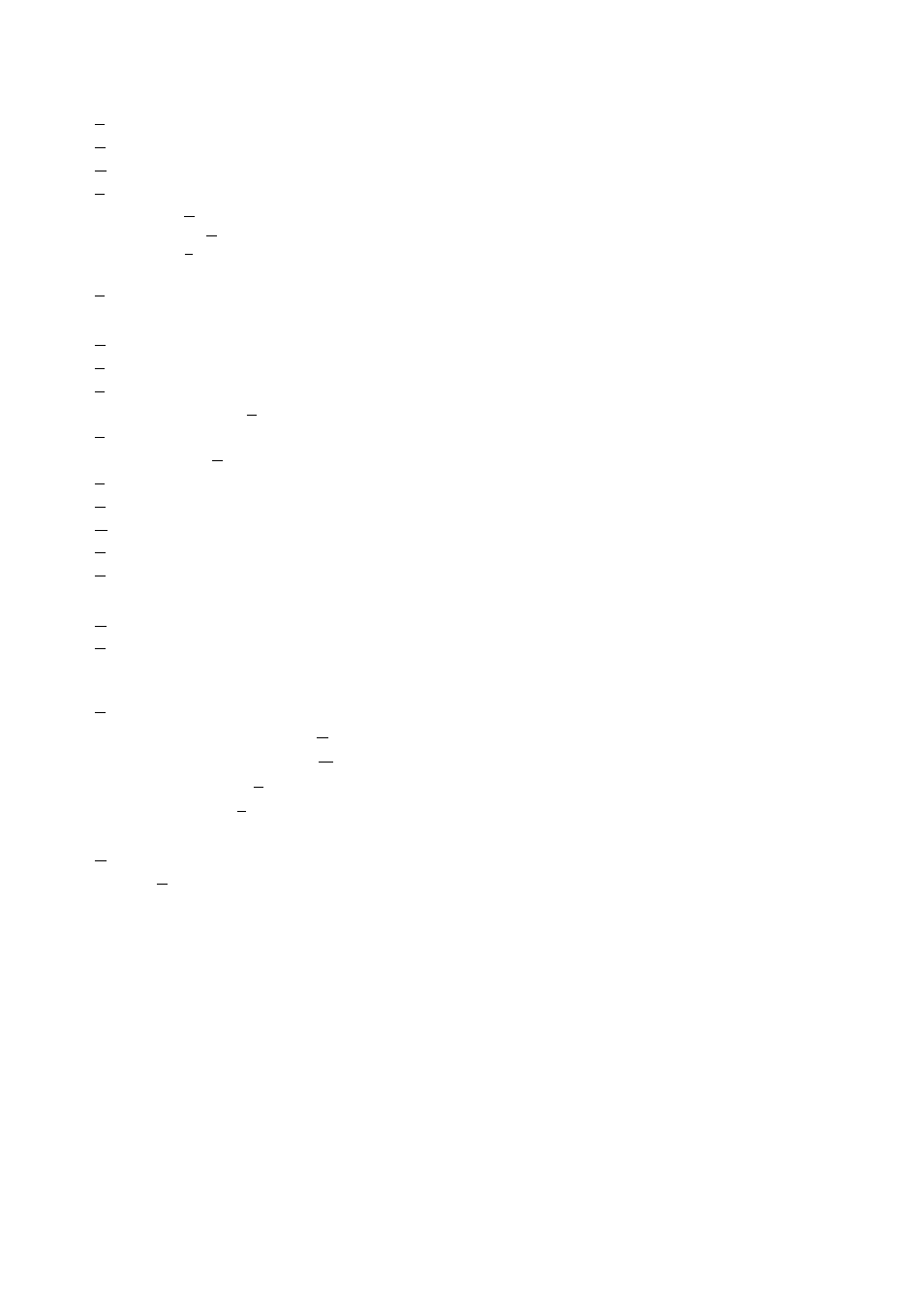
28
6.2. Menu Bar
• File
New:
Creates a new file of data set using the SX-2000 Setting Software.
Open:
Reads the stored data of the SX-2000 Setting Software.
Save:
Saves data of the SX-2000 Setting Software in edit.
Data output (P):
Setting data (C):
Exports the setting data in csv format.
RM label (L):
Exports the data for creating the RM-200SF's, RM-200S's, RM-200SA's, and RM-
210's label in xls format.
Exit:
Exits the SX-2000 Setting Software.
• View
Basic settings:
Moves to the Basic settings screen.
System settings:
Moves to the System settings screen.
Surveillance settings (V): Moves to the Surveillance settings screen.
Priority settings:
Moves to the Priority settings screen.
Pattern settings (A):
Moves to the Pattern settings screen.
Event settings:
Moves to the Event settings screen.
Utility:
Moves to the Utility screen.
Module box:
Displays or hides the Module box in the System settings screen.
RM box:
Displays or hides the RM box in the System settings screen.
Unit box:
Displays or hides the Unit box in the System settings screen.
• Communication
Connect (F5):
Initiates communications between the SX-2000SM and a PC.
(Refer to
p. 155 "Establishing Communications Between the SX-
Disconnect (Shift + F5):
Terminates communications between the SX-2000SM and the PC.
SX CF Online read [SX -> PC] (R): Reads setting data from the CF card.
SX CF Online write [PC -> SX] (W): Writes setting data to the CF card.
Receive configuration (S):
Receives current system configuration information.
Receive all log files (L):
Acquires all log data contained in the CF card.
• Help
Version (A):
Displays the version number of the SX-2000 Setting Software.
