Deleting the sound sources, Renaming the sound sources, Setting the sound source types – Toa SX-2000 Series User Manual
Page 48
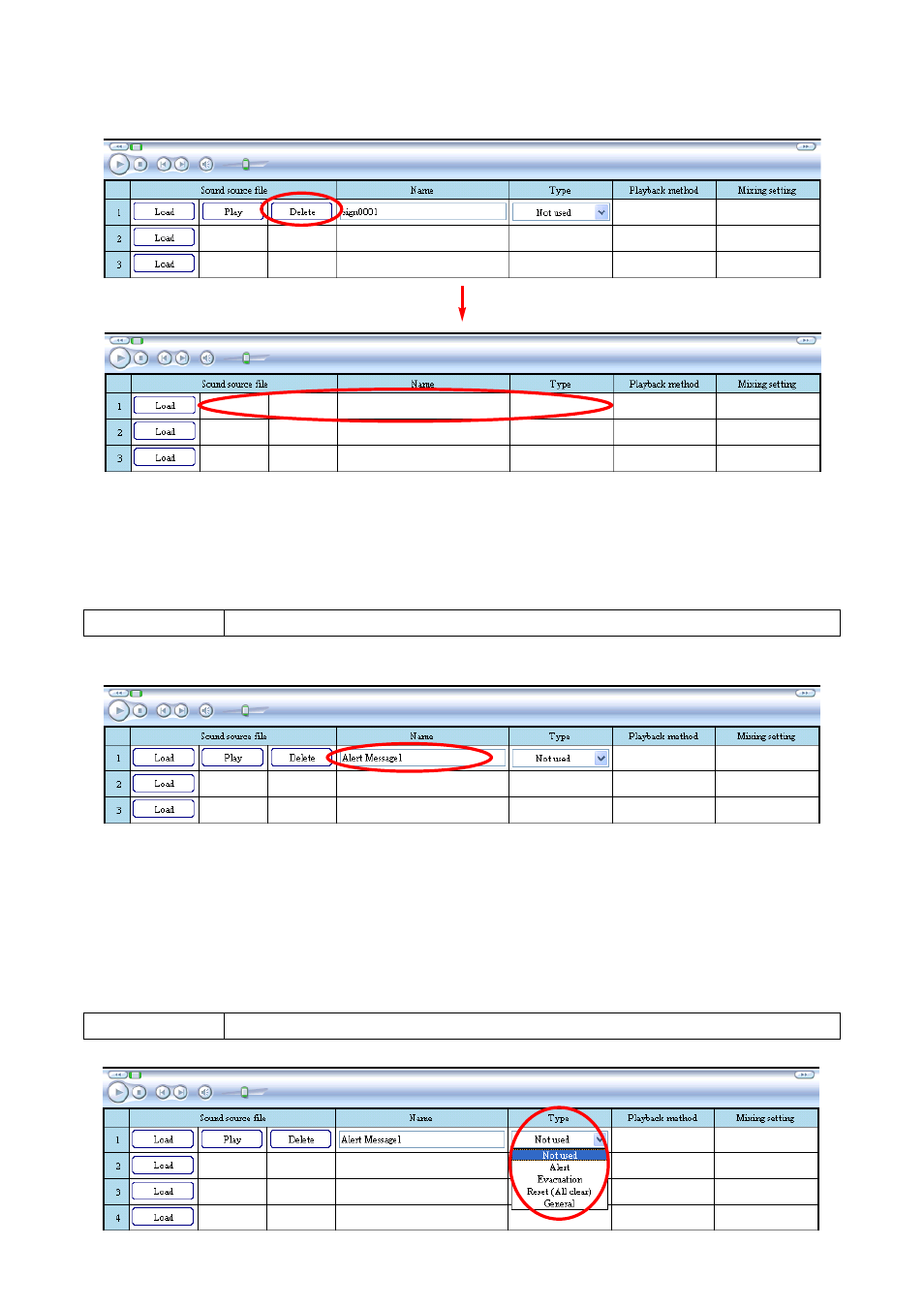
48
SYSTEM SETTINGS
SX-2000SM
8.1.4. Renaming the sound sources
Change the name in the name field of the registered sound source.
The file name of the registered sound source is assigned by default.
Name is changed to "Alert Message 1" in this example.
Up to 32 alphanumeric characters. (default: File name of the registered sound source)
Available Settings
Not used (default), Alert, Evacuation, Reset (All clear), General
Available Settings
8.1.5. Setting the sound source types
Click the "Type" box to select the sound source type.
The "Alert" and "Evacuation" messages are used in emergency situation, while the "Reset" message is used
to notify that the emergency situation is over.
The "General" EV message can be selected as the sound source in the General Broadcast Pattern Settings.
(refer to
8.1.3. Deleting the sound sources
Click the [Delete] button of the registered sound source.
