Sm event settings, P. 101), For details, refer to – Toa SX-2000 Series User Manual
Page 101: Control input terminals. (refer to, P. 101
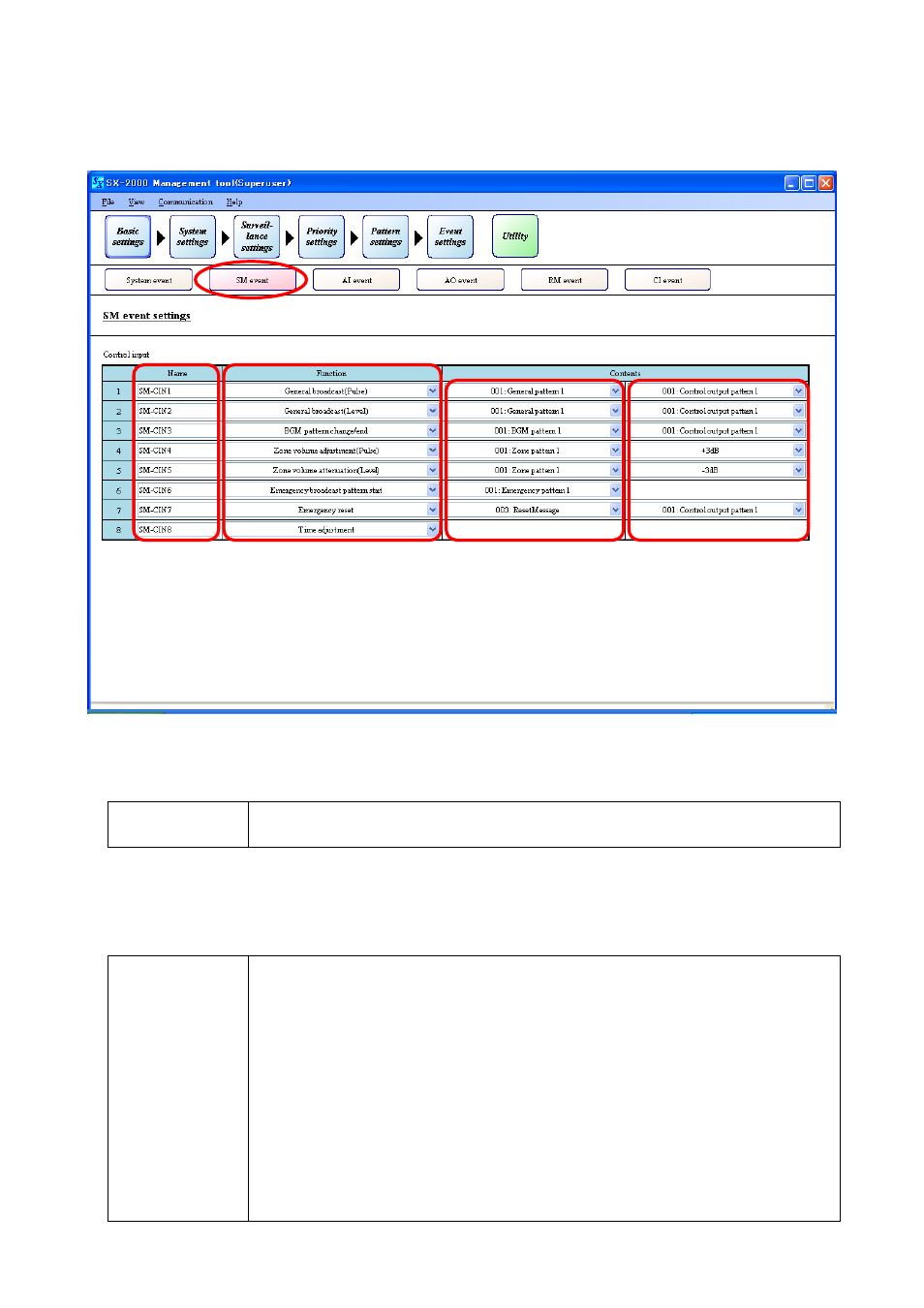
101
EVENT SETTINGS
SM Event Settings
12.4. SM Event Settings
Assign functions to the SX-2000SM's control inputs.
Clicking the [SM event] button on the Event Settings screen displays the SM event settings screen.
(1)
(2)
(3)
(4)
(1) Name
Enter each name of the SX-2000SM's control inputs.
(2) Function
Select functions for the control inputs.
If the selected function needs particular settings, they are displayed on the "Contents."
None (default), General broadcast (Pulse)*, General broadcast (Level)*, BGM
pattern change/end*, Zone volume adjustment (Pulse)*, Zone volume attenuation
(Level)*, Time adjustment
* Corresponding patterns must be created in advance to select these items.
Notes
• Following functions can be selected when the Emergency broadcasting function
is set to "Used" in the "Basic Settings."
Emergency broadcast pattern start, Emergency broadcast pattern stop,
Emergency sequence stop, Emergency sequence phase shift,
Emergency reset
• Following functions can be selected when the Surveillance function is set to
"Used" in the "Basic Settings."
Failure output receipt, Failure output reset, External failure input
Available Settings
Up to 32 alphanumeric characters. (Default name, for example, SM-CIN1
represents the SX-2000SM's Control input No. 1.)
Available Settings
