Toa SX-2000 Series User Manual
Page 56
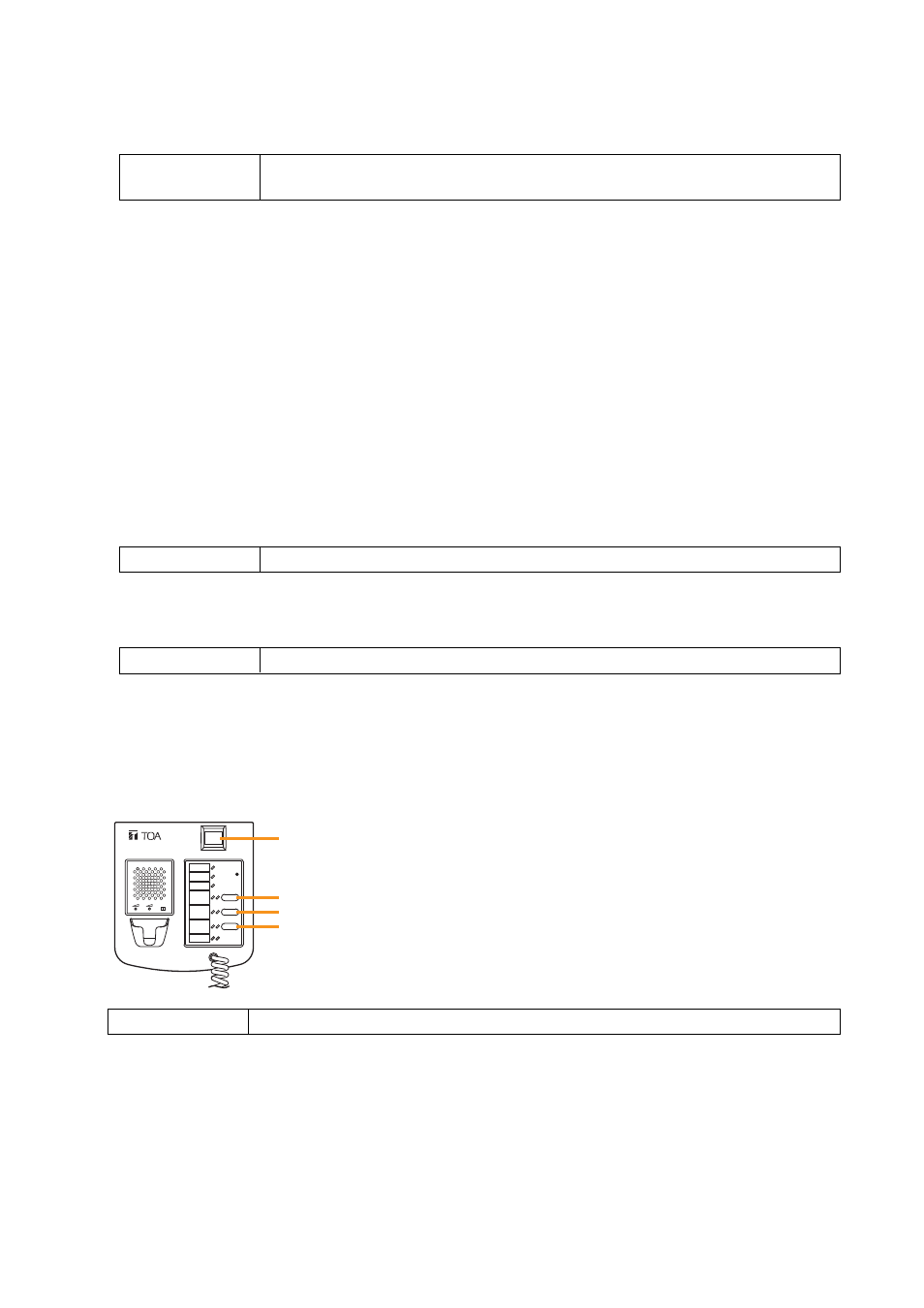
56
(2) Function settings
• Name
Enter a name of the RM-200SF.
• Type
The type of broadcast is fixed to "Emergency," and cannot be changed.
• PTT or Lock
The microphone's talk key operation method is fixed to "PTT*," and cannot be changed.
* PTT: Enables microphone announcements to be made while the Talk key is being pressed.
Note
The setting items of "Time out," "Start chime," "End time," and "Chime volume" cannot be set.
• Wait time (sec)
Set the time required to start the microphone announcement after the RM-200SF's talk key has been
pressed. Select the time according to the start-up time of connected power amplifiers or line selection
relays.
0 (default), 0.5, 1.0, 1.5, 2.0, 3.0, 4.0
Available Settings
• RM-210
Select the number of RM-210 units being used.
0 (default), 1 – 5
Available Settings
Up to 32 alphanumeric characters. (Default name is the same as that in the
Name (1) on the previous page.)
Available Settings
SYSTEM SETTINGS
RM-200SF
(3) Key names
Enter each name of the Emergency key and function keys on the RM-200SF's top panel.
FIREMAN'S MICROPHONE
RM-200SF
MIC
SP
CPU
OFF
ON
EMG
Emergency key
Function keys
RM-200SF top
SYS1
SYS2
SYS3
Up to 32 alphanumeric characters. (default: EMGKEY, SYSKEY 1 – 3)
Available Settings
(4) RM-210 selection
This setting is valid when the "RM-210" has been set to 1 to 5 in the Function settings (2).
Click on the box, or press the right or left arrow button to select the target RM-210.
