Listening the sound sources – Toa SX-2000 Series User Manual
Page 47
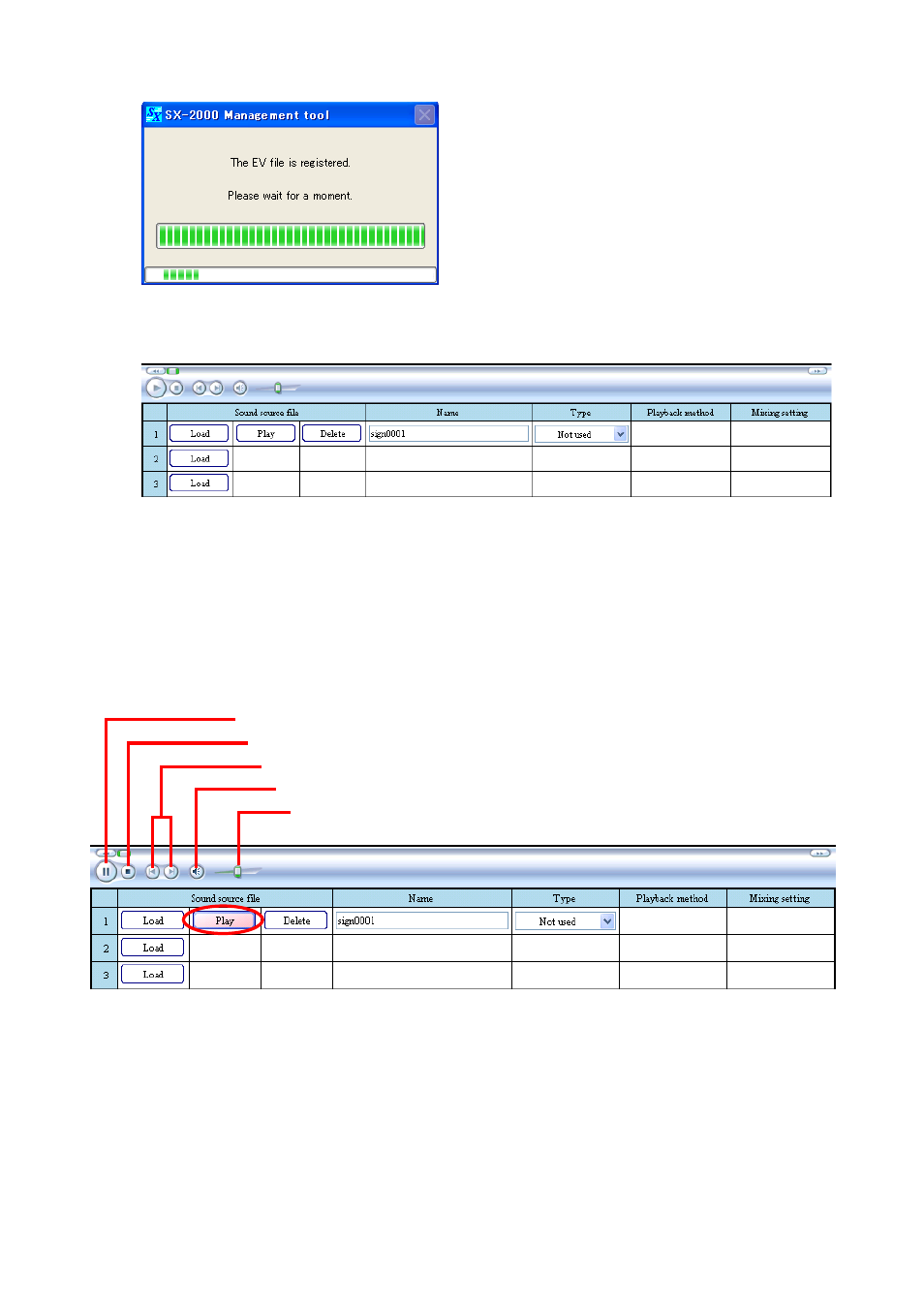
47
8.1.2. Listening the sound sources
Clicking the [Play] button for the registered sound source plays back the sound source.
The operation buttons above the table become active during playback.
SYSTEM SETTINGS
SX-2000SM
When the registration is finished, the EV message screen shown below is displayed.
Play/Pause button
Stop button
Skip button
Mute button
Volume control knob
Note
Button display at the top of screen may differ depending on the Windows Media Player version installed in
your PC.
This starts reading the audio file. The screen shown below is displayed during reading.
