Toa SX-2000 Series User Manual
Page 107
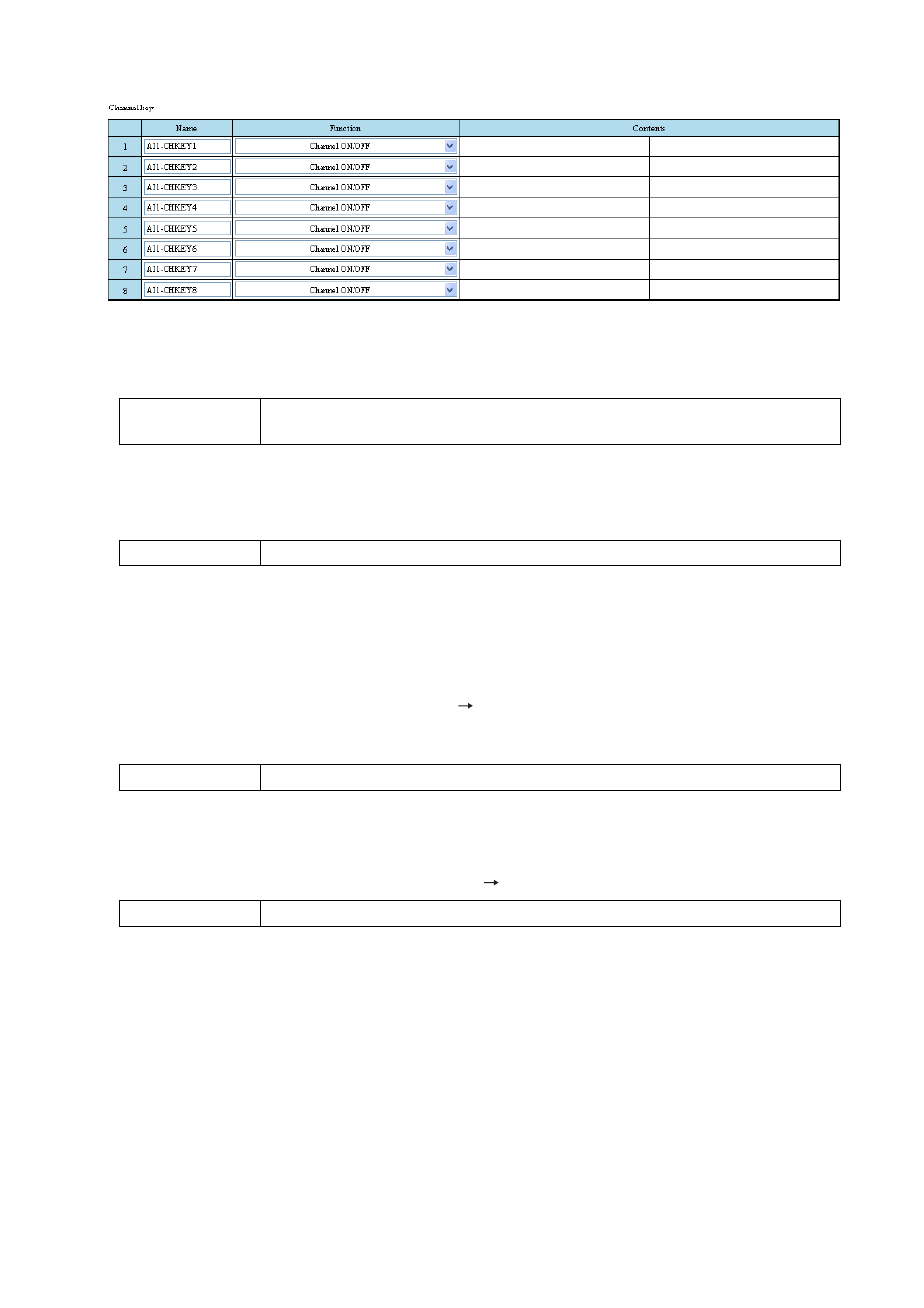
107
[ If "General broadcast" is selected for "Function" ]
• Contents (left side)
Select the general broadcast pattern to be assigned to the channel keys on the SX-2000AI's or SX-
2100AI's front panel.
Set the broadcast pattern using
General broadcast pattern settings" (p. 79)
Setting the broadcast pattern to "None" and "Control output pattern" (next item) permits only the control
output to be operated in synchronization with the control input.
None (default), Set general broadcast pattern
Available Settings
• Contents (right side)
Select the control output that operates in synchronization with the channel keys on the SX-2000AI's or
SX-2100AI's front panel.
Set the control output pattern using
Control output pattern settings" (p. 81)
None (default), Set control output pattern
Available Settings
EVENT SETTINGS
AI Event Settings
• Function
Select functions to be assigned to the channel keys on the SX-2000AI's or SX-2100AI's front panel.
If the selected function needs particular settings, they are displayed on the "contents."
None, General broadcast, Channel ON/OFF (default)
Available Settings
• Name
Enter the names of the channel keys on the SX-2000AI's or SX-2100AI's front panel.
(4) Channel key
Up to 32 alphanumeric characters. (Default name, for example, AI1-CHKEY1
represents the Channel key No.1 of Unit No.1's SX-2000AI or SX2100AI.)
Available Settings
