Sx-2000ao and sx-2100ao, Audio output settings, P. 61) – Toa SX-2000 Series User Manual
Page 61
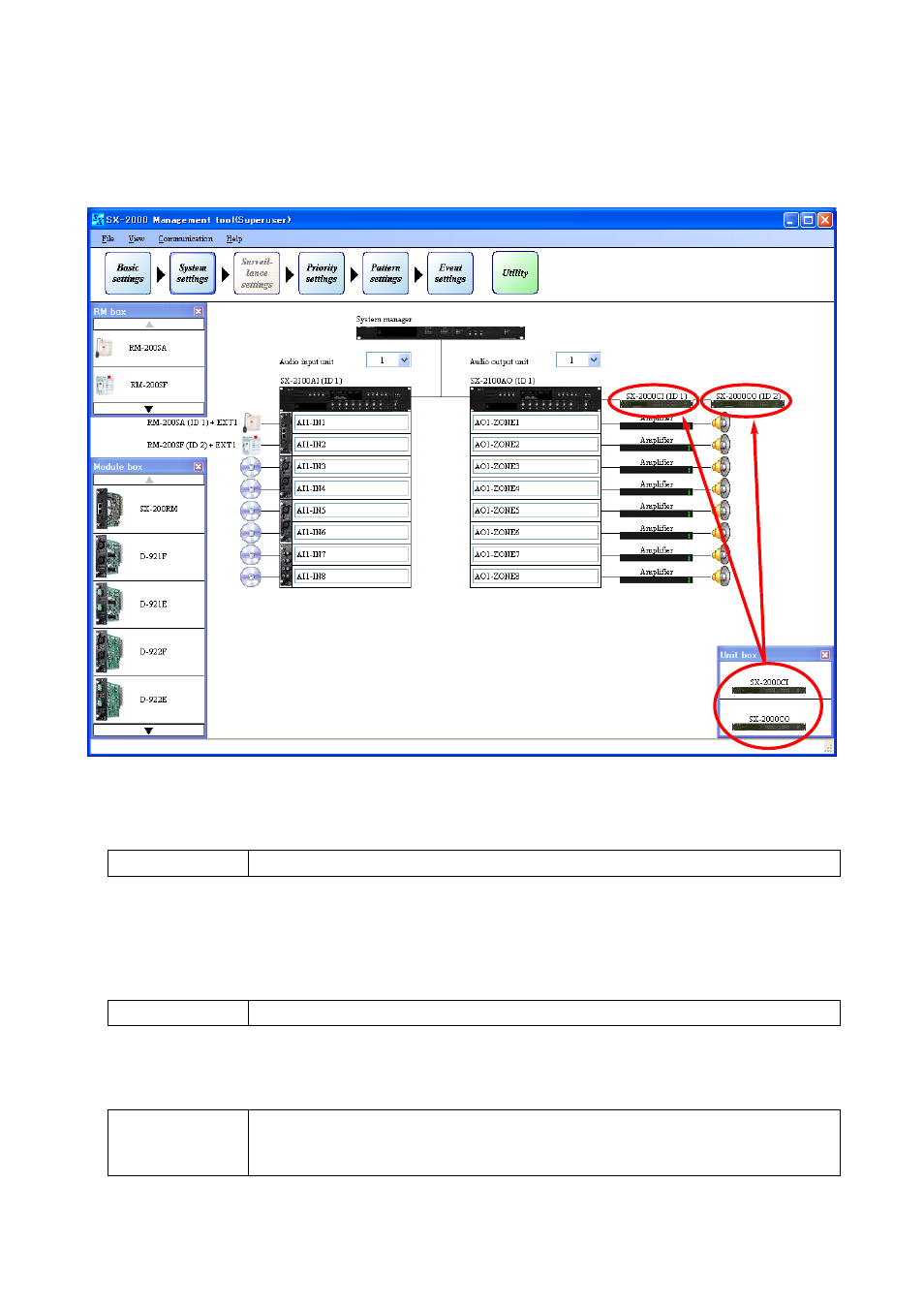
61
SYSTEM SETTINGS
SX-2000AO and SX-2100AO
8.5. SX-2000AO and SX-2100AO
8.5.1. Audio output settings
Set the number of SX-2000AO or SX-2100AO units, and whether the SX-2000CI and/or SX-2000CO is
connected.
(1)
(2)
(3)
(1) Number of audio output units
Select the number of SX-2000AO and SX-2100AO units being used.
1 – 32 (default: 1)
Available Settings
(2) Control input/output unit
One each of SX-2000CI and SX-2000CO can be cascade-connected to the SX-2000AO or SX-2100AO.
Drag and drop the icon of SX-2000CI or SX-2000CO to use from the Unit box.
To delete the set unit, right-click on its icon and select "Delete" from the pop-up menu.
None (default), SX-2000CI, SX-2000CO
Available Settings
(3) Output channel name
Enter each name of the output channels.
Up to 32 alphanumeric characters. (Default name, for example, AO1-ZONE1
represents the SX-2000AO's Output channel No. 1 or SX-2100AO's Zone 1
output.)
Available Settings
