Toa SX-2000 Series User Manual
Page 52
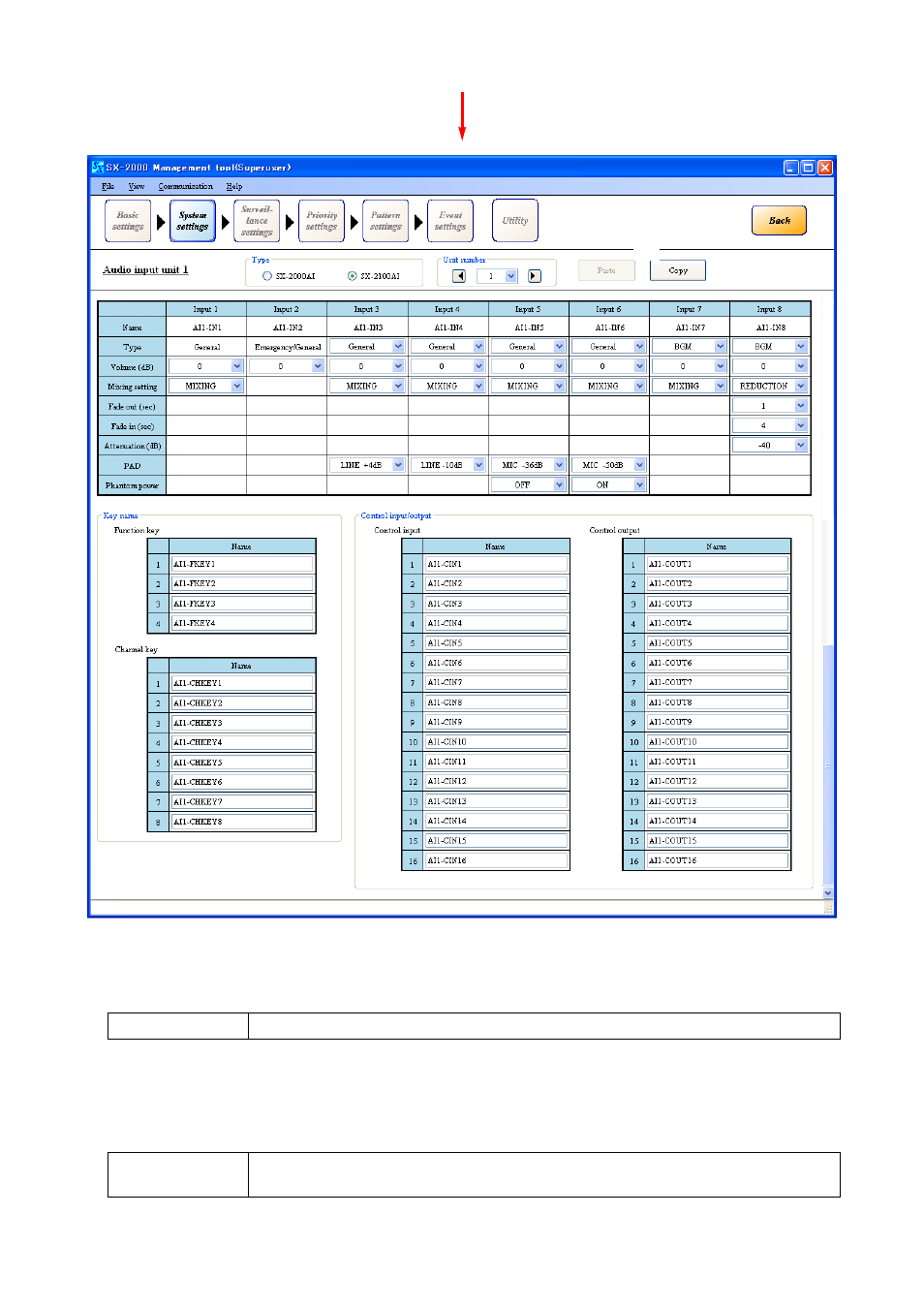
52
(2) Unit number
Click on the box, or press the right arrow button (increment) or left arrow button (decrement) to select the
unit ID number.
Numerals ranging from 1 to the number of the audio input units set on
. (default: 1)
Available Settings
SYSTEM SETTINGS
SX-2000AI and SX-2100AI
(1)
(2)
(4)
(3)
(5)
(6)
(7)
(1) Type
Select the model number of the Audio input unit.
SX-2000AI, SX-2100AI (default)
Available Settings
