Toa SX-2000 Series User Manual
Page 156
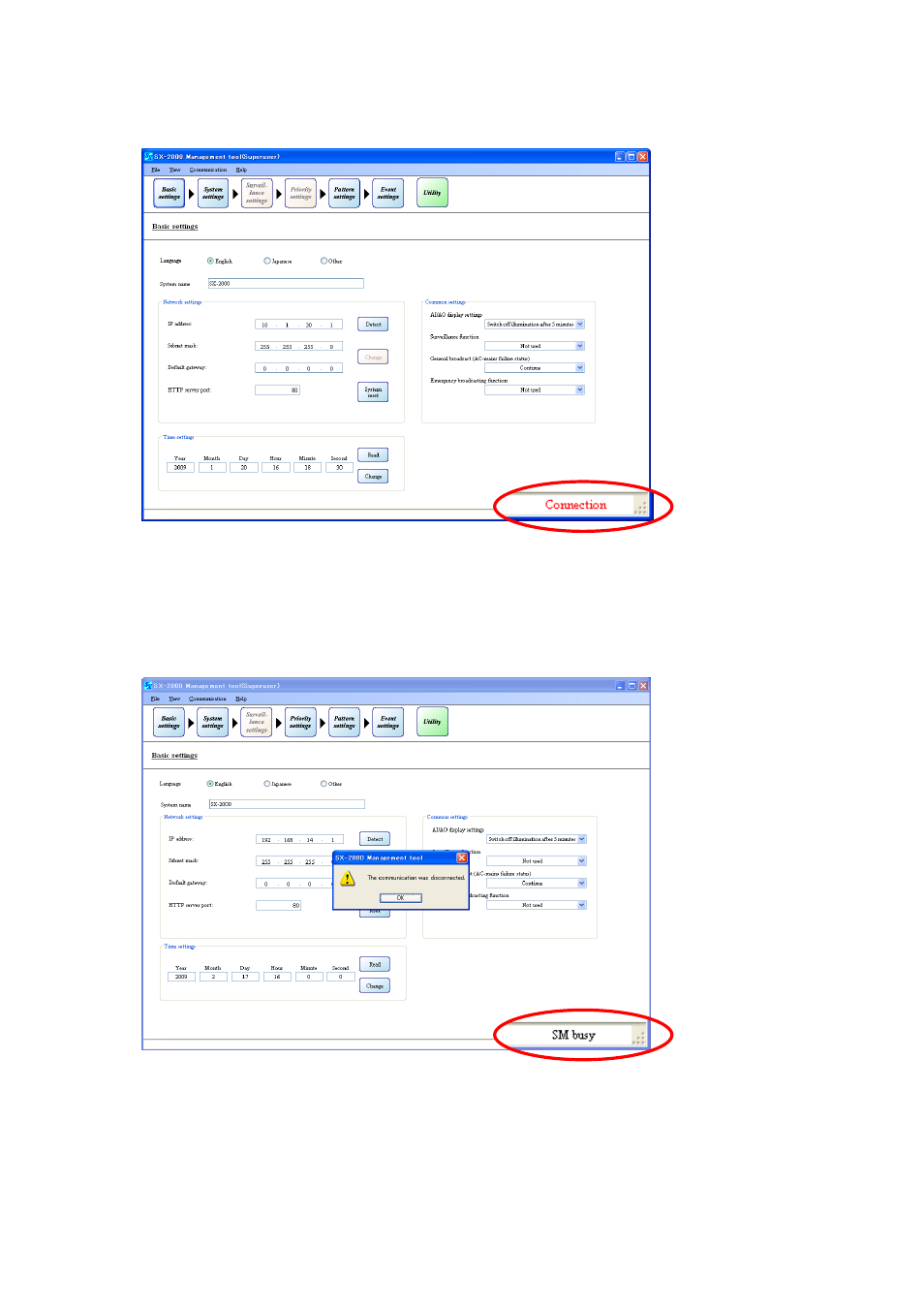
156
COMMUNICATIONS BETWEEN THE SX-2000SM AND A PC
Establishing Communications Between the SX-2000SM and a PC
Communications are established between the SX-2000SM with IP address displayed in the network
settings and a PC. After connection has been established, the "Connection" indication is displayed in
the lower right corner of the screen.
Note
If the system is reset or the LAN cable is removed during communications, the indication in the lower
right corner of the screen changes to read: "SM busy."
Restoring communications automatically returns the indication to: "Connection."
