Toa SX-2000 Series User Manual
Page 36
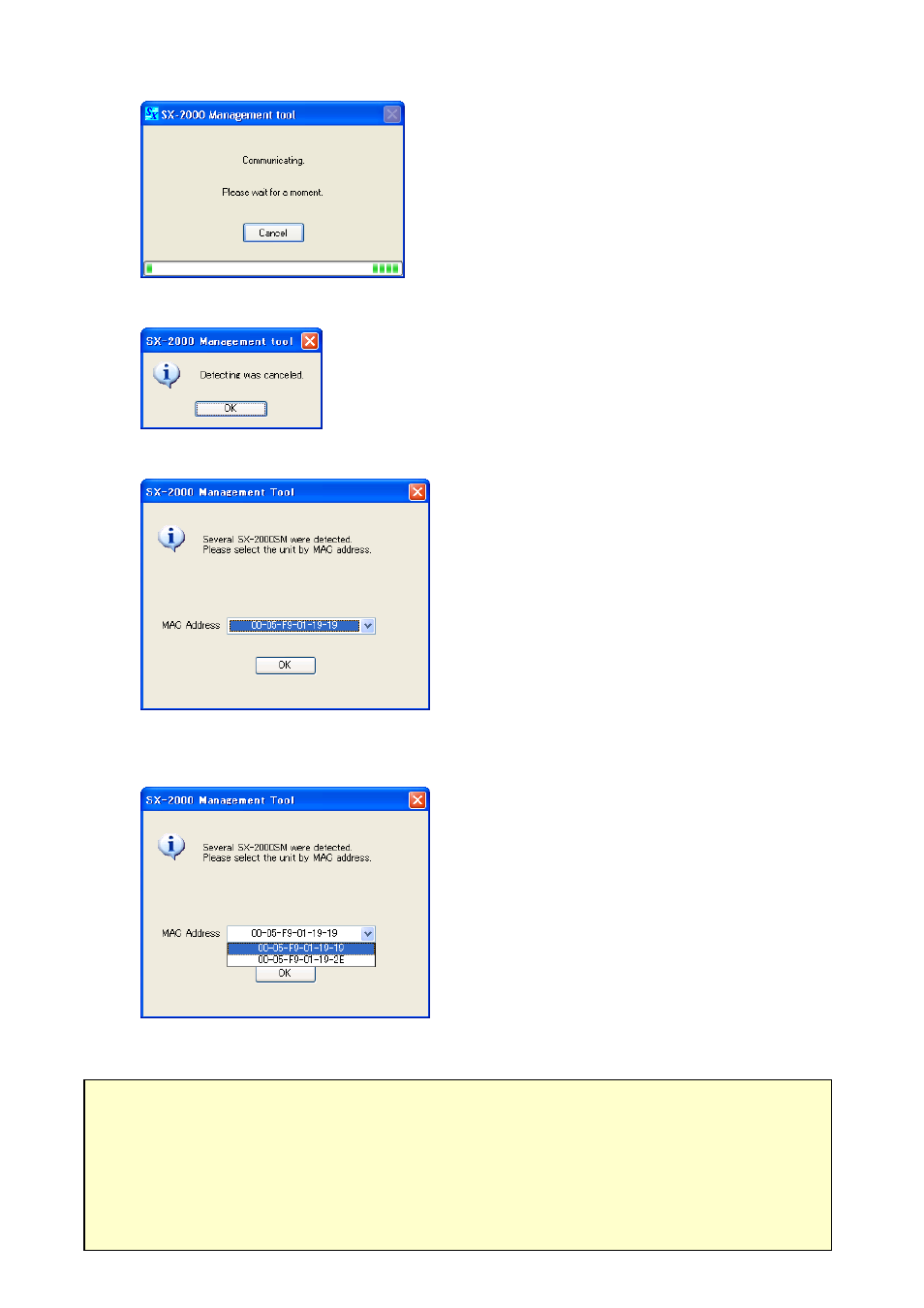
Communications begin. The following screen is displayed during communications.
The screen for MAC address selection is displayed after communication is completed.
Pressing the [Cancel] button during communications displays the following screen.
Step 3. Select the MAC address of the SX-2000SM to be detected, then press the [OK] button.
Refer to the MAC address for the LAN shown on the SX-2000SM's rear panel.
The detected SX-2000SM's network settings are displayed.
36
BASIC SETTINGS
Detecting the SX-2000SM's Network Settings
Note
If the same IP address is duplicated among the SX-2000SMs connected to the switching hub, correct
communications may not be established between the SX-2000SM and the PC
Be sure to confirm the IP addresses of all connected SX-2000SMs. If an address is found to be
duplicated, change the network settings following Step 3. (Refer to
p. 38 "Changing the SX-2000SM's
Make communication connections only after assuring that different IP addresses are set for all SX-
2000SMs.
