Saving log files acquired online – Toa SX-2000 Series User Manual
Page 127
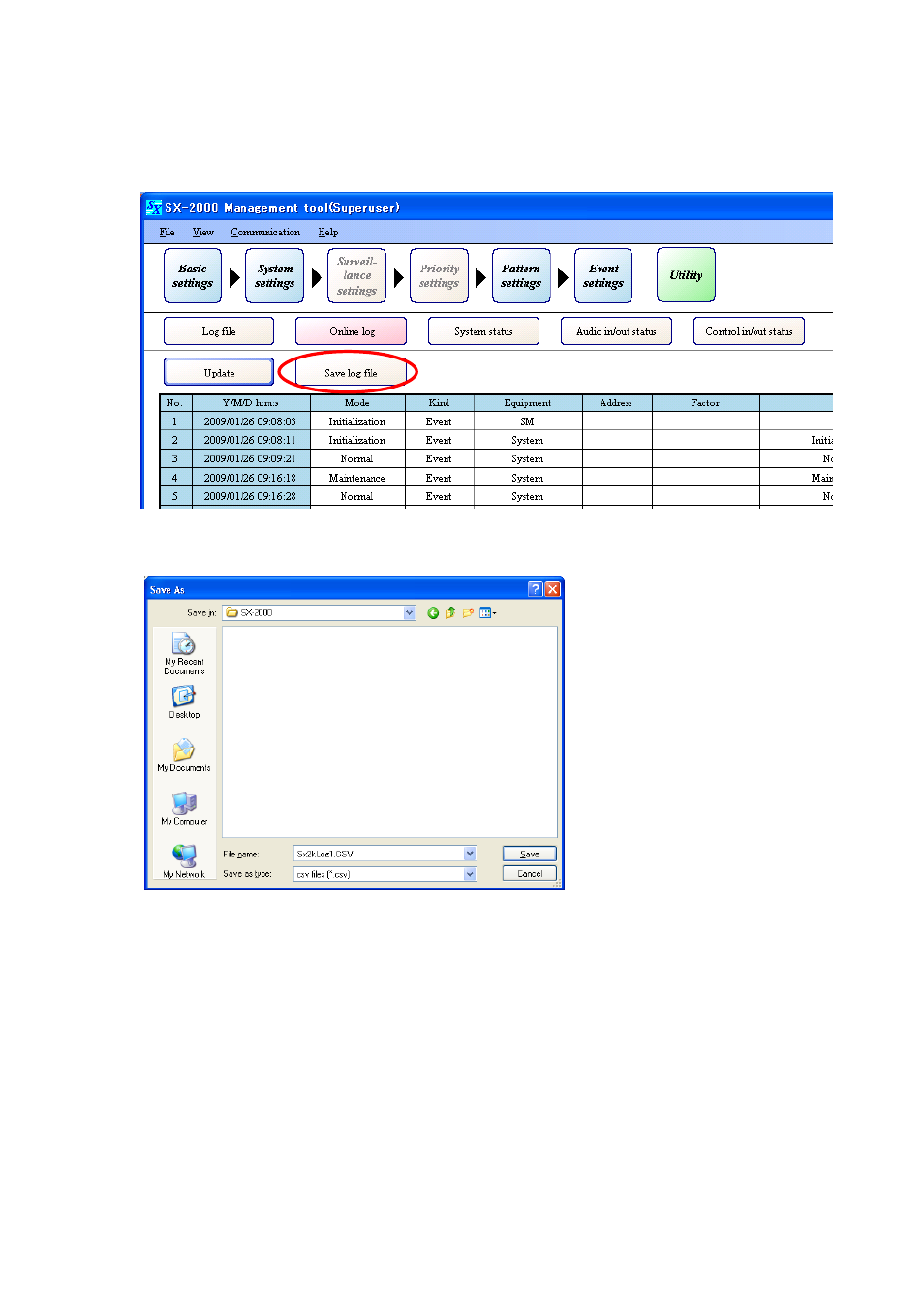
127
UTILITY
Online Log Confirmation
13.2.1. Saving log files acquired online
Log files displayed on the online log screen can be saved as a CSV-format file in the following procedure.
Step 1. Press [Save log file] button.
A "Save As" dialog is displayed.
Step 2. Using the "Save in" pull-down menu, select the folder where the log file is to be saved.
Step 3. Set a "File name."
Note
The filename "Sx2kLog1.csv" is set by default. When changing the filename, be sure to add a
filename extension (csv).
Step 4. Press the [Save] button.
The "Save as" dialog is closed after the log data has been saved.
