Sx-2000co, P. 67) – Toa SX-2000 Series User Manual
Page 67
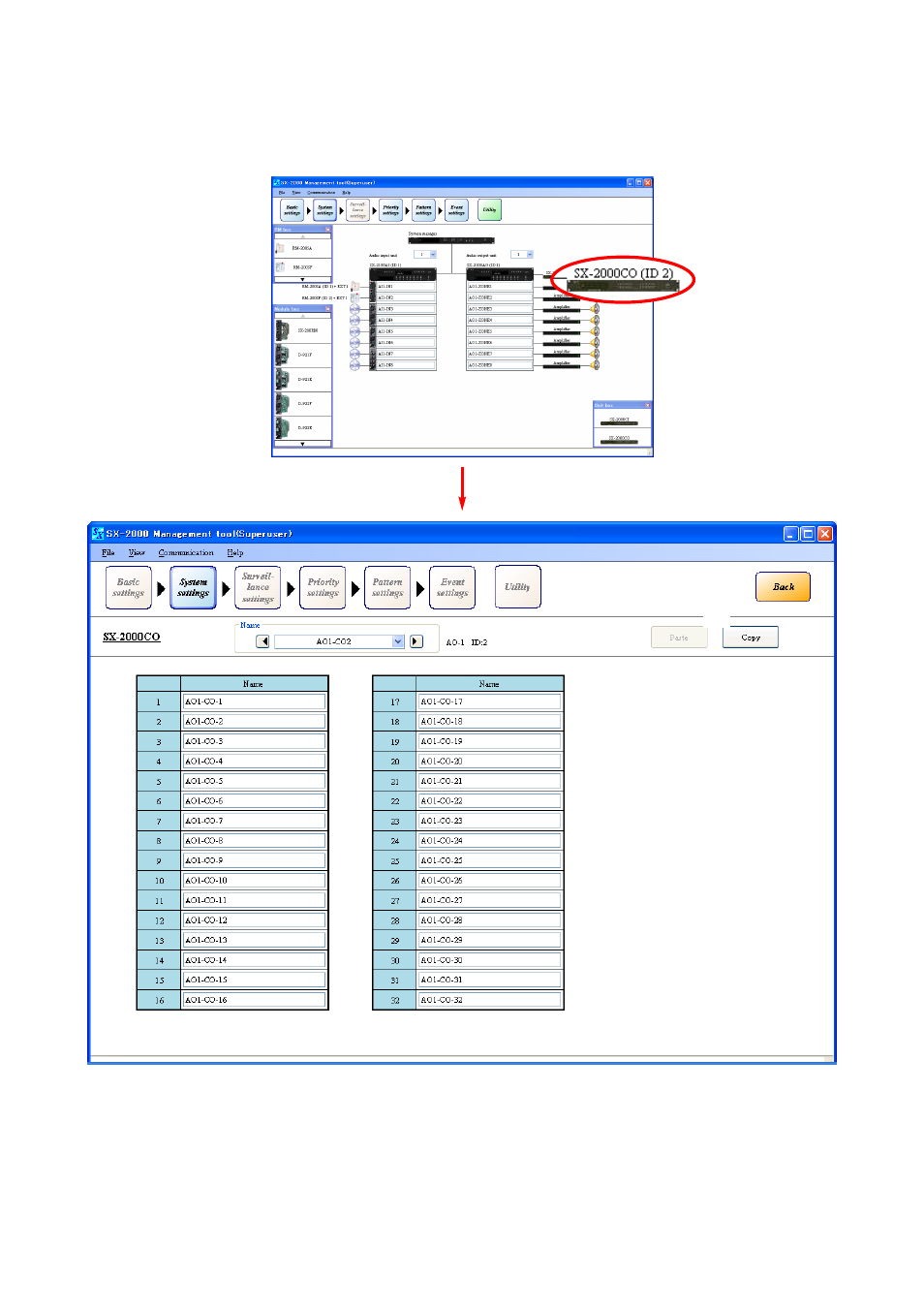
67
SYSTEM SETTINGS
SX-2000CO
8.7. SX-2000CO
Make basic configurations for the SX-2000CO Control Output unit.
Clicking on the [SX-2000CO] icon in the system settings screen displays the detail settings screen.
(1)
(2)
(3)
(4)
(1) Name
Click on the box, or press the right or left arrow button to select the target SX-2000CO.
Default name, for example, AO1-CO2 represents the SX-2000CO of Unit No. 2 connected to the SX-
2000AO or SX-2100AO of Unit No. 1.
