Ecler ECLERNET MANAGER User Manual
Page 94
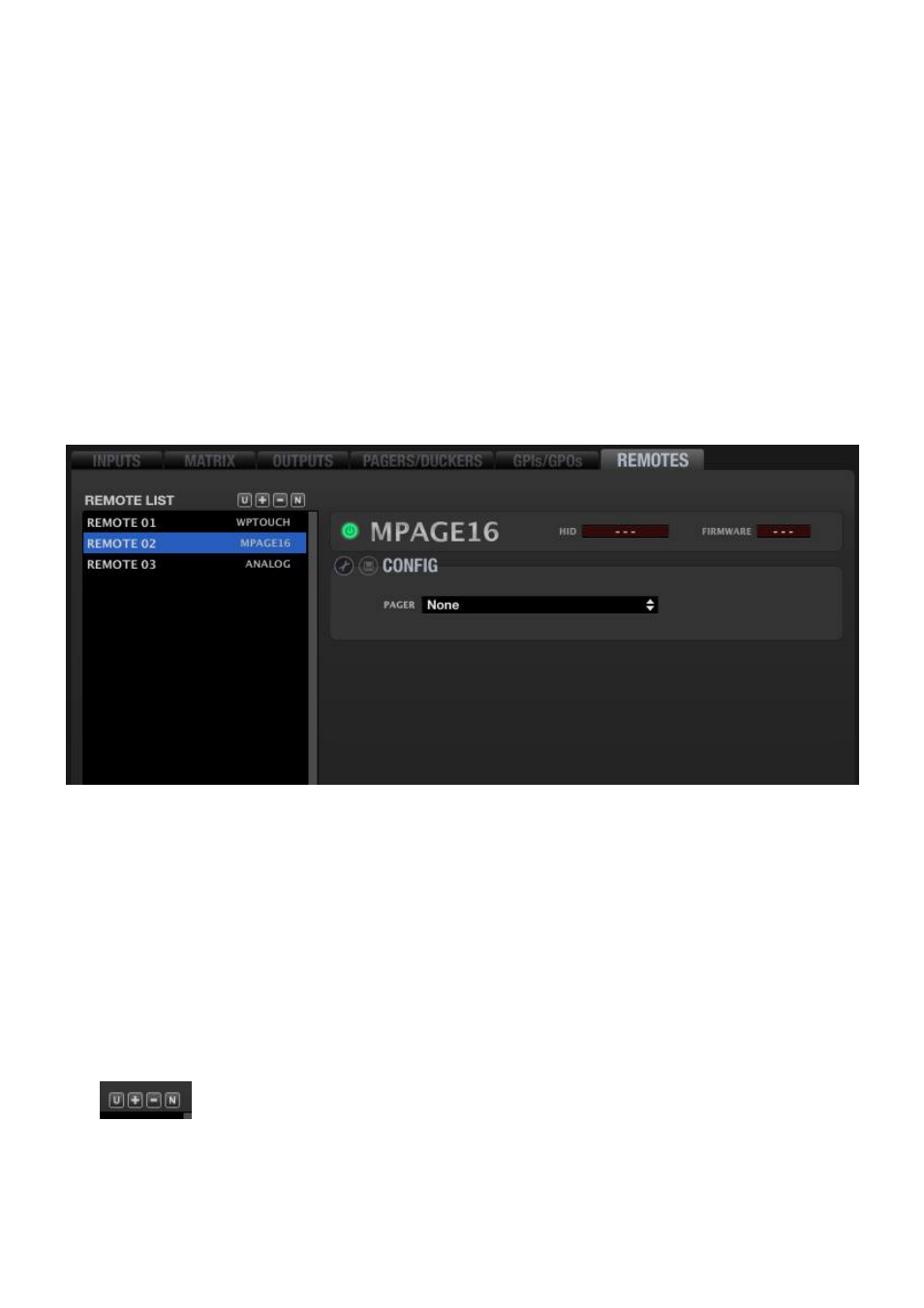
94
7.10. MIMO88 REMOTES section
REMOTES section allows you to identify and configure the different hardware remote controls connected
to a MIMO88 unit, that may be ECLER WPTOUCH (digital touch wall panel), MPAGE16 (desktop digital
paging station with touch-sensitive keys) or even ECLER WPVOL-SR (analog wall panels for source
selection and volume control).
Remote controls operate available functions of the MIMO88, allowing the end user to friendly control
certain parameters of the installation using a classic and familiar looking hardware control. These are
basically the following functions:
Adjust volume of inputs, outputs or crossing points of the audio matrix
Toggle MUTE controls (inputs, outputs, crossing points)
Select sound sources (audio inputs connected to the matrix) for certain destination zones (matrix
audio outputs)
Select
Presets (MIMO88 configuration memories)
Send voice messages to certain destination zones
The window displayed after selecting the REMOTES tab looks like this one:
On the left, remote controls assigned to this MIMO88 unit appear in the REMOTE LIST (this list is empty
by default when entering the REMOTES section for the first time in a project.) Every time we add, delete
or edit the name of one of them in our project, the list is updated. Remote controls included in the list
may be further configured to perform the desired functions.
Concerning the maximum number of digital remote controls:
WPTOUCH: the MIMO88 can handle a maximum of 16 WPtouch units, both in single mode (8x8)
and MASTER-SLAVE mode (16x16)
MPAGE16: the MIMO88 can handle a maximum of 4 MPAGE16 units, both in single mode (8x8)
and MASTER-SLAVE mode (16x16)
Note: EclerNet Manager must be set in DESIGN mode (not DEPLOY) to enable configuration
functions detailed in this chapter for remote panels.
The
icons respectively allow you to (from left to right):
Add Online and Unused Remote: as a MIMO88, NZA or NPA unit, a digital remote device
features the "Auto Discover" function, i.e. when connected to the ER-Bus (REMOTE 1 or
REMOTE 2 connector on the rear panel of the MIMO88) it is automatically identified or "scanned"
