Ecler ECLERNET MANAGER User Manual
Page 123
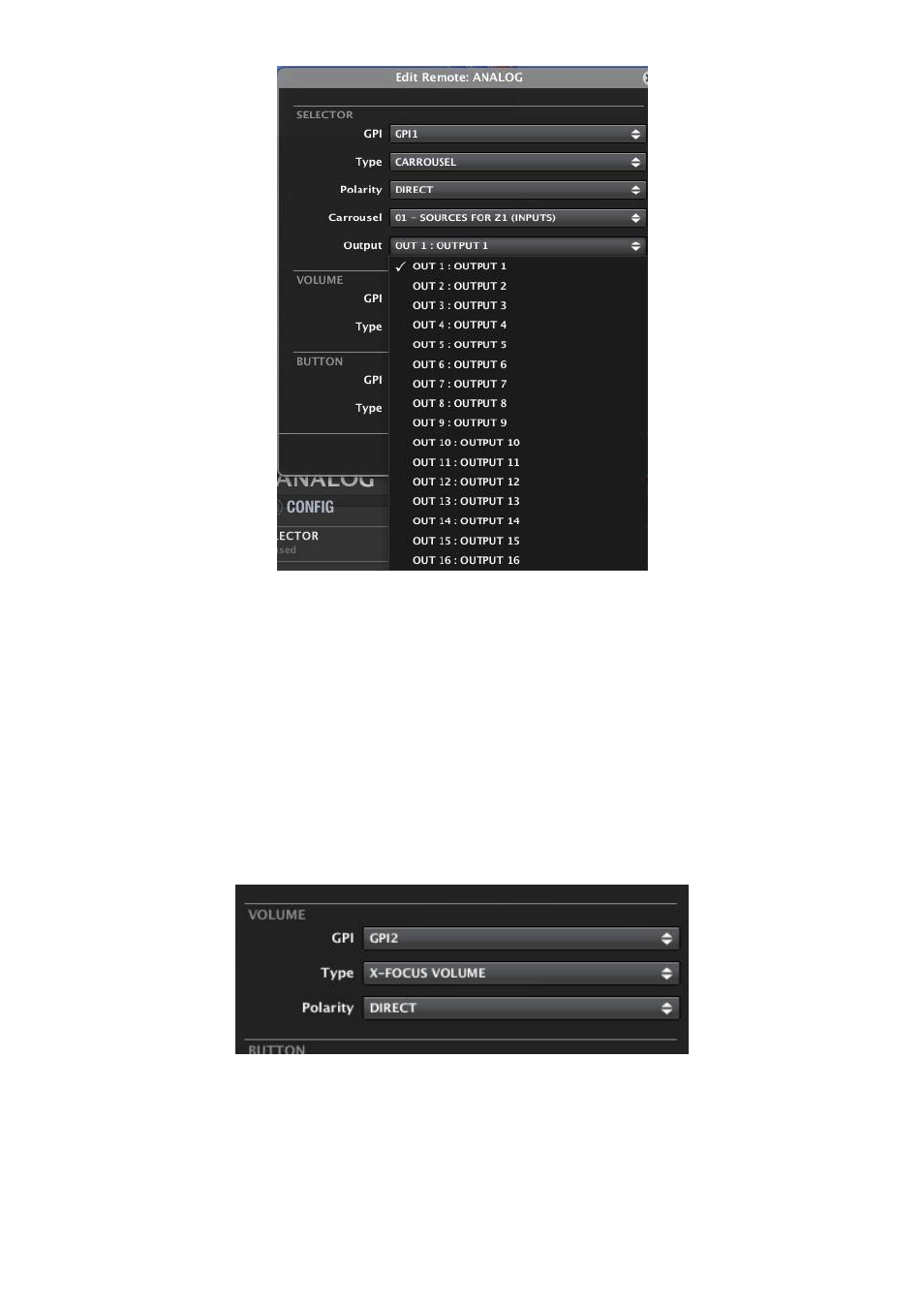
123
In the example we have selected a carousel list of inputs (called SOURCES FOR Z1) to enable
the selection of an input from this list for output 1. This WPVOL-SR unit will then behave as a
sound source selector for the Zone 1 of the system.
The options for the VOLUME function are:
GPI: GPI port that is connected to the LEVEL control of the WPVOL-SR unit
Type:
o NONE: no volume function assigned
o X-FOCUS VOLUME: the LEVEL control is associated with the volume of the crossover point
between the input currently selected by the INPUT control and assigned output (destination
zone)
Polarity (DIRECT/INVERSE): determines how the received signal is interpreted in the GPI (0 to
10 VDC): 0 VDC as maximum volume and 10 VDC as minimum volume or vice versa.
Additionally, you can add an external mechanical switch or button (not included in the WPVOL-SR panel)
to control the X-FOCUS MUTE function (to mute the selection made with the INPUT control in the used
carousel list):
