Ecler ECLERNET MANAGER User Manual
Page 73
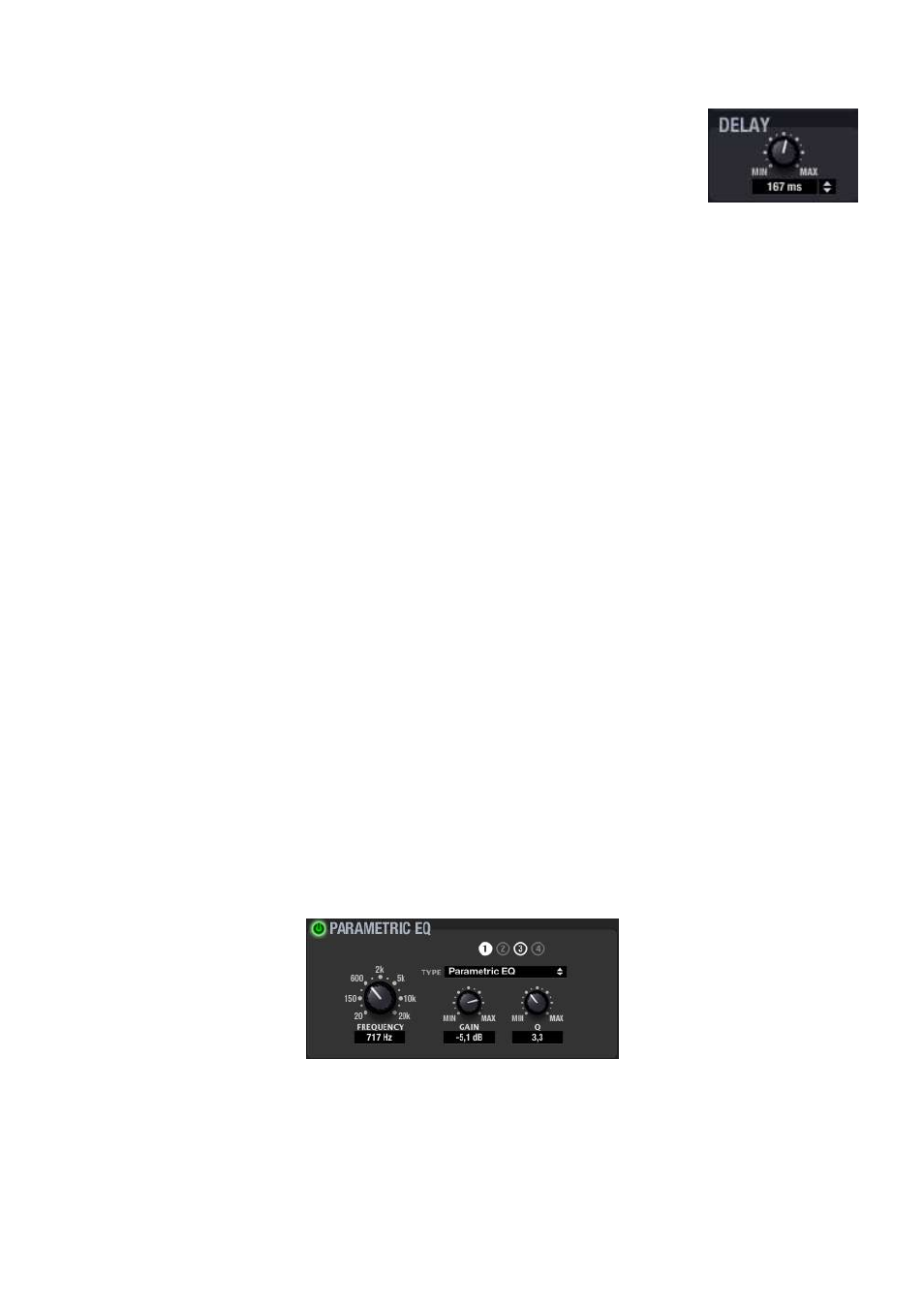
73
7.5.2. DELAY
The DELAY section lets adjust an independent time delay for each input channel.
The delay time can be specified in different units, which are determined by the
UNITS selector (up and down arrows to the right of the text box). Available units
are milliseconds, seconds, centimetres and meters. DELAY can be set between 0
and 1000 milliseconds.
To avoid weird and annoying noises in the output signal, the value change made with the DELAY
potentiometer is not effective until the mouse button is released. At that time audio will be temporarily
muted (for a variable time, depending on the delay value used) for the new setting to be effective.
7.5.3. PARAMETRIC EQ
This section groups the four parametric filters available per input channel, very useful to correct the
frequency response.
Available parameters are described below. After selecting one of the 4 filters (its numerical indicator has
a white fill, as filter 1 in the image), its parameters are displayed and their setting is enabled:
ENABLE/DISABLE: enables/disables the parametric EQ, affecting all filters from this section.
When the value is DISABLE (top left button greyed out), there is no filter processing (equivalent
to BYPASS filters). In the opposite case (green button), EQ is enabled, and its operation depends
on the rest of the parameters in this section
FILTER TYPE: type of filter used. You can select one of the following filter types (adjustable
controls for each filter type are shown between brackets):
Bypass: filter not used. Bypassed filters have a grey circle around their numbers (filter #2
or 4 in the picture), while operating filters (not in bypass mode) have a white circle (filter
#1 or 3 in the picture)
Parametric EQ (FREQUENCY, GAIN, Q): classic parametric equalizer filter with
adjustable central frequency (between 20 Hz and 20 kHz), gain or attenuation at central
frequency (between +12 dB and -60 dB) and bandwidth (1/Q, Q between 0.3 and 200).
Low-Shelf and High-Shelf with a 6 or 12 dB/oct slope (FREQUENCY, GAIN): shelving
type filters with adjustable cut-off frequency (between 20 Hz and 20 kHz) and gain or
attenuation (between +12 dB and –60 dB).
Low-Pass y High-Pass with a 6 or 12 dB/oct slope (FREQUENCY): these are low-pass
and high-pass filters with adjustable cut-off frequency (between 20 Hz and 20 kHz).
All-Pass order 1 and 2 (FREQUENCY in both, Q in order 2 only): all-pass filters that do
not affect the signal amplitude, but the phase at certain frequencies (in contrast with
delay, which changes phase at all frequencies). The main application of this type of filter
is usually to compensate phase errors in speakers or phase shifts introduced by
crossover filters
The white outer ring indicates that the filter is enabled. The white fill indicates the selected filter.
