Ecler ECLERNET MANAGER User Manual
Page 178
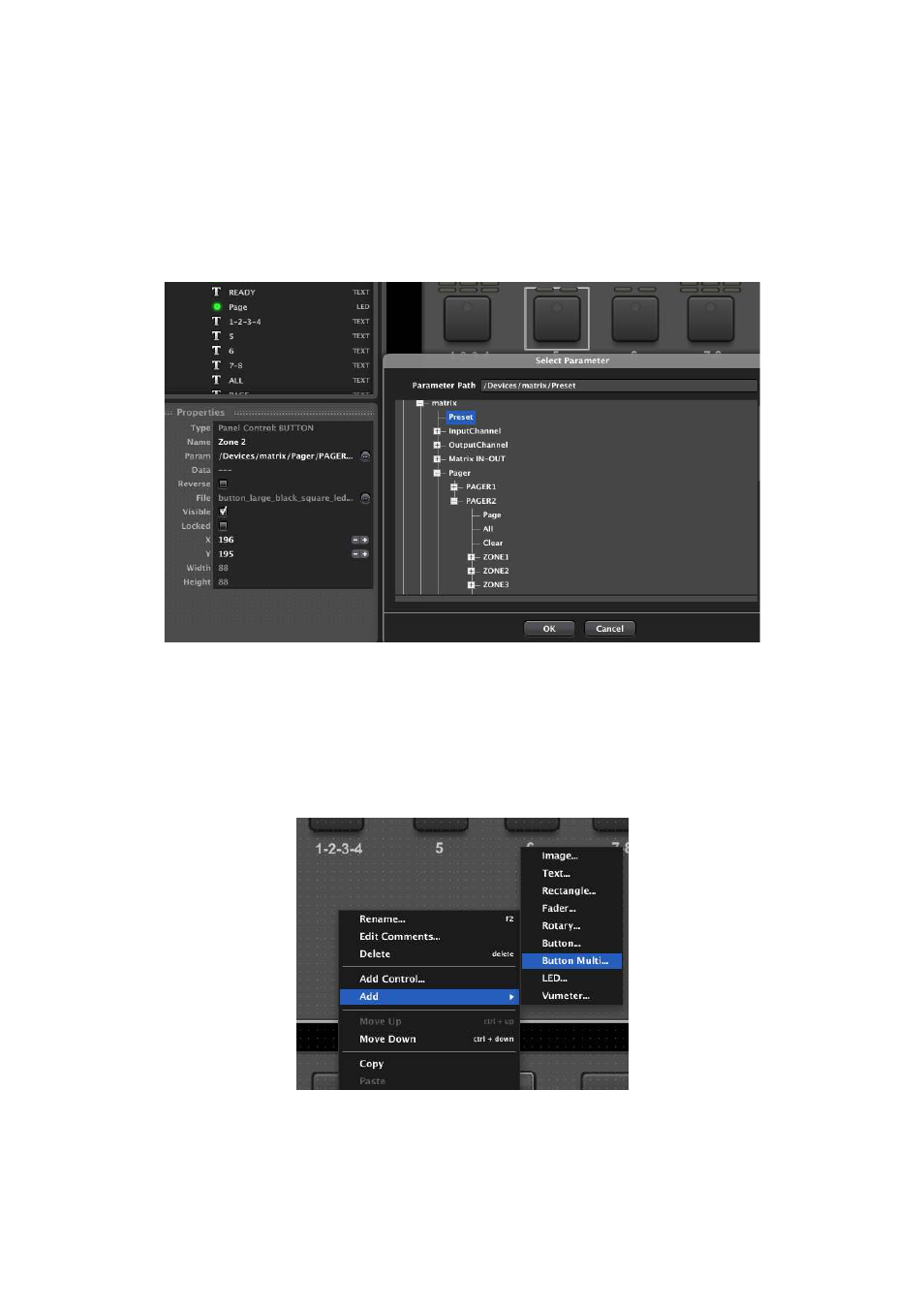
178
In this case, for example, we could create an UCP with a page that contains multiple faders arranged
side by side, as in a live mixer, and assign these faders to control inputs/outputs volumes in the MIMO88
units. The remote user can consider and use the system as a single large mixer or audio matrix, when 5
MIMO88 units are in fact working, not a single large matrix hardware.
When you select a control and click on
Param
property to set its function in the project, the window
displays only the parameters that are compatible with this control. For example, the options for a button
will be mute, presets recall, paging function, etc., but there's no volume option as a standard button can
only have ON or OFF values (100 or 0), not all the range of values between 0 and 100 that a volume
control needs.
There is a special type of button called Button Multi that can operate simultaneously several controls of
one or more hardware devices with a single keystroke in a UCP. The following example shows a button
of this type that has been programmed to function as a MUTE for input channel #1 in the 5 MIMO88
units of the project. Pressing this button in our UCP is equivalent to press the channel #1 mute control on
the 5 MIMO88 of the system. Each time you press the "+" symbol (Add Parameter) in the upper right
corner of the
Param
selection window, you can add a parameter to the list of simultaneous functions
managed by the control in the UCP.
