Ecler ECLERNET MANAGER User Manual
Page 176
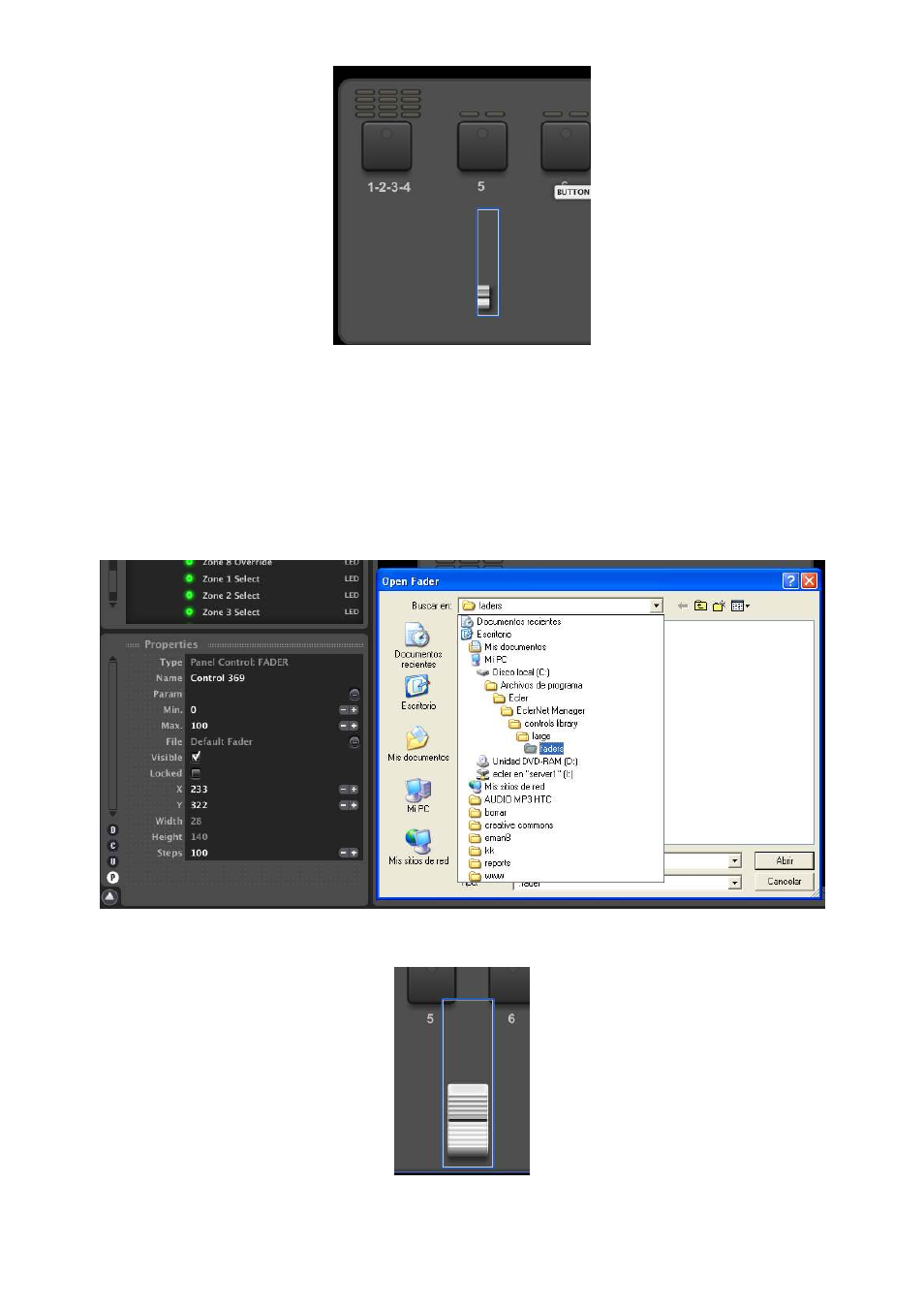
176
Once done, you can modify any of its functional and graphic properties, as the minimum and maximum
values its performance range can reach (minimum and maximum volume values for a fader or rotary
knob), make it visible or hidden, give him a fixed position on screen ("locked"), select the course of its
steps (the available course when the fader is raised or lowered, etc.).
Click on the P round icon in the Project Explorer Helper (the window located under the Project Explorer)
to display a control's properties.
One of these properties is the visual aspect that you choose for each control. You can replace its
"standard" look with one of those available in the library that is installed by default with EclerNet
Manager (by clicking File and selecting the
controls library folder):
In this example, the standard look of a fader is replaced with a white larger one:
