Ecler ECLERNET MANAGER User Manual
Page 162
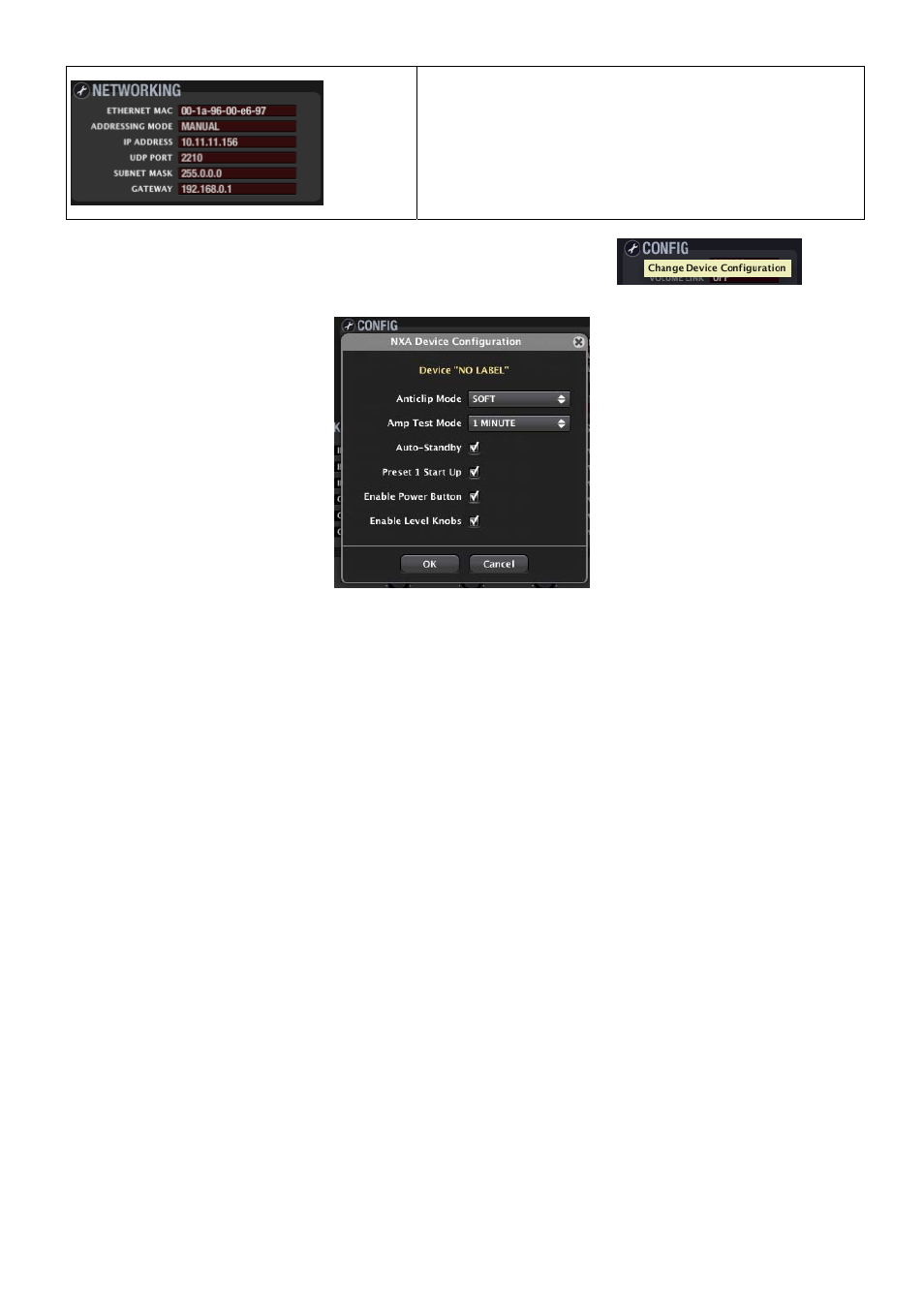
162
Network parameters configuration. See (2)
(1) Device configuration.
Clicking on the configuration edit icon opens the parameter setting
window:
The adjustable parameters are:
Anticlip Mode: SOFT/MID/HARD.
The protection system against saturation can operate in SOFT, MID, or HARD mode.
Amp Test Mode: OFF / 1 MINUTE / 1 HOUR
Defines the frequency of the unit self-diagnostic test, which confirms its correct operation,
checking the amplified audio signal presence at its outputs; if no signal is detected, the rear panel
FAULT relay is switched on
Auto-Standby: ON/OFF.
Enables / disables the automatic sleep mode (low-consumption) when no input signal is detected
on any of the amplifier channels.
Preset 1 Start Up: ON/OFF
Allows to automatically retrieve the preset number 1 stored in the unit memory each time the
equipment is initialized (the power supply is switched off and on again). This ensures the same
starting conditions for your setup each time the device is turned on (at the beginning of the day,
etc..)
Enable Power Button: ON/OFF
Allows to enable or disable the front panel POWER switch, so in the latter case the device is
protected against accidental on/off switching or unauthorized use of the unit
Enable Level Knobs: ON/OFF
Allows to enable or disable the front panel LEVEL rotary knobs, so in the latter case the device is
protected against accidental or unauthorized adjustment of the unit's inputs and outputs
The next window shows the status of the adjustments made, as well as the number of
accumulated operating hours of the device (OPERATING TIME):
