Ecler ECLERNET MANAGER User Manual
Page 154
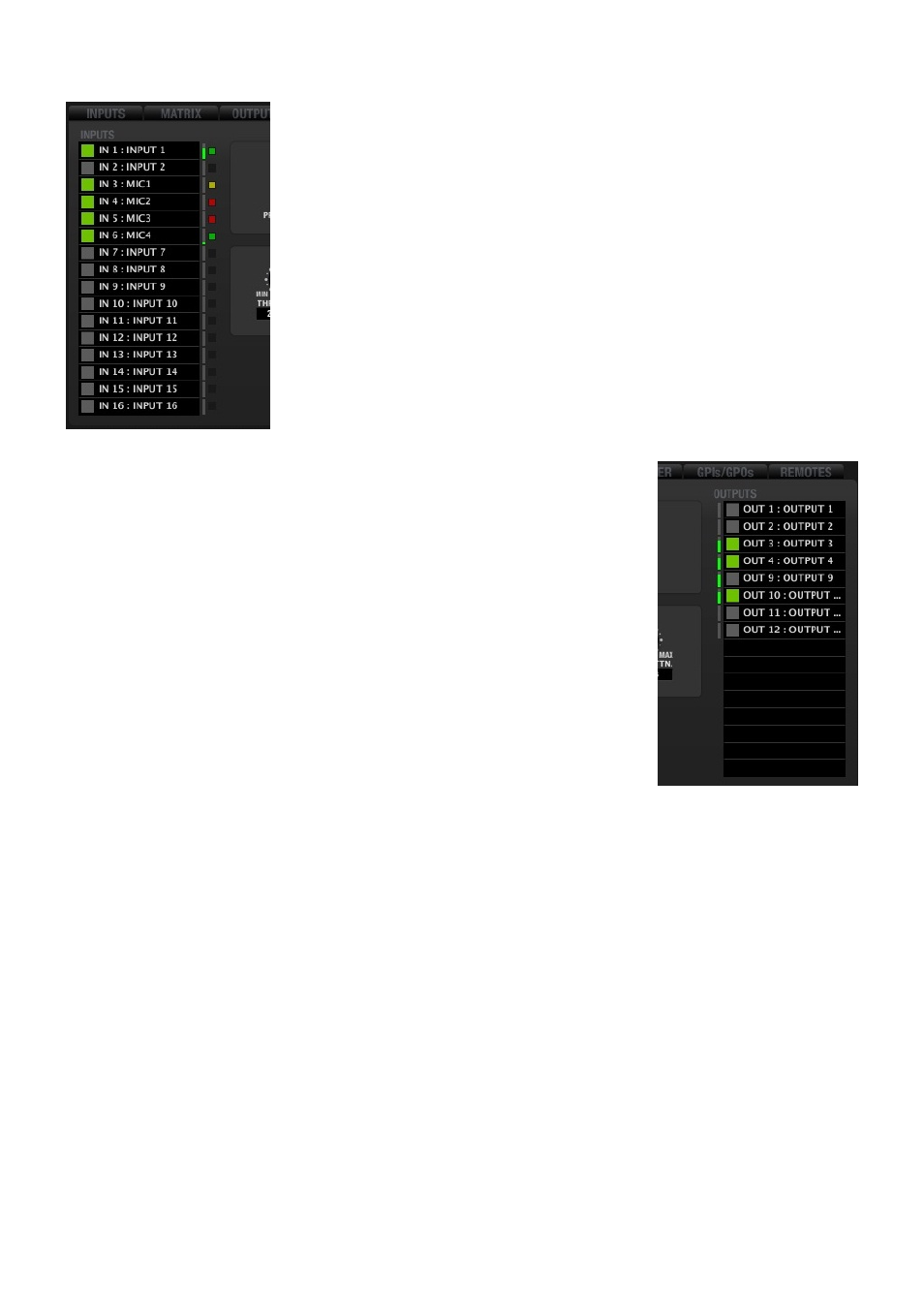
154
To the left of the screen you will find a list of all unit inputs, where you can
select inputs you want to be a part of the automatic mix (left button in green
for the selected inputs). The multicolour indicator to the right of each input
shows its status at a given time:
Red: the input level is below the threshold of the noise gate that
allows the input of the signals in the automix (noise gate closed).
Inputs 4 and 5 in this example.
Yellow: the input level has exceeded the noise gate threshold
(opened gate), but the input is not currently included in the
automatic mix, according to criteria established for the automatic
mixing algorithm. Input 3 in this example.
Green: the input level has exceeded the noise gate threshold
(opened gate) and the input is currently included in the automatic
mix. Inputs 1 and 6 in this example.
The small green level meters located to the right of the list indicate the
activity of the signal present on each input.
To the right of the screen you will find another list, including all the device
outputs, where you can select the outputs the automatic mix will be affected
to. In this example, the automatic mix done in the AUTOMIXER module is
routed to outputs 3, 4 and 10.
The small green level meters located to the left of the list indicate the activity
of the signal present on each output.
