Ecler ECLERNET MANAGER User Manual
Page 26
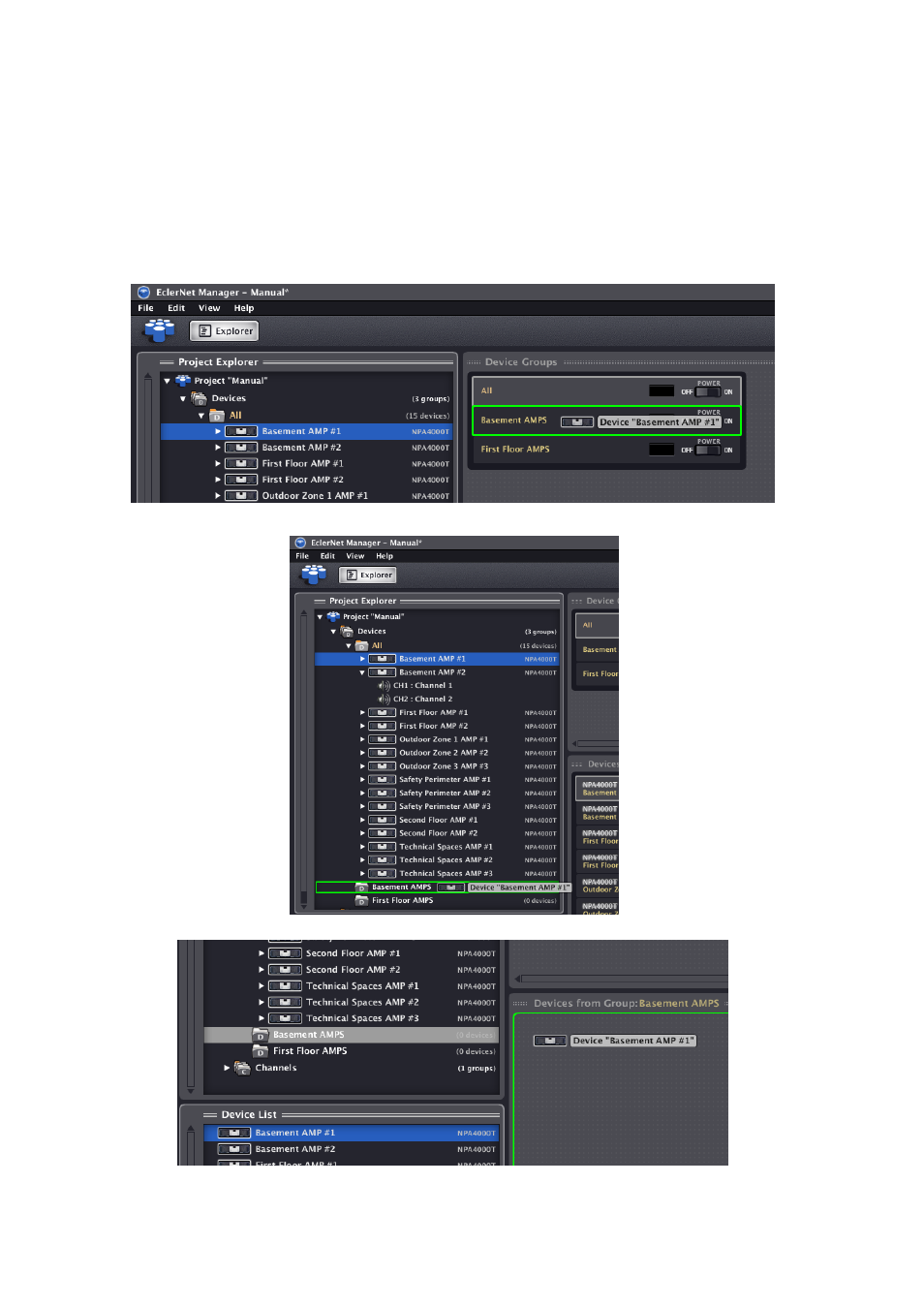
26
Assigning a device to a group of devices is as simple as dragging it from any window and
dropping it in any window displaying the group. A green frame appears indicating that the
destination of the drag and drop operation is validated and included in the Project.
The table mode view is another way to assign, where a device can be included or excluded
in/from a device group by directly clicking on the column with the group name.
Example: different ways to assign the “Basement AMP #1” device to the “Basement AMPS”
group:
