Ecler ECLERNET MANAGER User Manual
Page 38
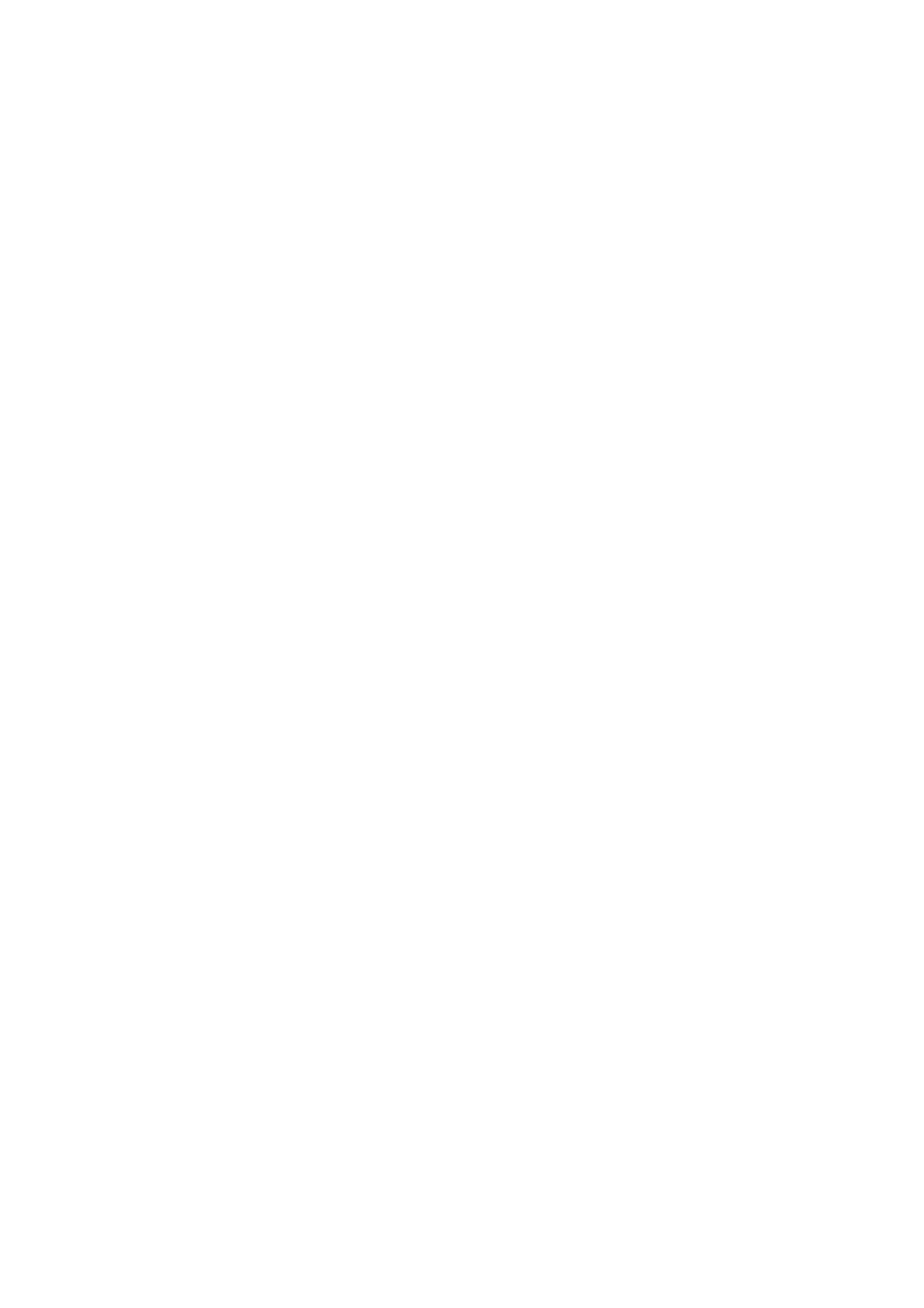
38
Define Project options such as e-mail notifications, users, passwords, etc.:
See section: 1.2. Edit Menu: section “Project Users and Project Settings”
Note: Passwords are blank by default for new Projects and are not requested to open them later,
unless you edited them with the previous option.
Save the Project.
The File -> Save or File -> Save As menu entries allow the Project to be saved on your local hard
drive or another storage device, keeping the same name and location (Save) or with the ability to
change both (Save As).
