Ecler ECLERNET MANAGER User Manual
Page 67
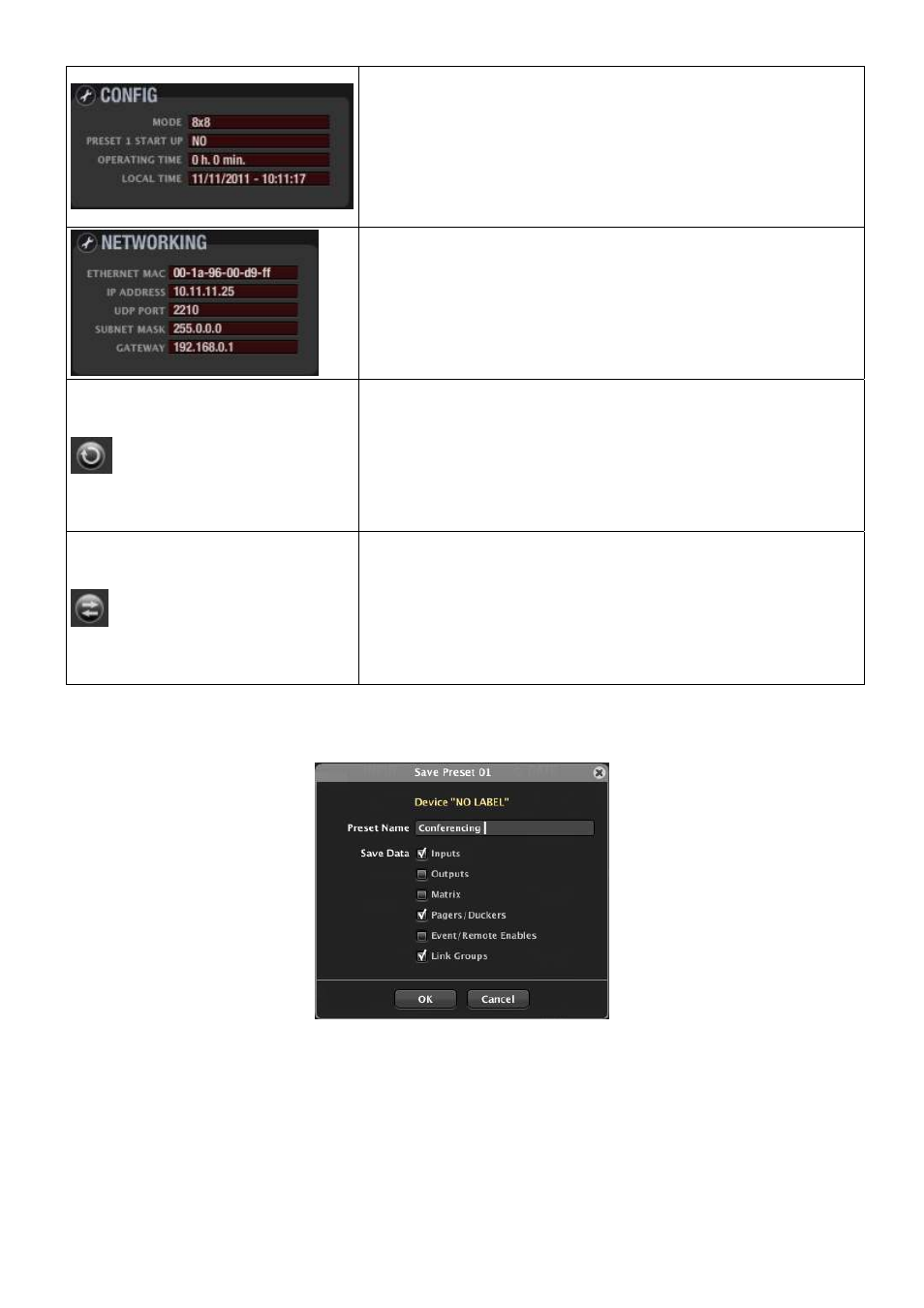
67
Reports on the configuration of the device, operating hours
accumulated and time and date of the internal clock of the
MIMO88 unit.
To access the device configuration, click on the spanner icon.
See (2)
Reports on the configuration of the device network parameters.
To access the configuration of the device network parameters,
click on the spanner icon. See (3)
Edition of carousel lists (see 7.11. Carousel lists for MIMO88)
Event Management (see 7.12. MIMO88 EVENTS section)
(1) Save Device Preset (saves the current Preset).
Left-clicking this icon opens a window with the following options:
Name of the Preset to save at the selected location (location number can't be changed)
Data saved in the Preset: Inputs section, Outputs section, Matrix section, Pagers section
(Pagers/Duckers) , Event/Remote Enables, and finally Link Groups within the matrix.
The Preset stores data selected in the previous window only, so that recalling the Preset only changes
(rewrite) data stored in this Preset, not affecting other parameters of the MIMO88.
