Ecler ECLERNET MANAGER User Manual
Page 132
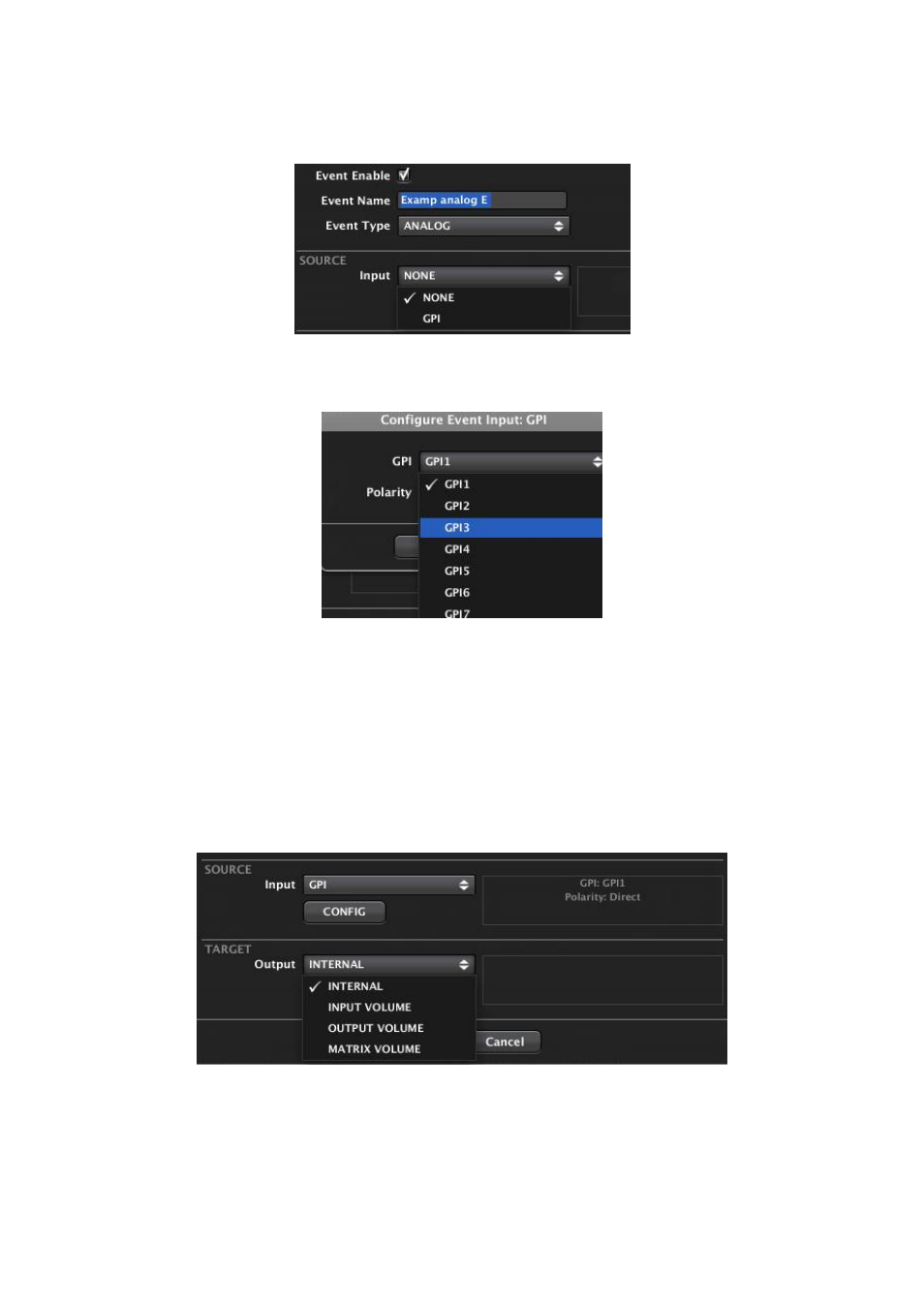
132
7.12.1. Analog events
If you select the ANALOG type for the new event, you must choose the stimulus associated with this
trigger using the SOURCE selector:
An analog event can be triggered by a GPI port. You need to indicate the GPI port the external device is
connected to for operating as a stimulus (potentiometer, external DC power supply, etc.):
After that, you can define whether the GPI signal will be directly interpreted (0 VDC is considered as the
minimum and 10 VDC as the maximum) or inverted (the opposite of the previous case). This setting
allows a potentiometer to set a maximum volume in the fully CW position and a minimum volume in the
fully CCW position, or vice versa.
Another possible trigger source for this type of event is a virtual control from an UCP control panel (see
section: 8. User Control Panels (U.C.P.))
The next step is to define the event target with the TARGET selector:
Possible targets are:
INTERNAL: the event output is "internal", so it may be used as input or stimulus for another event
to concatenate them
INPUT VOLUME: volume control of an input to be selected:
