Ecler ECLERNET MANAGER User Manual
Page 131
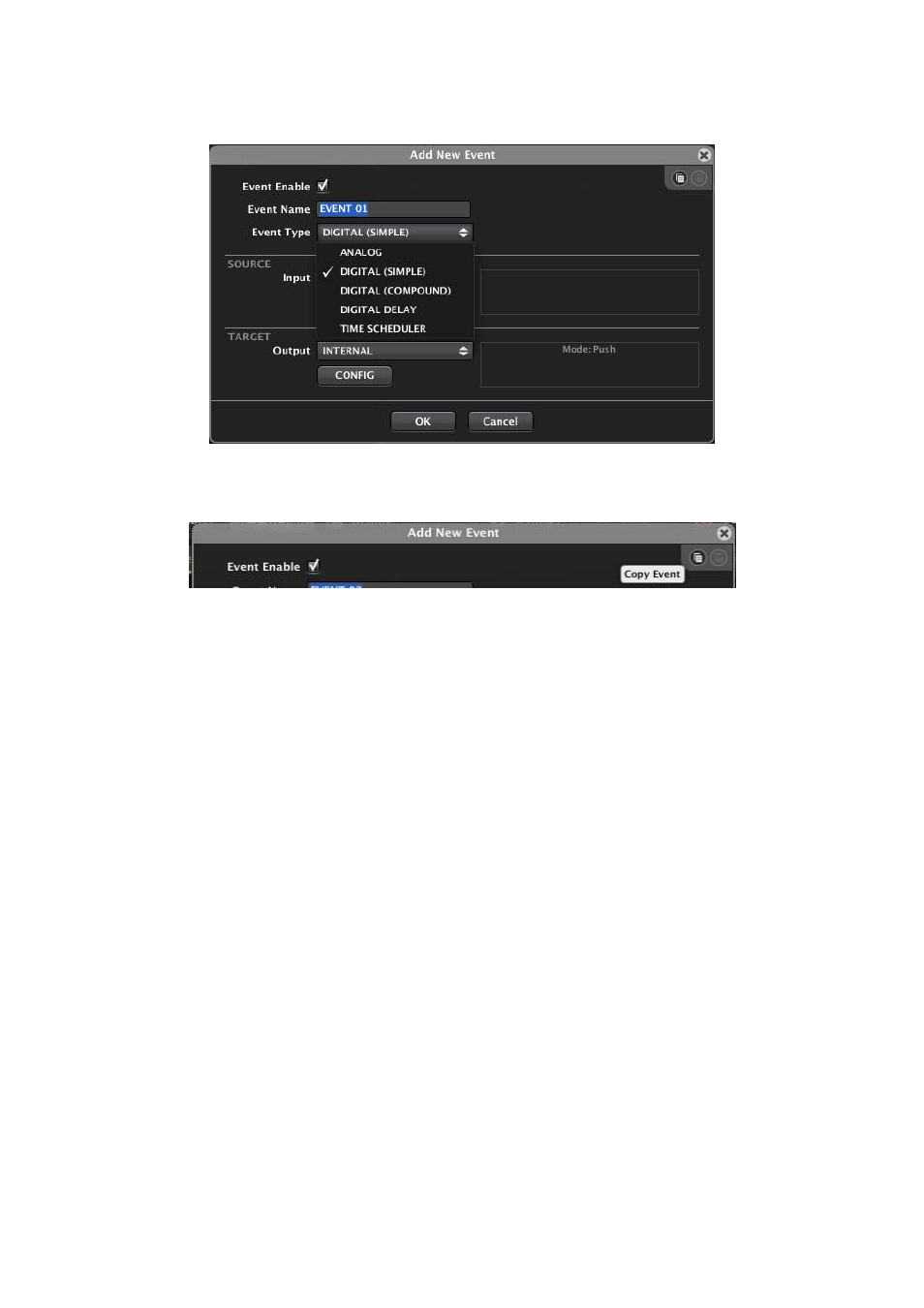
131
Adding a new event opens the following configuration window which lets you assign a name to the new
event and define its type (ANALOG/DIGITAL (SIMPLE)/DIGITAL (COMPOUND)/DIGITALDELAY/TIMER
SCHEDULER):
Note: to add a new event or to edit an existing one, you can perform copy and paste operations between
a source event and a destination event, using the icons located at the top right corner of the edit window:
