Ecler ECLERNET MANAGER User Manual
Page 100
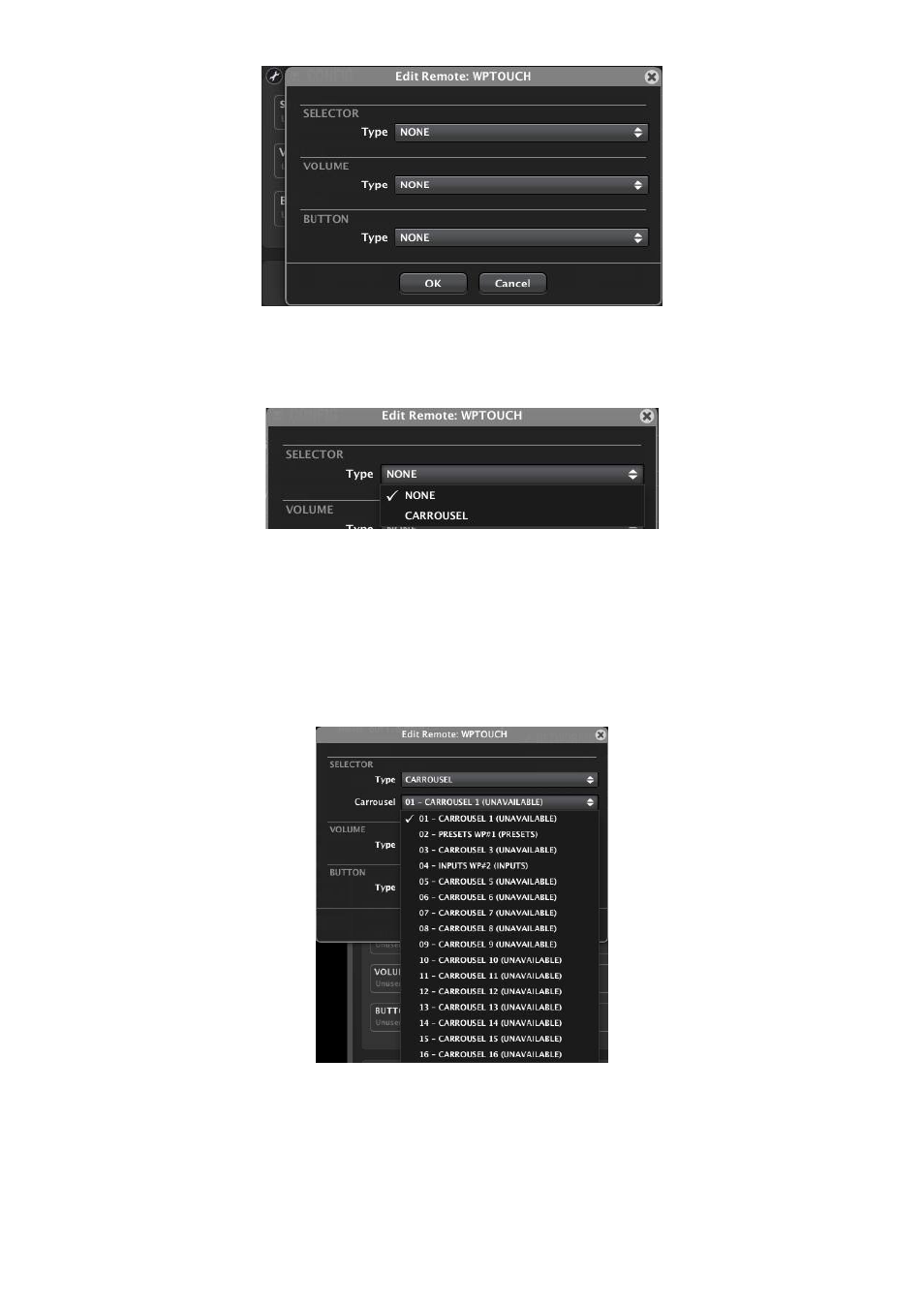
100
The configuration of a digital remote control as the WPTOUCH depends on a Project but not on a Preset
(you can't save distinct WPTOUCH settings in different Presets within the same Project).
The first option to select for the unit is the control wheel function in Selection mode:
NONE: selection function is disabled for this WPTOUCH unit
CAROUSEL: selection function is enabled
When selecting the CAROUSEL mode, a new menu appears to select which carousel list (it must have
been previously created) will be assigned to the unit. A carousel list contains the available options for
selecting either the input sound sources (Inputs) or the MIMO88 Presets from a WPTOUCH unit in
Selection mode. See section: 7.11 Carousel lists for MIMO88 for more information about the creation of
carousel lists.
Depending on whether you select a carousel of inputs or Presets, configuration options will differ from
this point:
