Ecler ECLERNET MANAGER User Manual
Page 69
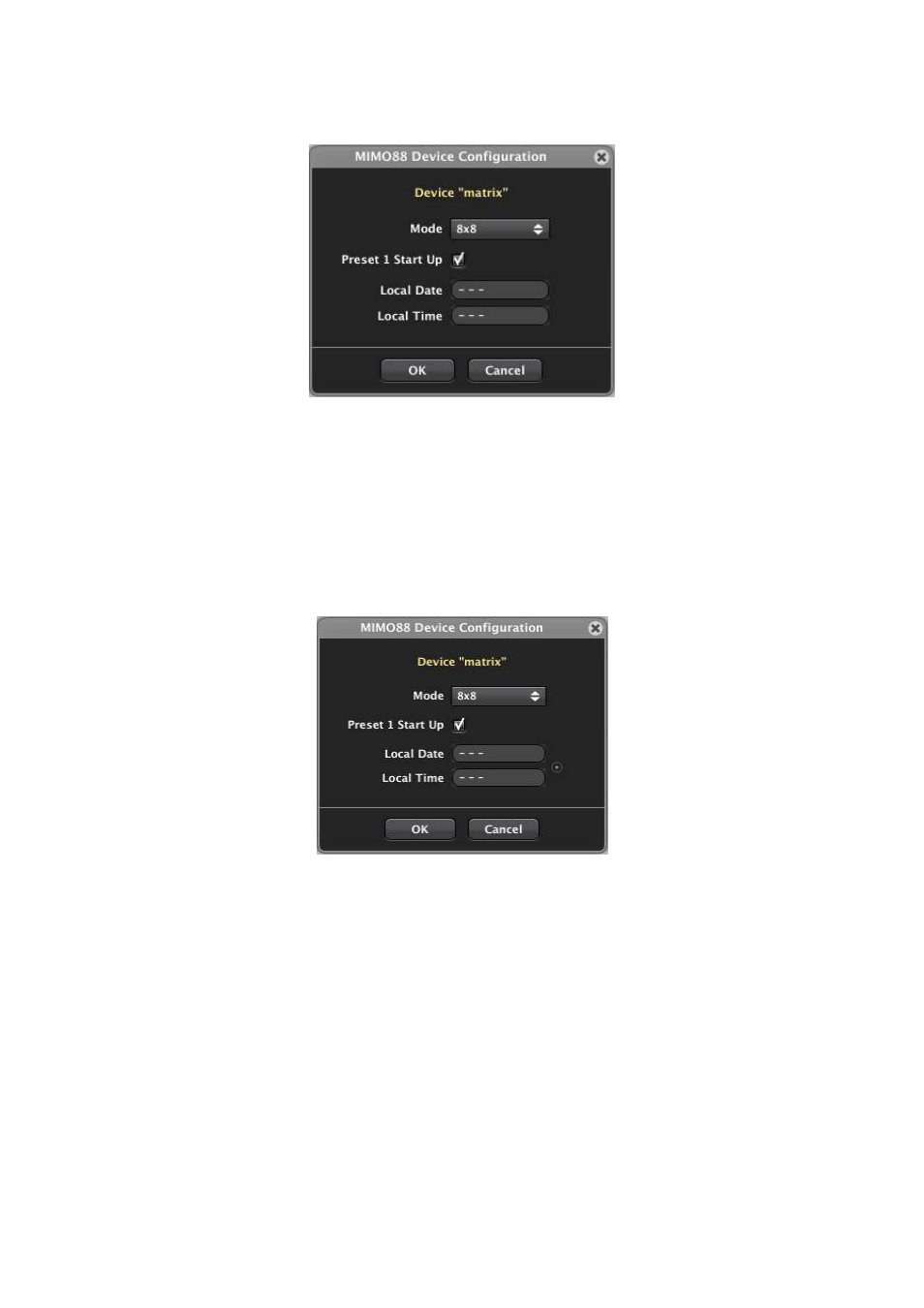
69
(2) Device configuration.
Clicking on the configuration edit icon opens the following parameter setting window:
Mode: 8x8 or 16x16 operating mode (if you select the latter option, this unit is designated as
MASTER of the MASTER-SLAVE couple, and the second unit must be connected as SLAVE by
LINK BUS, with its back panel switch in SLAVE position)
Preset 1 Start Up: when this box is checked, the M88 unit loads Preset #1 whenever initialized,
that is, every time you turn it off then on again. Otherwise, the M88 will start with the last
configuration, controls and parameters values before shutdown.
Local Date / Local Time: date and time given by MIMO88's internal clock. Clicking on the circular
icon located on its right synchronizes this unit's clock with Windows clock, after requesting
confirmation
(3) Network parameters configuration.
Exactly the same window and same parameters than those available with the Network
Configuration option from the device context menu:
