Ecler ECLERNET MANAGER User Manual
Page 78
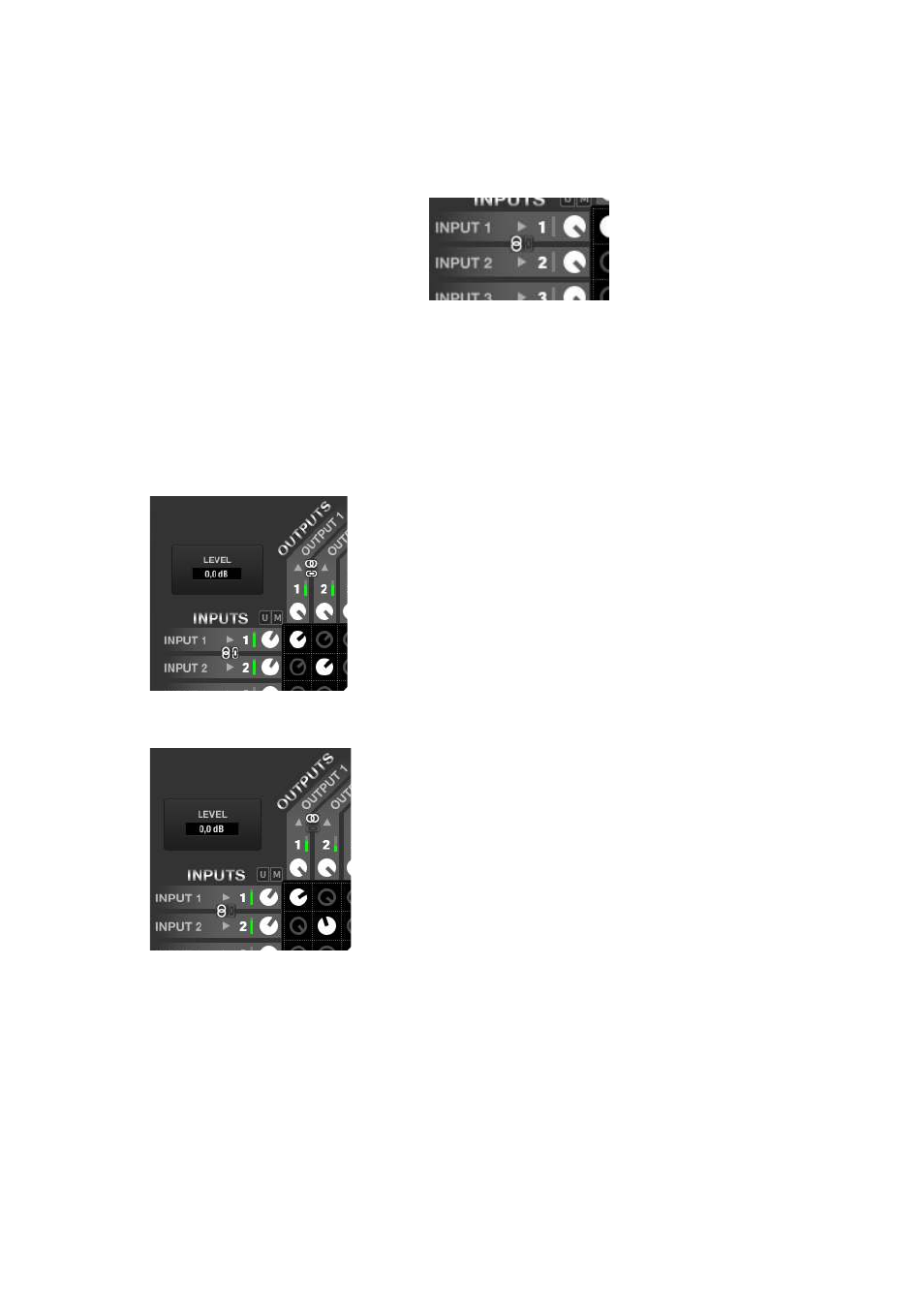
78
Clicking on the STEREO symbol (two bound rings) between two naturally linked inputs (one odd input
and the next one constituting the pair: 1&2, 3&4, 5&6, etc.) lets link them in stereo mode (symbol
highlighted in white) or break the link, for mono mode (grey symbol). This setting is exactly the same as
the one from the INPUTS section (LEVEL: MODE: MONO or STEREO).
Stereo linking of two inputs copies the odd channel status in the even channel of the pair, and from that
moment all adjustments (level, mute, equalization, etc.) are simultaneously applied to both.
If Link channels mode is enabled (chain link symbol) in addition to stereo mode, levels and mute
function of the 2 crossing points between these inputs and outputs are synchronized. Examples:
o
Input 1 stereo, Output 1 stereo, both Link Channels controls enabled (the two crossing
points are synchronized and always share the same values):
o
Input 1 stereo, Output 1 stereo, both Link Channels controls disabled (the two crossing
points are not synchronized and can have different values):
7.6.2. INPUTS-OUTPUTS crossing points
The central square area, a table of 8 rows x 8 columns of knobs (8x8 Mode) or 16 rows x 16 columns of
knobs (16x16 Mode), lets route inputs to outputs and set their levels
Any input or combination of inputs can be sent to any output, with a custom level independent from other
sends. So, to send multiple inputs to one output, that output receives a mix of the selected inputs, each
one with the desired level, independent from the other levels of the matrix.
To patch an input to an output, you need to activate their crossing point by double-clicking on the knob
located at the intersection line between inputs column and outputs row. A knob is filled in white when its
crossover point is turned on, and filled in grey when turned off (or in MUTE status.)
