Ecler ECLERNET MANAGER User Manual
Page 62
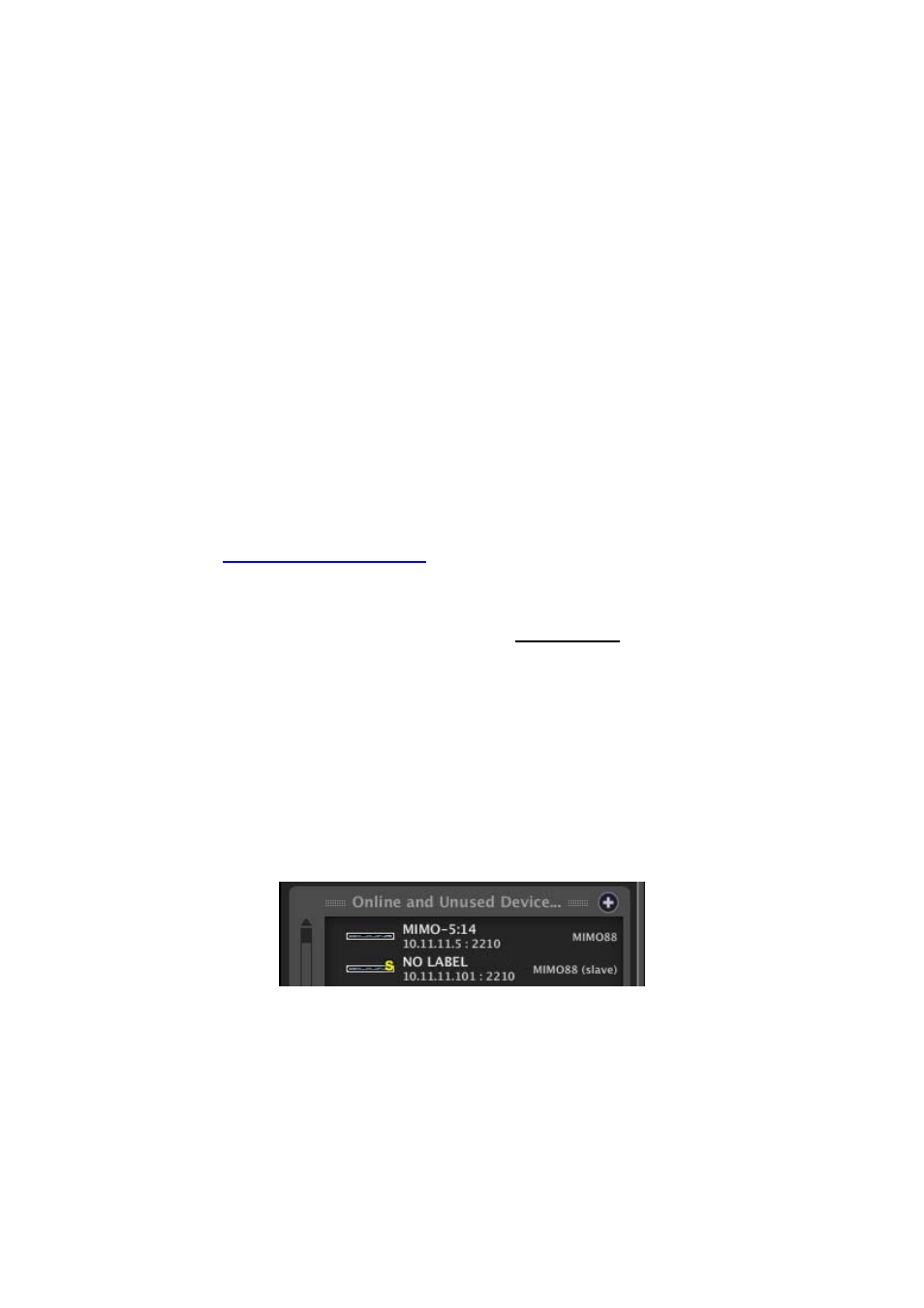
62
Additionally, MIMO88's rear panel provides two connectors for Ecler digital control bus (ER-Bus):
REMOTE 1 and REMOTE 2. This control bus is compatible with Ecler digital devices for remote control
such as:
WPTOUCH: programmable digital touch panel (to select sound sources or Presets and adjust
volume and MUTE)
MPAGE16: digital touch console for real time voice messaging or "paging"
See sections: 7.8. MIMO88 PAGERS/DUCKERS section, 7.10. MIMO88 REMOTES section and 7.12.
MIMO88 EVENTS section.
For more information about MIMO88's hardware, refer to the product manual.
7.2. 8x8 and 16x16 setups
Individually, a MIMO88 unit is a 8x8 audio matrix, i.e. with 8 inputs and 8 outputs. In a configuration with
two MIMO88s connected by LINK BUS in MASTER-SLAVE mode, the couple is behaving for all
purposes as a single matrix with 16 inputs and 16 outputs. In that case it is important to note the
following points:
the
hardware MASTER / SLAVE switch of the back panel must be set before powering on, one
unit set in MASTER position and the other in SLAVE position
for
software settings with EclerNet Manager, you have to configure the MASTER unit in 16x16
mode. See section 7.4. MIMO88 general section
the physical link between the two units is a CAT5 crossover cable (
IMPORTANT: this linking
CAT5 cable must be a crossed cable
), point-to-point (i.e. directly between LINK BUS ports of
both units and without any type of intermediate hardware, such as Ethernet switches or routers,
etc.) and with a maximum length of 100 meters. This link connects the two units for all purposes:
digital audio and control signals
it is important to select the 16x16 operating mode from the start of the configuration tasks of a
new EclerNet Project. Such adjustment shall be made from the CONFIG section of the MASTER
MIMO88 detailed view. Configuration changes when switching from 16x16 to 8x8 mode or vice
versa can lead to the loss of any settings made for system programming.
all programming and remote control of the couple is done from EclerNet Manager on the
MASTER unit, showing all functions of the resulting 16x16 matrix (16 inputs, 16 outputs, 16x16
matrix, 16 paging zones, etc.).
The SLAVE unit doesn't need not be included as a device in the Project, nor to be connected to
the network via its Ethernet port since it is totally controlled by the link to your MASTER unit
if you connect both units (MASTER and SLAVE) to the network, the application will detect and
display them in the Project Explorer Helper (Online and Unsused Devices) as “MIMO88” and
“MIMO88 (slave)”, respectively MASTER and SLAVE .
MASTER and SLAVE MIMO88 units are automatically detected
a unit configured as SLAVE and included in the Project as an additional device has a detailed
view named MIMO SLAVE, showing a very reduced control panel (see picture). You can however
be connected to it, for example to remotely update its firmware or to change its network
parameters
