Ecler ECLERNET MANAGER User Manual
Page 8
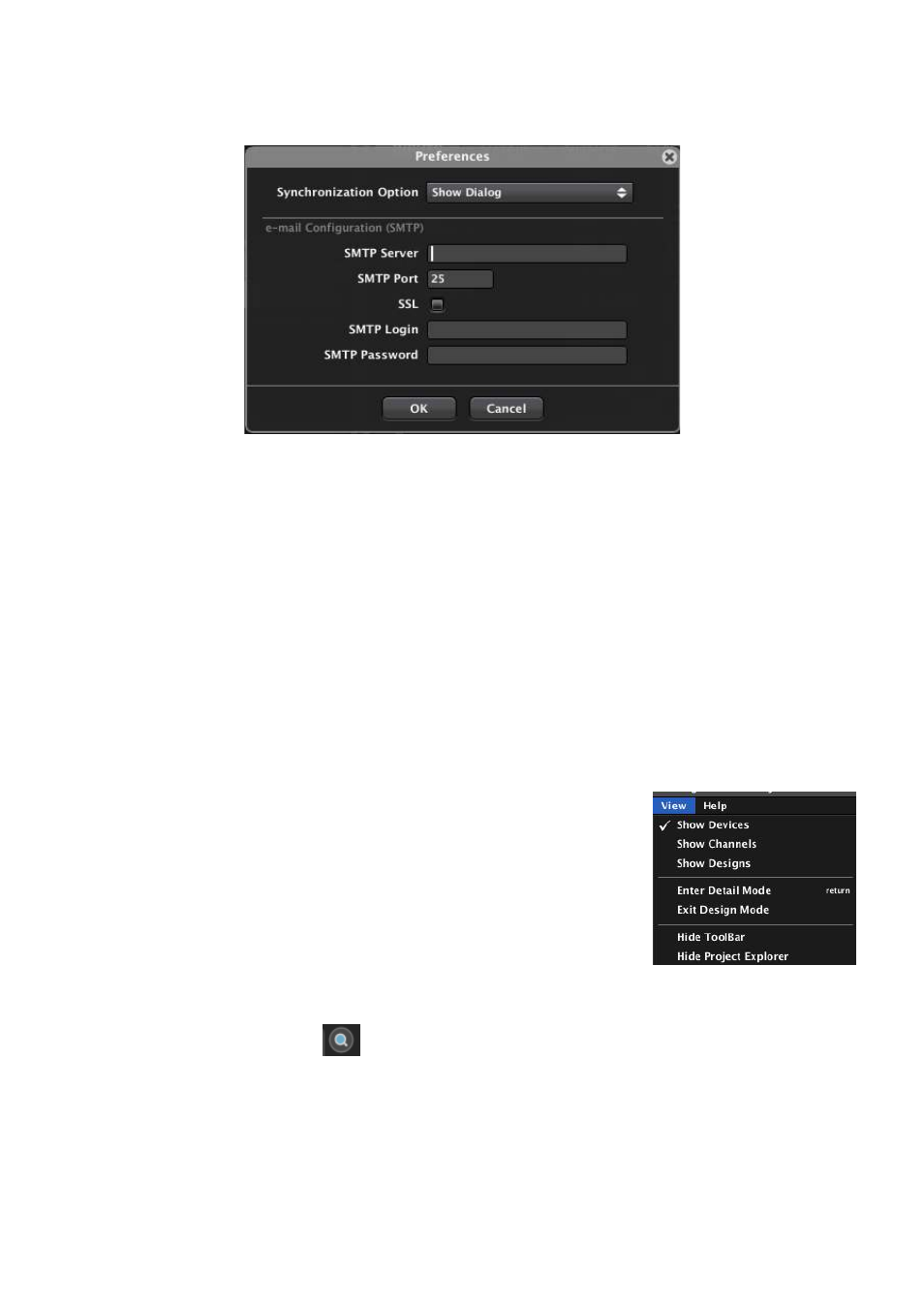
8
Preferences: opens general preferences window for the application.
o Synchronization Option: defines how a hardware device and its virtual counterpart in the
application will be synchronized when entering the online mode. The options are:
Get State from Physical Device: the Project is updated with data from hardware
devices at connection time.
Send State to Physical Device: hardware devices are updated with current Project
data at connection time.
Show Dialog: a dialog box appears each time to choose between option 1 and 2.
o e-mail Configuration (SMTP): configuration of the computer SMTP parameters to enable
sending e-mail notification of alarms, errors and certain events registered in the
application. Parameters: SMTP Server, SMTP Port, SMTP Login, SMTP Password. If the
SSL box is checked, it enables the use of mail accounts with Secure Sockets Layer
protocol (gmail, hotmail, yahoo, etc.).
1.3. View Menu
Show Devices: shows the devices view in the “Project Explorer”,
“Groups from Device Container” and “Members from Device Group:”
windows.
Show Channels: shows the Channels view in the “Project Explorer”,
“Groups from Channel Container” and “Members from Channel
Group:” windows.
Show User Control Panels: shows the view of the remote control
screens created for UCP (User Control Panels) or EclerNet
Manager remote clients (see section: 8. USER CONTROL PANELS
(U.C.P.)).
Enter Detail Mode (return) / Exit Detail Mode (esc): toggles detailed view of the selected channel
or device. The same function is performed by clicking on the Detail icon in the upper right corner
of the application window (
).
Enter Design Mode / Exit Design Mode: enter / exit the application design mode. The same
function is performed by clicking on the Design and Deploy toolbar buttons. All actions that may
involve structural changes in a project are enabled in DESIGN mode only (primarily used by
installers and / or high-level users), whereas DEPLOY mode can be considered as the system's
daily management mode, not associated with structural changes. Operations considered as
structural changes in a project are: add, delete or rename devices, drag devices "online" in a
