Ecler ECLERNET MANAGER User Manual
Page 200
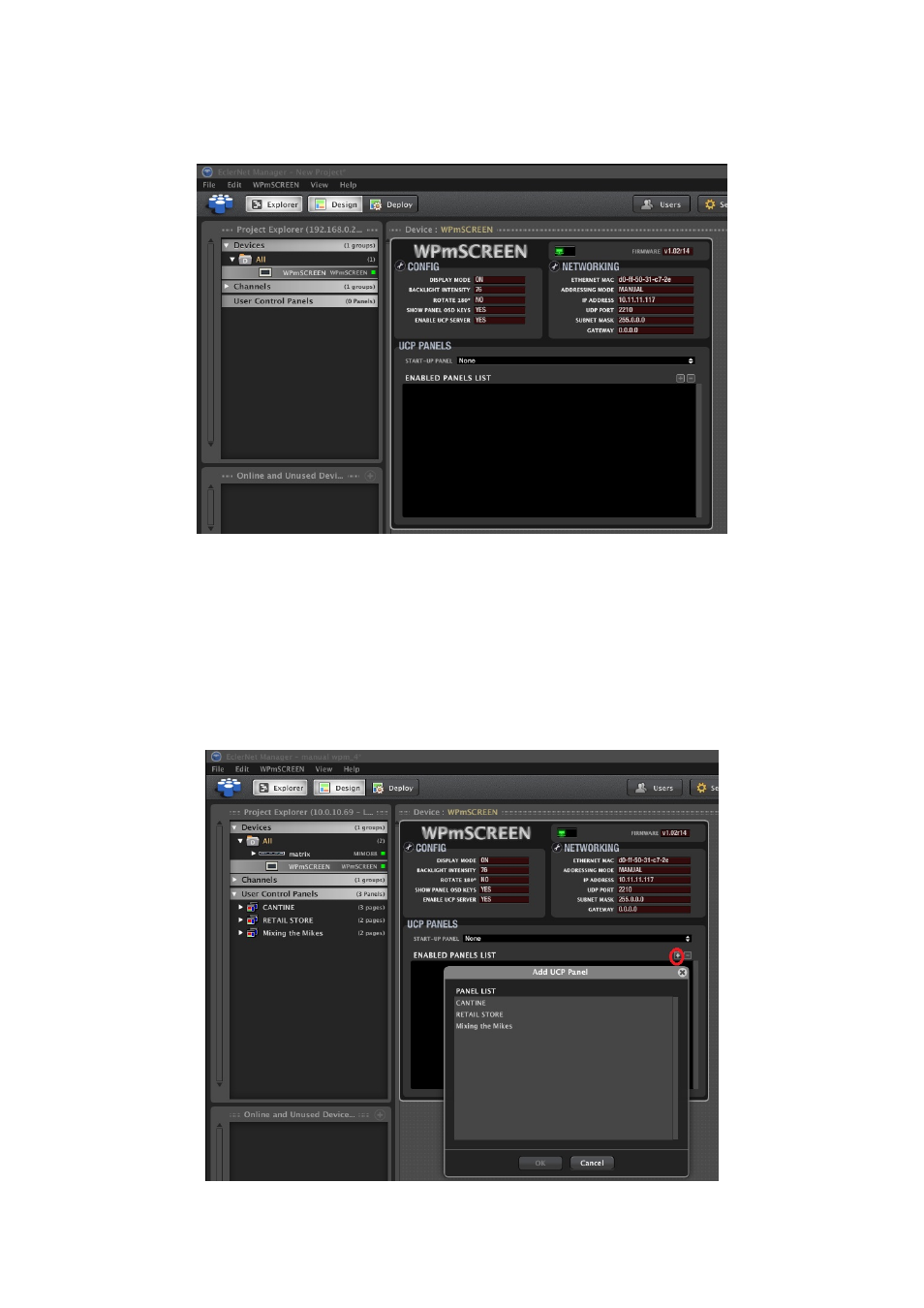
200
11.3. Unit Configuration from EclerNet Manager
The WPmSCREEN can be included in an EclerNet project like any other EcleNet device, and can be
configured from this application.
The available parameters are mostly the same than those accessible from the local configuration of the
unit, the main difference being the UCP PANELS section, which allows you to decide which panels the
WPmSCREEN will display, among all those included in the implemented project, as well as the panel
that will be displayed when starting the unit.
When the WPmSCREEN has been assigned as a client of a UCP server, it can by default access all of
the panels included in the project on the server. If you want to restrict access from the WPmSCREEN to
a few panels, you'll need to configure the enabled panels list by pressing the "+" icon (Add UCP Panel)
at the top right of the section:
