Ecler ECLERNET MANAGER User Manual
Page 47
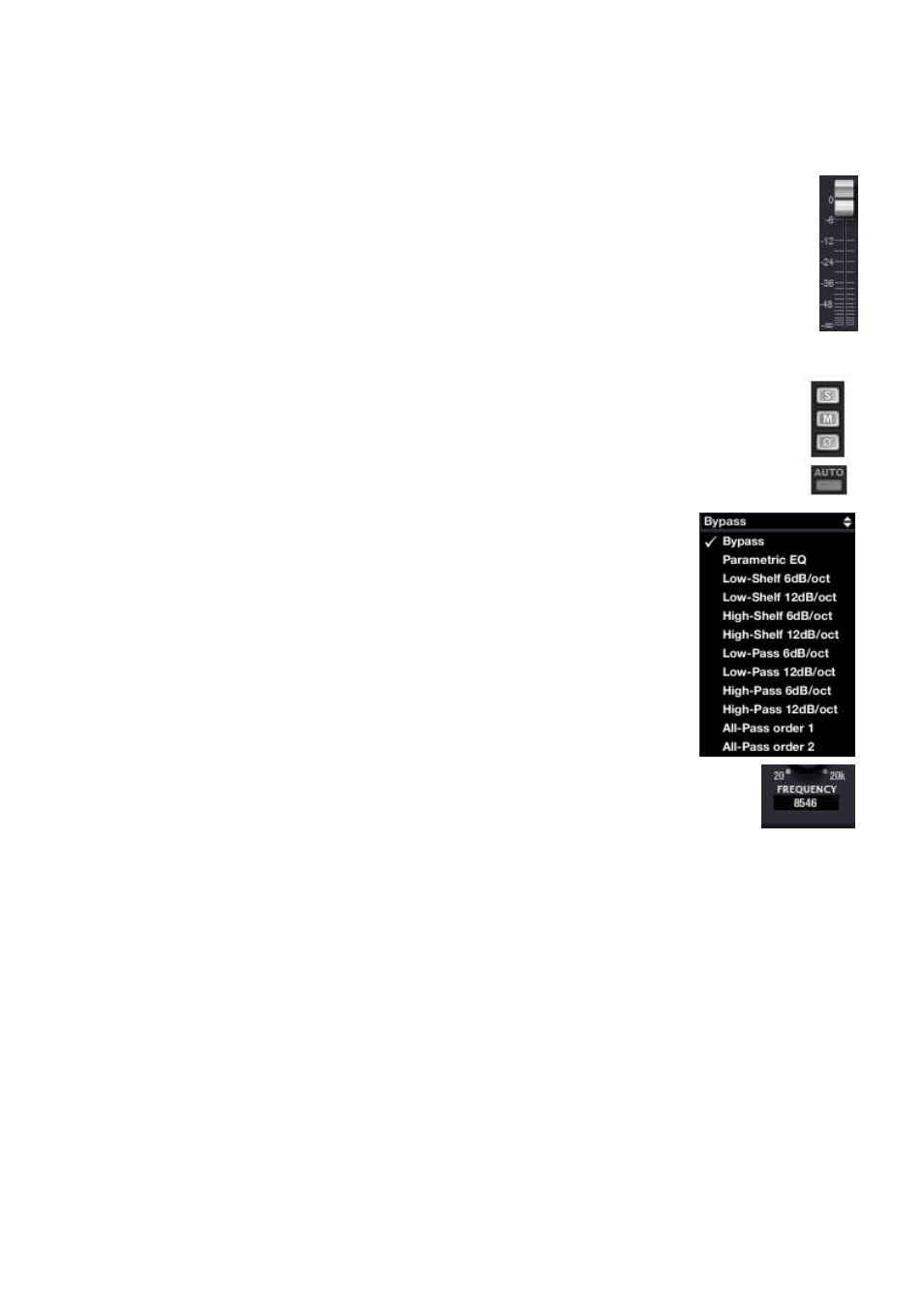
47
You can also change a potentiometer value by hovering over with the mouse, pressing the left
mouse button and turning the mouse wheel.
Double-clicking a potentiometer will reset it to the default position (depending on the parameter).
5.3.2. Channel Fader
The fader is a graphic sliding control. To move the fader, point the mouse cursor on it, left
click, hold the mouse button and drag up or down.
You can also change a fader value by hovering over with the mouse, pressing the left
mouse button and turning the mouse wheel.
Double-clicking it will restore the default position (0 dB).
5.3.3. Buttons
All buttons operate the same way: to activate a button, you should point the
mouse cursor on it, press and release the mouse left button.
5.3.4. Selectors
Some parameters must be chosen with selectors from a list of available
values. These controls are identified by their double arrow pointing up and
down on their right side.
To select a new value in the list, click the control with the mouse and a list
of all available values will appear. Select the new value with the mouse by
left click on it. The list will close and the new element will appear selected in
the control.
5.3.5. Numerical values
Some of the above controls have an associated display showing the
numerical value. These displays can also be used to edit the parameter
value.
To edit a numerical value, you just have to place the mouse cursor over it
and left click. Automatically, the control enters edit mode allowing typing the
desired value (only numbers without units).
Pressing the ENTER key will update the associated control value. Pressing the ESC key will
cancel the editing and keep the previous value.
Double-clicking some controls will reset them to their default position.
