Ecler ECLERNET MANAGER User Manual
Page 92
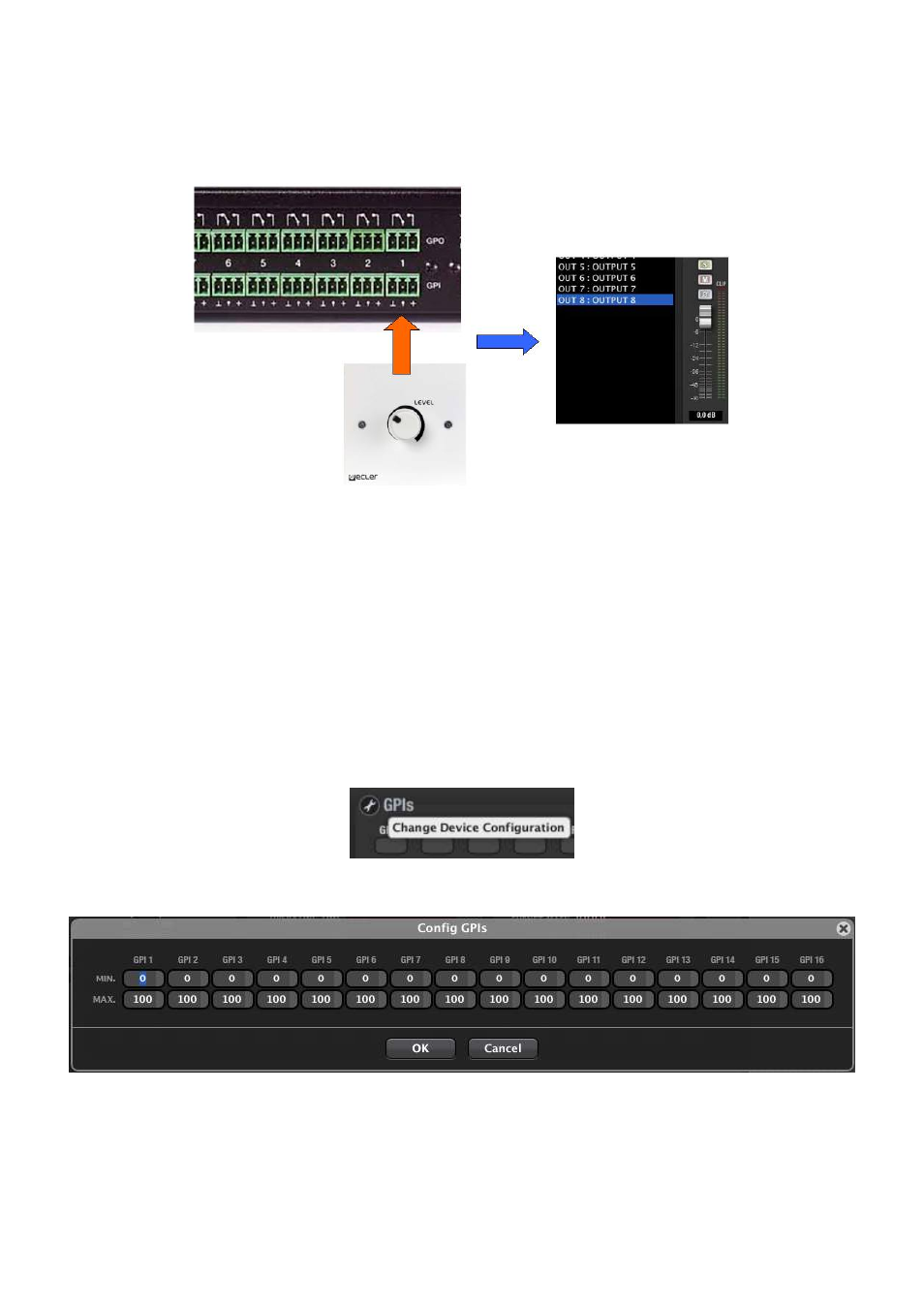
92
In the following example, connecting a potentiometer to a GPI port and turning it will give its cursor a
variable voltage between 0 and 10VDC. We can associate this GPI input with the MIMO88 volume
control, and thus have a remote volume control by external hardware like a WPVOL ECLER
(potentiometer):
The picture is a representation of a WPVOL physically connected to the GPI 1 and assigned to the volume of
MIMO88's output 8 by EclerNet Manager programming
GPI management is done from the EVENTS section of EclerNet Manager (see 7.12. MIMO88 EVENTS
section).
Sometimes, especially with long runs of cable between a knob or button and the MIMO88 and,
consequently, a considerable voltage drop, detection terminal will not receive a voltage very close to 0
and/or 10 VDC (potentiometer to the minimum and maximum, external contact opened and closed, etc.).
In this case, it may be desirable to calibrate the minimum and maximum voltage received by the GPI
port, so that the MIMO88 might rescale all the possible range of tensions received at that port and work
properly with assigned parameters.
The calibration process is done by clicking on the configuration wrench icon in the GPIs/GPOs section:
The configuration screen that opens looks like:
Example for calibrating a WPVOL hardware potentiometer connected to GPI #2 to remotely manage a
volume control of MIMO88:
1. Place the pot on the end that provides a minimum reading (in our case 7)
2. Click on the Read Current GPI value button:
