Ecler ECLERNET MANAGER User Manual
Page 44
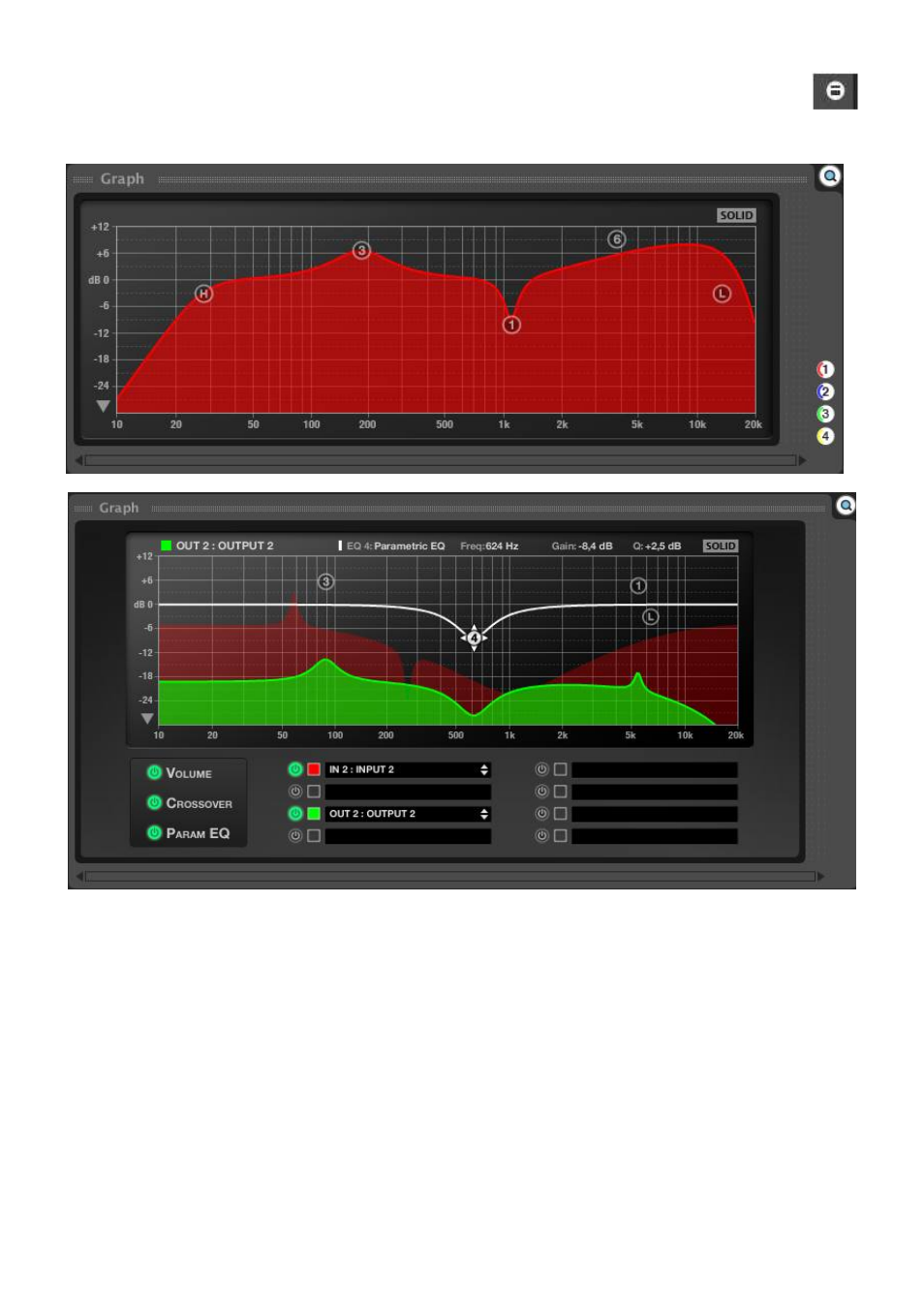
44
Additionally, and for all EclerNet devices, by clicking on the Show / Hide Graph icon (bottom right
corner of the screen), you can display the window with frequency response curves resulting from
DSP processing for equalization and crossovers applied to the device channels (see DSP
processing section).
Examples of graphical panel respectively for NZA amplifier and MIMO88 matrix
In the graphical window for NPA and NZA series, the numbered icons located in the lower right corner
allow you to activate/deactivate the graphical display for the device channels identified by the colour
code of their own icons (red : Channel 1, Blue: Channel 2, etc.).
In the case of MIMO88, you can select which input or output channels are displayed, what colour will
appear in the chart (double-click on Change Colour icon), and even have a summary of the selected filter
parameters (in the upper band of the window).
