Ecler ECLERNET MANAGER User Manual
Page 66
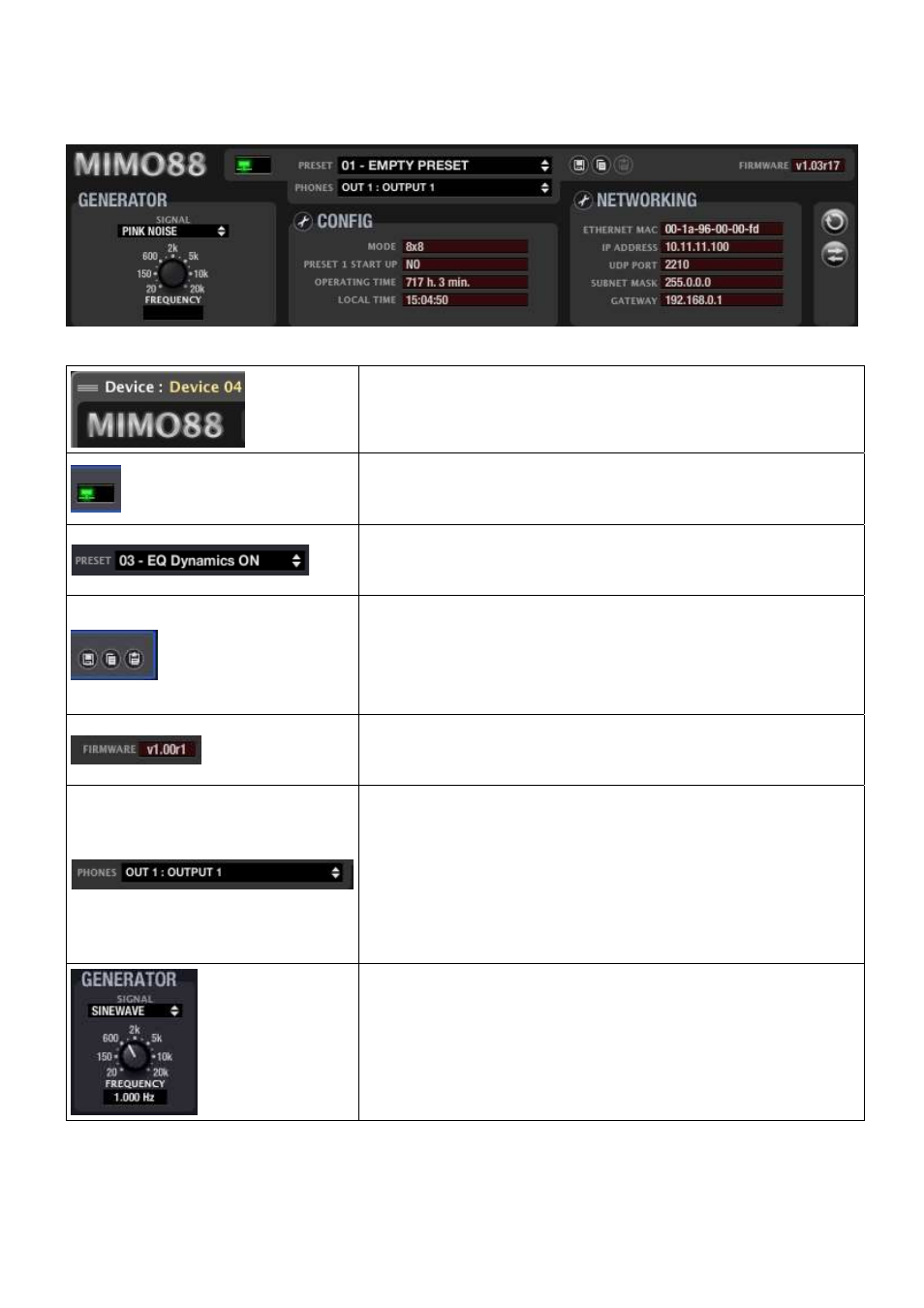
66
7.4. MIMO88 general section
The top section of the MIMO88 detailed window provides the following items:
Device model and name
Status monitoring and alarms window. See 5.4 Table of status
monitoring and alarm icons
Active Preset window: indicates the Preset (configuration
memory) currently active in the device
Presets management icons:
Save Device Preset (saves the current Preset). See (1).
Copy Device Preset (copies the current Preset).
Paste Device Preset (pastes the previously copied Preset).
Pasting can be made in another Preset of the same unit or
another MIMO88 unit of the Project.
Unit’s firmware version
Signal selector for the MIMO88 headphone output: any one of
the 8 inputs or outputs of a MIMO88 unit (8x8 mode) or 16 inputs
or outputs of a MASTER-SLAVE couple (16x16 mode) or NONE.
The signal selected by this selector will be sent simultaneously to
the front MONITOR output (unbalanced 3.5 mm jack and volume
adjustment) and rear MONITOR 1 and 2 (balanced Euroblock
connector).
Note: you can use the monitor output as an additional auxiliary
send of the audio matrix
Internal signal generator offering pink noise, white noise, sine
wave and polarity check, with frequency adjustable between 10
and 20,000 Hz and level=0 dBV
