Ecler ECLERNET MANAGER User Manual
Page 81
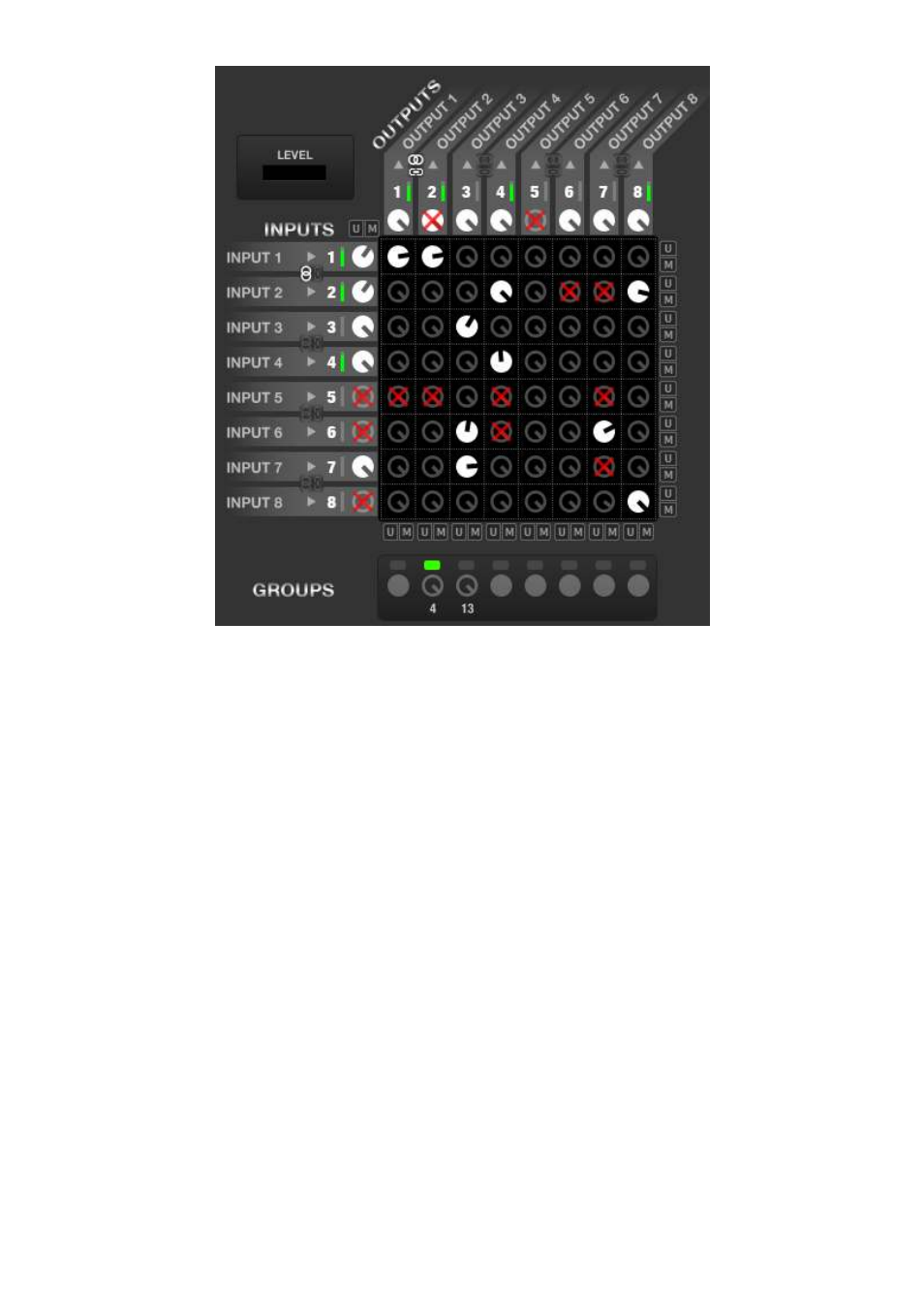
81
Whenever a member is added to the group, the new member and the other members of the group blink.
Members that can't be included in the group because they belong to another one are displayed with a
red cross superimposed.
Complete the group editing by pressing again your selection button (turns from green to gray shading
again).
Once a group is created, any remote control method applied on one of its elements will affect all the
group. For example, if one of the knobs of a Volume Group is assigned to a GPI (external
potentiometer), a WPTOUCH control or a UCP virtual fader for remote management, operating one of
these remote controls affects not only this knob but also, and simultaneously, all the knobs of the group
(moving a single hardware potentiometer can change several volumes at a time in the matrix).
The restrictions of the groups are:
Maximum of 8 simultaneous groups
Maximum of 16 elements in each group (the counter under a group indicates the number of group
members (4 and 13 for groups 2 and 3 in the example shown above)
A single element can not belong to multiple groups
However, you can save groups configuration when saving a Preset (Link groups check box checked) so
that different Presets have different link groups, multiplying the possibilities of control grouping.
