Ecler ECLERNET MANAGER User Manual
Page 71
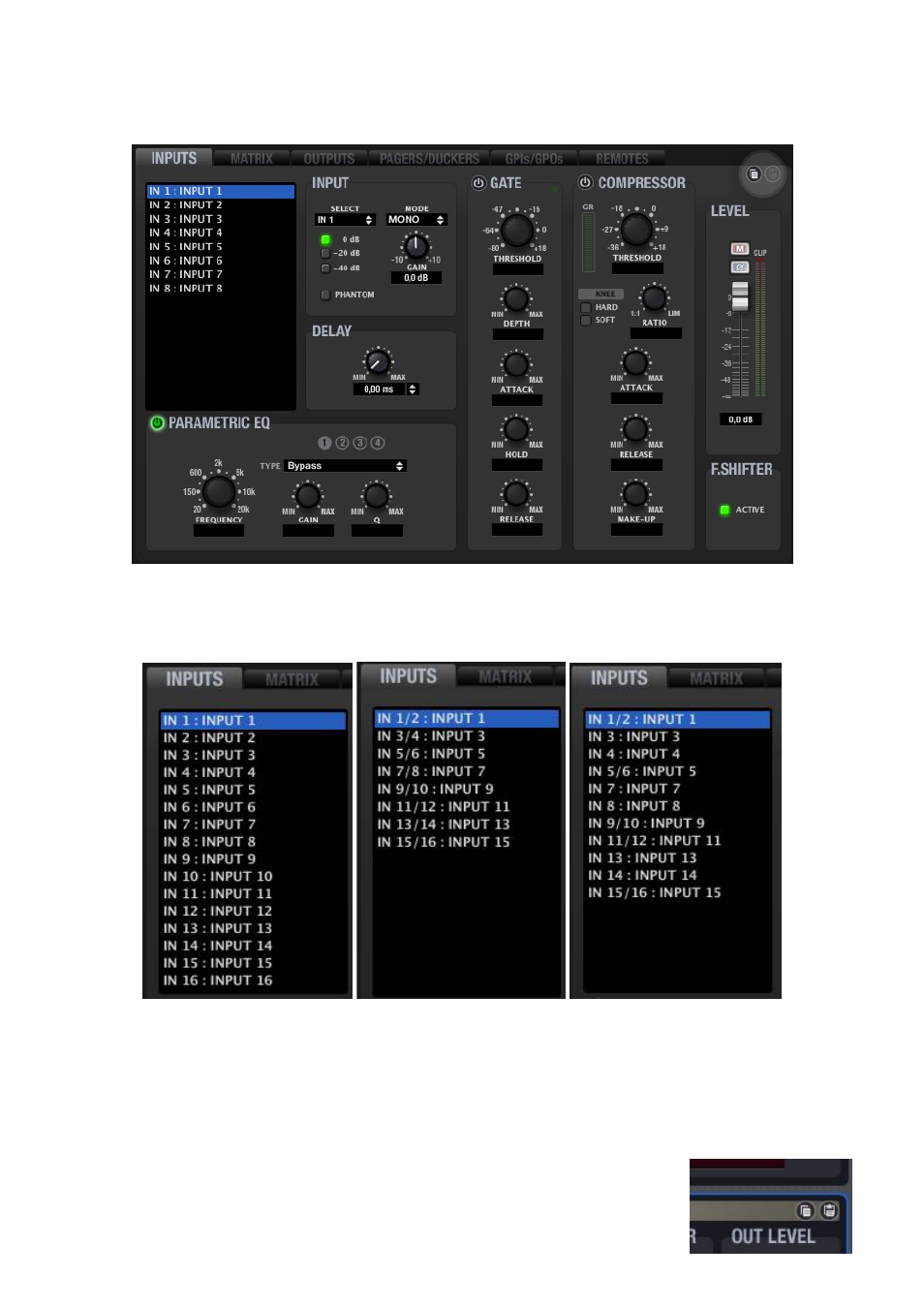
71
7.5. MIMO88 INPUTS section
The INPUTS section of a MIMO88 device has the following appearance:
At the top left of the section there is a list of unit inputs, showing from 8 inputs (8x8 configuration, all
channels in mono) to 16 inputs (16x16 configuration, all channels in mono) to all possible combinations
of pairs of stereo channels with mono channels.
Examples with all inputs in mono, all inputs in stereo and a combination of mono and stereo inputs
When one of them is selected with the mouse (left button), it turns blue and is selected for the
parameters adjustment (EQ, GAIN, DELAY, GATE, etc.). With the context menu of one of the list inputs
(right mouse button) you can rename it, edit its comment field, etc. The input number displayed by
default is not editable.
In the upper right corner of the INPUTS window, there are two icons named
“Copy Channel Data” and “Paste Channel Data”.
