3 program selection function, 33 program selection function – KEYENCE LS-5000 User Manual
Page 82
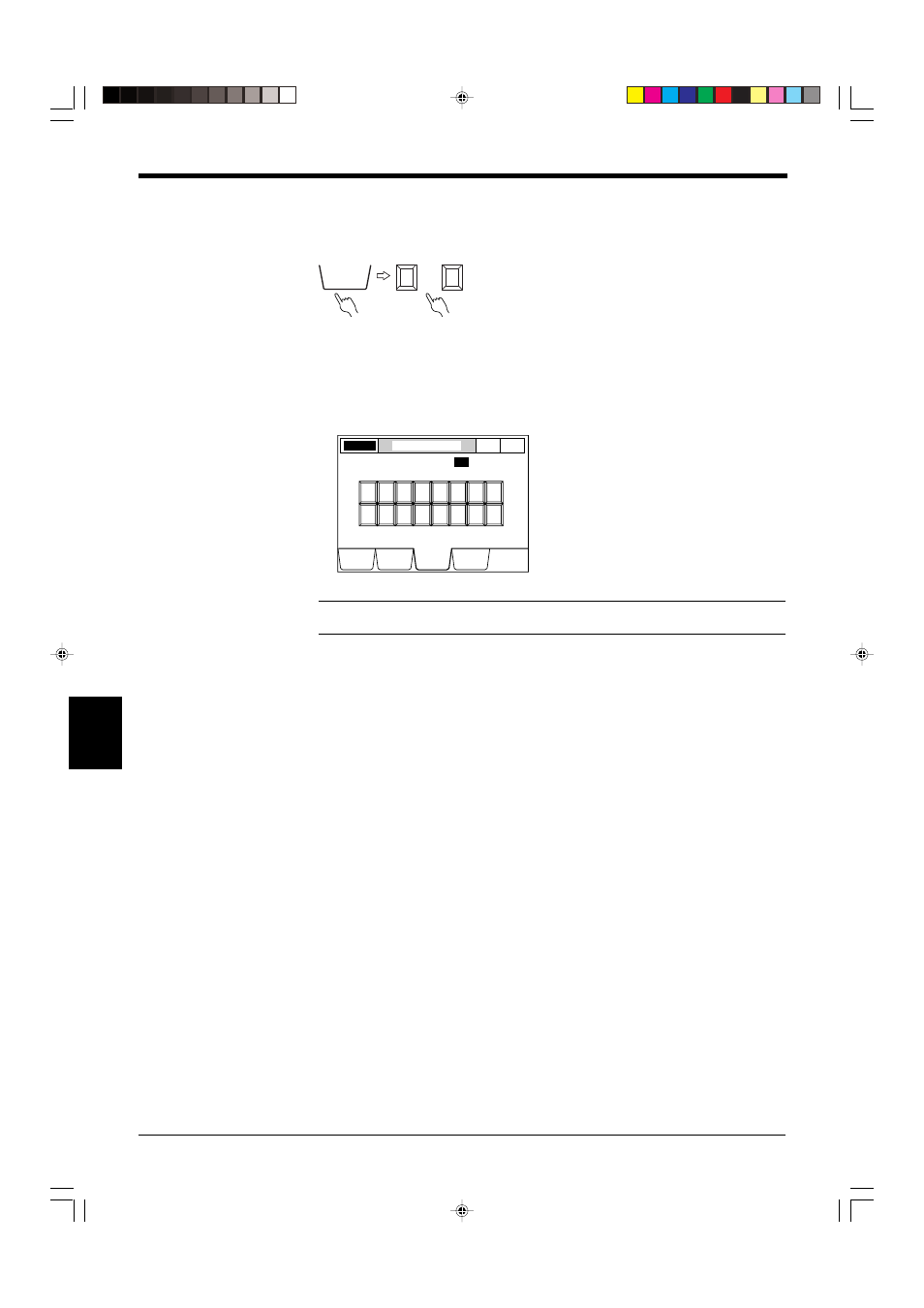
Chapter 7 Pitch Mode
76
7
3
3
3
3
3 Program Selection Function
The LS-5000 series can store all the measurement conditions as a program. Up to
16 programs can be stored and loaded easily.
■ Setting Procedure
1. Select the SELECT PROGRAM NO. Screen.
Press the [PROGRAM] button.
2. Select a program number.
Press the button corresponding to the desired program number.
Note: When the program selection method is set to the rear terminals, the program
number cannot be changed using the front panel.
➮ See p. 64.
LASER ON
SELECT PROGRAM No.
P. 1
PITCH
DISPLAY
DATA
LIMIT
SETUP
PROGRAM
OPTIONS
Selected program No.
1
5
8
7
6
4
2
3
1
13
16
15
14
12
10
11
9
• • •
PROGRAM
1
16
See also other documents in the category KEYENCE Sensors:
- LR-TB2000 Series (12 pages)
- LR-TB5000 Series (12 pages)
- LR-ZB250AN/AP (4 pages)
- LR-ZB250AN/P (3 pages)
- LR-ZBxN/P Series (3 pages)
- LR-ZBxxB (3 pages)
- OP-85135 (1 page)
- PZ-G Series (2 pages)
- PZ-V/M (2 pages)
- PS-N10 Series (12 pages)
- PX-10 (10 pages)
- CZ-V21A(P) (10 pages)
- CZ-K1(P) (8 pages)
- CZ-V1 (8 pages)
- FS-N10 Series (6 pages)
- FS-N10 Series (116 pages)
- FS-N15CN (1 page)
- FU-93(Z) (2 pages)
- FU-V Series (2 pages)
- FS-V30 (6 pages)
- FU-A40 (1 page)
- NU/FS-N Series (16 pages)
- FS-V33(P) (8 pages)
- FS-V21 (4 pages)
- FS-V22 (4 pages)
- FS-V11(P) (4 pages)
- FS-V1(P) (4 pages)
- LV-N10 Series (12 pages)
- LV-N10 Series (112 pages)
- LV-S62 (1 page)
- OP-84350 (1 page)
- LV-SA (10 pages)
- LV-SB (12 pages)
- OP-87305 (1 page)
- LV Series (10 pages)
- LV-B102 (1 page)
- EV-108M(U) (1 page)
- EZ Series (1 page)
- EM Series (1 page)
- ES-M1(P) (3 pages)
- EX-V Series (120 pages)
- EX-500(W) Series (16 pages)
- GV Series (10 pages)
- IA Series (8 pages)
- LB-1000(W) (24 pages)
