2 [zero] auto-zero function, 22 [zero] auto-zero function, Chapter 6 normal mode – KEYENCE LS-5000 User Manual
Page 37
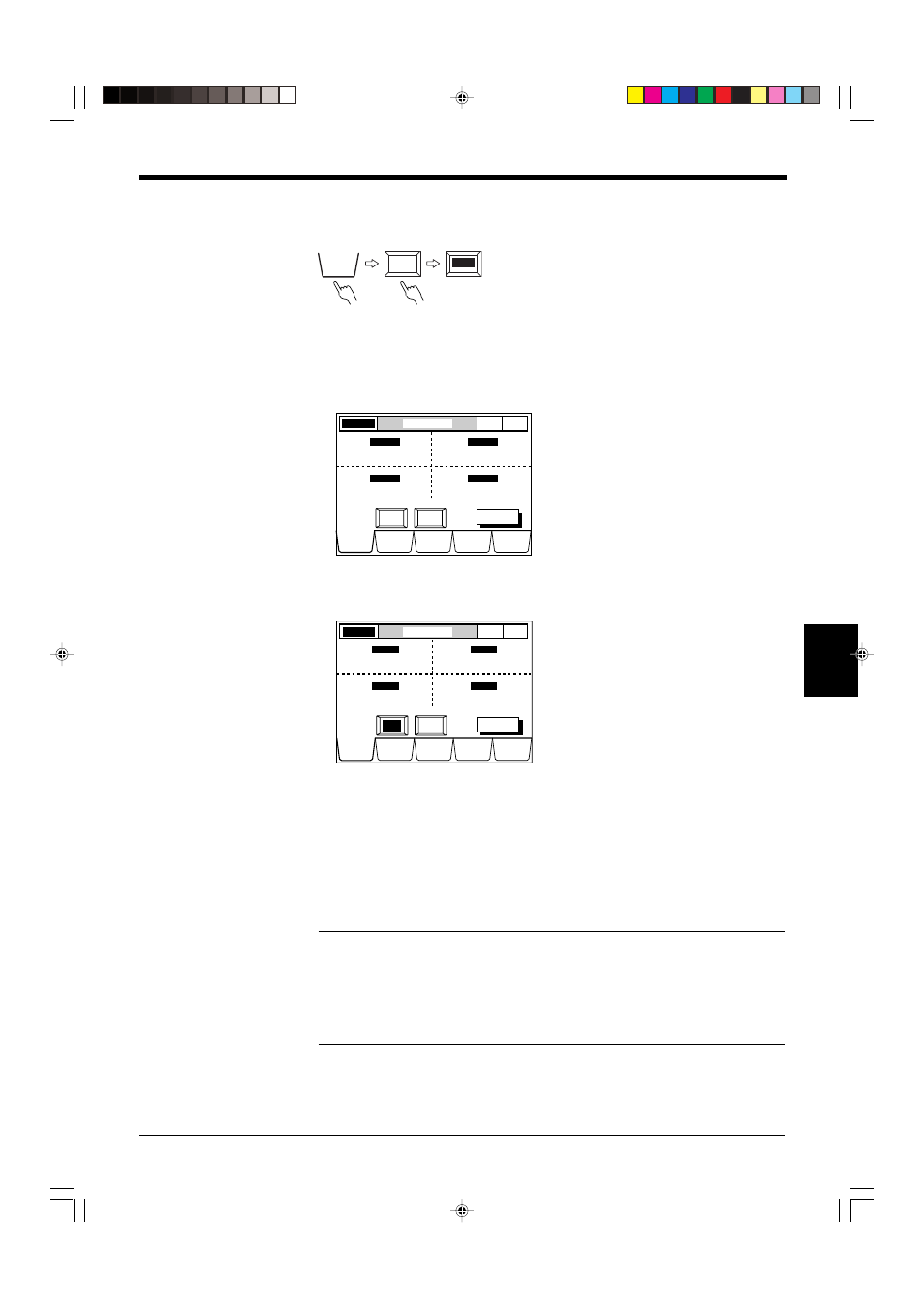
Chapter 6 Normal Mode
31
6
2
2
2
2
2 [ZERO] Auto-zero Function
The auto-zero function can instantaneously reset the displayed value to “0.0000”.
This function simplifies zero-point adjustment when targets are changed over.
■ Setting Procedure
1. Select the DISPLAY DATA screen.
Press the [DISPLAY DATA] button. The screen below is displayed.
2. Set the auto-zero function.
Press the [ZERO OFF] button. [ZERO OFF] is changed to [ZERO ON].
The following two methods will also activate the auto-zero input.
•
Short-circuit the auto-zero input terminal and the GND terminal of the control I/O
board (Option).
The auto-zero function can be set separately for each output.
•
Send a command through the RS-232C board from external equipment such as
a computer.
You can reset the auto-zero function by sending the command.
➮ See p. 93.
Note 1: The auto-zero function cannot be reset with the control I/O input.
Note 2: When the displayed value is “- - - - -”, the auto-zero function cannot be
activated.
Note 3: When the auto-zero function is activated from the front panel, all outputs
are simultaneously reset to “0.0000”.
DISPLAY
DATA
OFF
ZERO
ZERO
ON
LASER ON
DISPLAY DATA
NOR
MAL
P. 1
OUT1
54.21595
HI1
20.0000
LO1
15.0000
HI3
OUT2
54.21595
HI1
20.0000
LO1
15.0000
HI3
OFF
OFF
ZERO
HOLD
OUT3
54.21595
HI1
20.0000
LO1
15.0000
HI3
OUT4
54.21595
HI1
20.0000
LO1
15.0000
HI3
SCREEN
DISPLAY
DATA
LIMIT
SETUP
PROGRAM
CALIB
OPTIONS
LASER ON
DISPLAY DATA
NOR
MAL
P. 1
OUT1
0.00000
0.00000
0.00000
0.00000
HI1
20.0000
LO1
15.0000
LO1
OUT2
HI1
20.0000
LO1
15.0000
LO1
OFF
ON
ZERO
HOLD
OUT3
HI1
20.0000
LO1
15.0000
LO1
OUT4
HI1
20.0000
LO1
15.0000
LO1
SCREEN
DISPLAY
DATA
LIMIT
SETUP
PROGRAM
CALIB
OPTIONS
