Setzerokey, Closing the menu, 4 printing parameter – Rice Lake PR5230 Fieldbus Transmitter User Manual
Page 145: Cyclic, Cyclic with enable, Triggered, Sequencenumber, Cr/lf], [form feed, Device address, Printing parameter
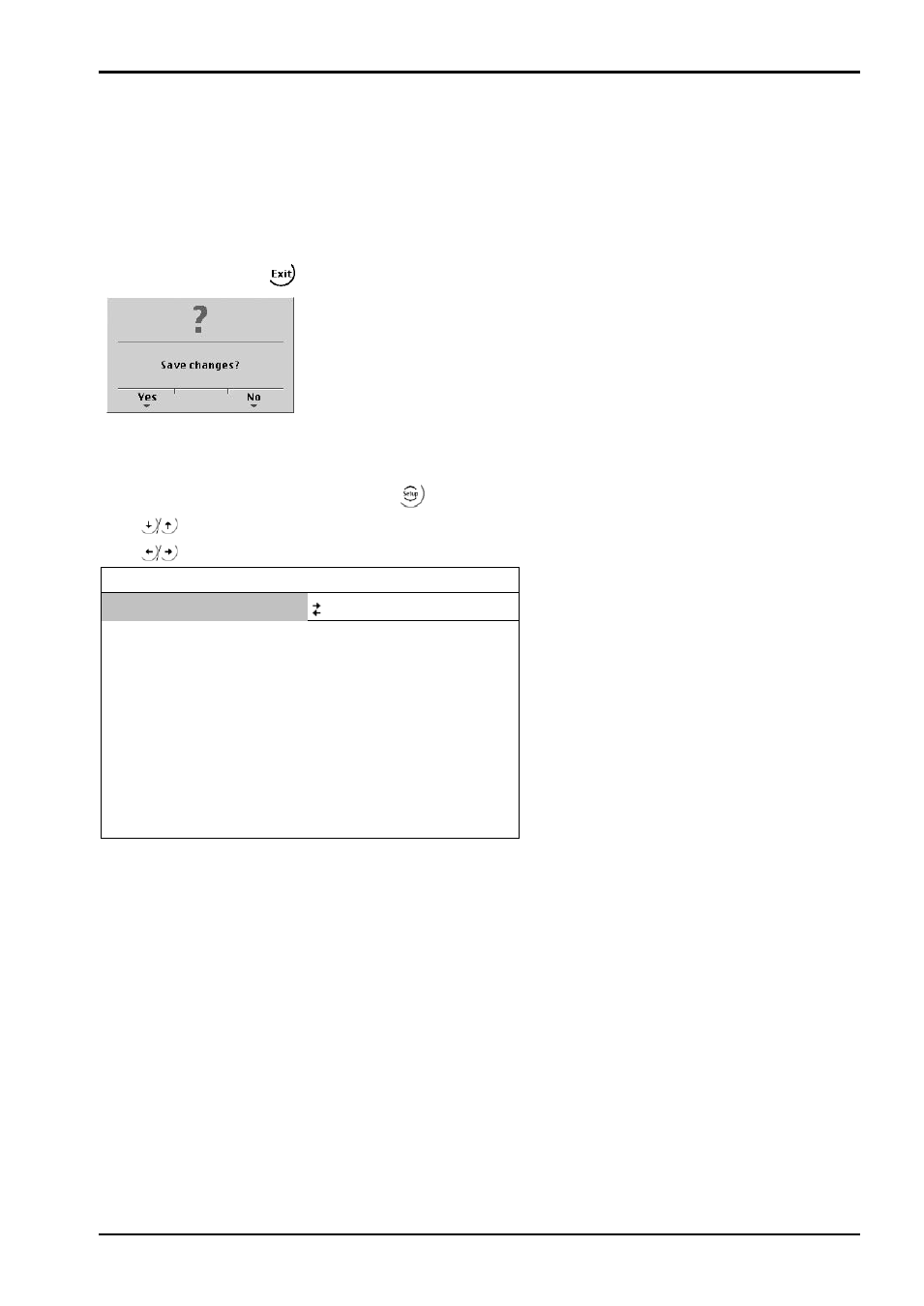
PR 5230 Instrument Manual
Commissioning
Sartorius
EN-145
[SetZeroKey]
[only when not tared]: The function of the zero-setting key on the keypad can be limited to gross mode. [reset
tare on zeroset]: The zero-setting key switches the scale to gross mode automatically. If the zero-setting key
with these settings has no effect, the configured zero-setting range (around the zero-point set with the dead
load) is already utilized due to a previous zero-setting operation and/or automatic zero setting. [disabled]: The
key has no function.
Closing the menu
To close the menu, press
. The following message is displayed:
Press [Yes] to save the data.
Press [No] to close the menu without changing data.
5.6.4
Printing parameter
Define the basic printing parameters under
-[
Printing parameter
].
Press
to select the specific parameter.
Press
to select the respective values.
Setup/
Printing parameter
Print mode
Cyclic Cyclic, Cyclic with enable, Triggered
Printing interval
5 Enter value
Printing interval unit
Seconds Seconds, Minutes, Hours, Measures
PrintlayoutItem1
Sequencenumber
PrintlayoutItem2
Grossweight
PrintlayoutItem3
Date
& Time
PrintlayoutItem4
CR/LF
PrintlayoutItem5
Form feed
PrintlayoutItem6
-none-
[Cyclic]
Cyclic printing with adjusted parameters.
[Cyclic with enable]
Continuous printing.
[Triggered]
Singular printing.
[Sequencenumber]
Current sequence number, max. 6 digits, after #999999 the #000001 is following.
[CR/LF], [Form feed]
Carriage returns and line feed, form feed.
[Device address]
Address of the instrument (A, B ... Z).
