Rice Lake CW-90/90X - 720i - 820i - iQUBE2 - LaserLT WLAN User Manual
Wlan installation instructions, 820i, Iqube
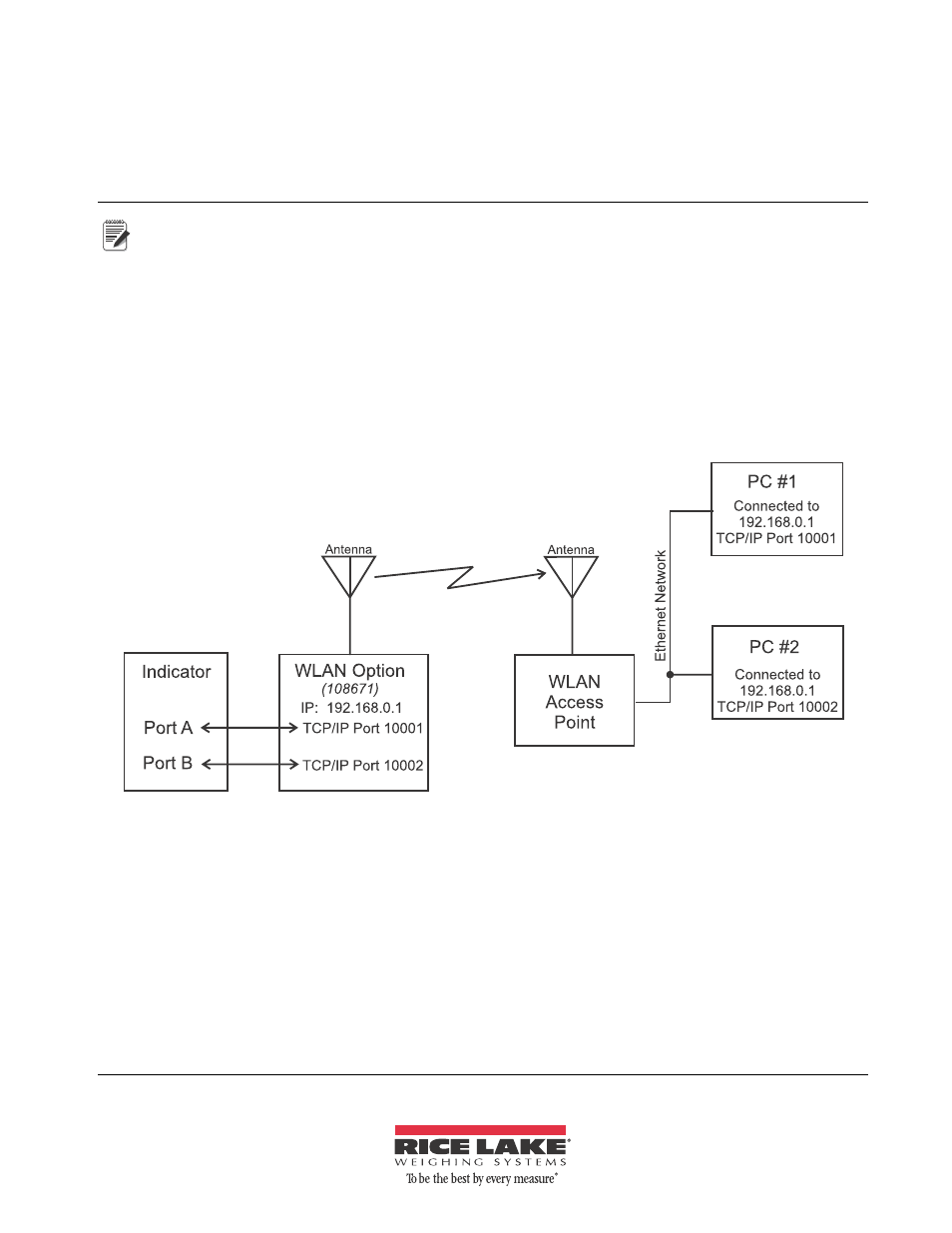
February 2013
108680 Rev A
CW-90/90X, 720i
™
, 820i
®
, iQUBE
2
®
, Counterpart
®
, LaserLT
®
WLAN Installation Instructions
Option PN 108671
Note
Before installing this option, contact the IT administrator to obtain the required WLAN information to allow
connection to the network. Information includes: WLAN topology, network name (SSID), security protocol
and password/keys, and IP address and subnet mask (if not using DHCP).
An RS-232 communications cable (to attach between J2 on the option card and a PC) is required for initial
configuration. This cable will be used with a simple terminal emulation program (such as Windows
®1
HyperTerminal) to perform the initial configuration of the option card which allows it to connect with your
wireless network.
The optional Lantronix
®
WiPort
™
(WLAN – Wireless Local Area Network) wireless networking device can be
installed inside the
CW-90/90X
,
720i
,
820i
,
iQUBE
2
,
Counterpart
and
LaserLT
products. This option is used for
real-time data transmission between the indicator and other devices and software over a WLAN. The WiPort
supports two separate TCP/IP connections which can be configured to talk to two different RS-232 serial ports in
the indicators (only one is available in the
720i
and
820i
indicators).
Figure 1 Example of Network Connections
Configuration of the WiPort device is required before it can be used on a WLAN. This is done either via a serial
RS-232 connection to a PC running a terminal program such as a HyperTerminal, or once connected to the
WLAN, using the Windows-based configuration software, DeviceInstaller™ (available on the CD that comes
with the kit). The WLAN option can be factory installed or purchased separately and installed on site.
The WLAN option comes in a kit containing the following items:
•
Pluggable wireless board (PN 106103)
•
Antenna (PN 98357)
•
Two standoffs (PN 95356)
•
CD containing Lantronix information
(PN 72763)
1. Windows is a registered trademark of Microsoft Corporation in the United States and other countries.
