Tare timeout, Zeroset range, Zerotrack range – Rice Lake PR5230 Fieldbus Transmitter User Manual
Page 123: Zerotrack step, Zerotrack time, Overload, Minimum weight, Range mode, Er 5.4.13.1, Pr 5230 instrument manual commissioning
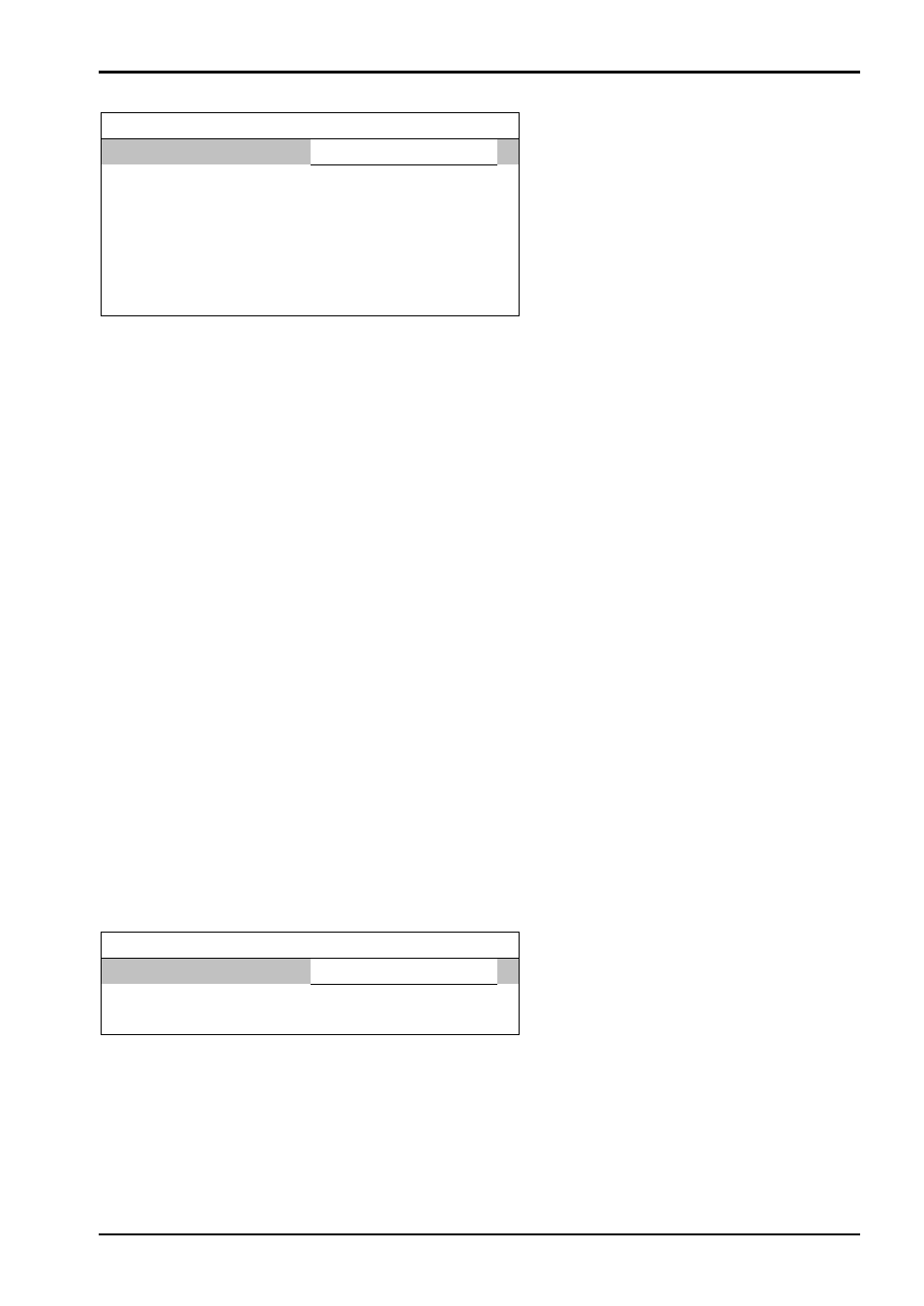
PR 5230 Instrument Manual
Commissioning
Sartorius
EN-123
Weighingpoint/WP A/
Calibration
Tare timeout
2.5 s
Zeroset range
50.00 d
Zerotrack range
0.25 d
Zerotrack step
0.25 d
Zerotrack time
0.0 s
Overload
9 d
[Tare timeout]
Enter a timeout value between 0.1 and 25 s for a taring/zero set command that cannot be executed (e.g., if
scale mechanically unstable, filter settings faulty, resolution too high, stability condition too narrow).
[Zeroset range]
Determine a ±range around the zero point determined by the dead load during calibration; within this range
-
the displayed gross weight can be set to zero by pressing the zero-setting key (or by a corresponding
external command), and
-
automatic zero tracking is active.
Available range: 0.00…10000.00d
In 'legal-for-trade' mode a value
≤2 % of max. must be entered. Example: 60 d for 3000e, class III.
[Zerotrack range]
Range within which automatic zero tracking compensates deviations, 0.25…10000.00d.
In 'legal-for-trade' mode a value of 0.25 d has to be entered.
[Zerotrack step]
If a weight change exceeds the adjusted value, automatic tracking does not function any more. Step for
automatic tracking 0.25…10d. In 'legal-for-trade' mode a value of 0.25 d has to be entered.
[Zerotrack time]
Enter a time interval for automatic zero tracking within. At 0.0 s the tracking is switched off.
In 'legal-for-trade' mode a value of 1 s has to be entered.
[Overload]
Weighing range above the maximum capacity [Max], without error message. Available range: 0…999900 d.
In 'legal-for-trade' mode max. 9 d = e has to be entered.
Weighingpoint/WP A/
Calibration
Minimum weight
50 d
Range mode
Single range
[Minimum weight]
Weighing range above the maximum capacity (Max), without error message. Available range: 0…999900 d.
In 'legal-for-trade' mode min. 20 d has to be entered.
[Range mode]
For scale range selection, see Chapter 5.4.13.2.
