Set virtual disk, Description, Syntax applicable to one or more virtual disks – Dell PowerVault MD3260i User Manual
Page 304
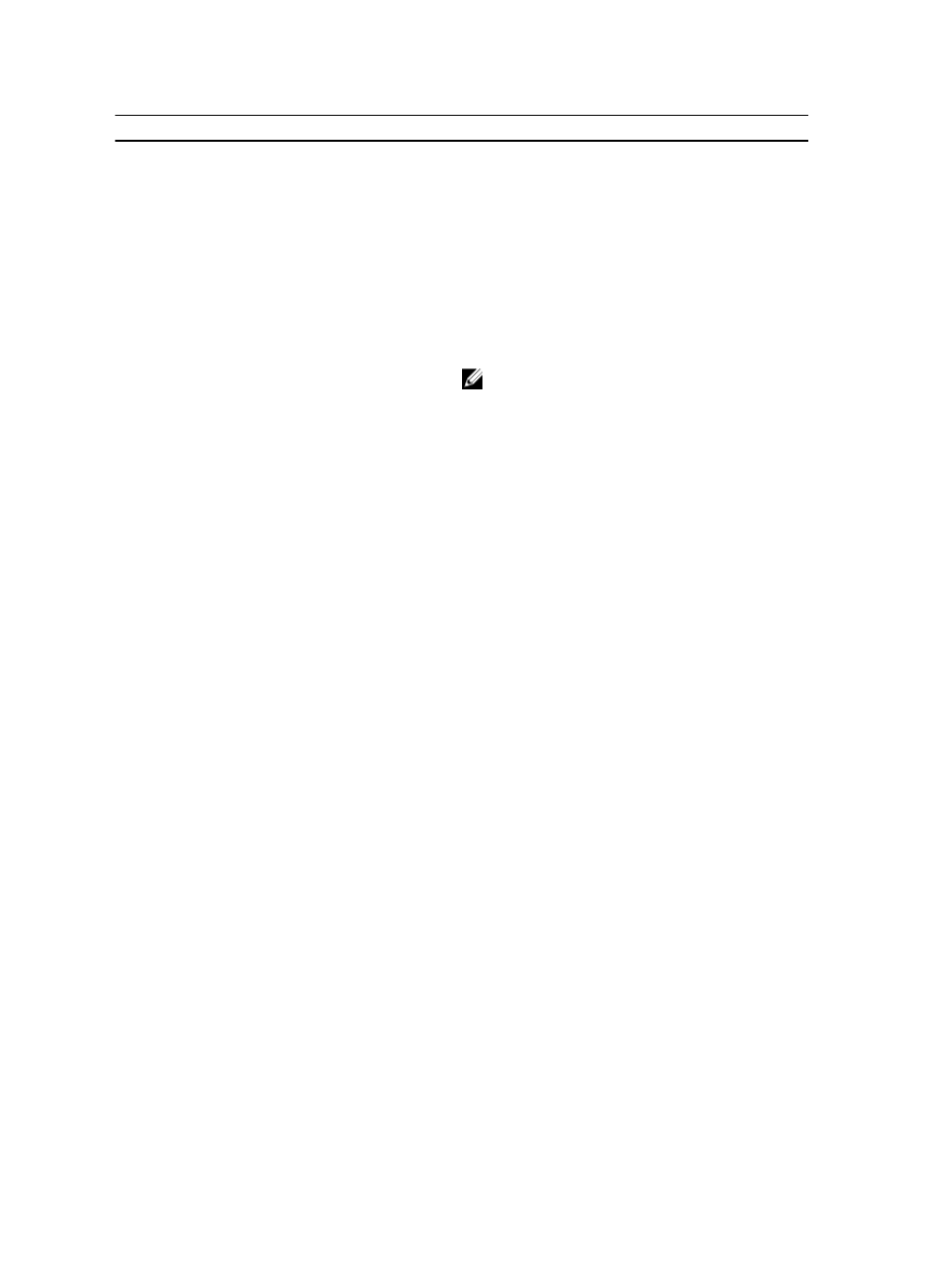
Parameter
Description
Enclose the virtual disk name in double quotation marks ("
") inside of square brackets ([ ]).
virtualDisk
The World Wide Identifier (WWID) of the virtual disk for
which you are setting properties. You can use the WWID
instead of the virtual disk name to identify the virtual disk.
Enclose the WWID in angle brackets (< >).
newCapacity
Increase the virtual capacity of the thin virtual disk. This is
the value that the virtual disk will report to a host that is
mapped to the virtual disk. Values smaller or equal to the
existing capacity will cause an error.
NOTE: The maximum capacity is 250 GB.
repositoryMaxCapacity
Set the maximum capacity of the repository virtual disk.
The value must not be smaller that the physical capacity
of the repository virtual disk. If the new value results in a
reduction in capacity to a level below the warning
threshold, the command will produce an error.
repositoryExpansionPolicy
Set the expansion policy to automatic or manual.
When you change the policy from automatic to
manual, the maximum capacity value (quota) changes to
the physical capacity of the repository virtual disk.
warningThresholdPercent
Adjust the warning threshold. If a change to this value
would cause a warning condition, the command will fail
and produce an error.
addRepositoryCapacity
Allocate capacity from the free extent of the disk pool. If
insufficient space is available the command fails.
Notes
When you use this command, you can specify one or more of the optional parameters.
Set Virtual Disk
Description
This command defines the properties for a virtual disk. You can use most of the parameters to define properties for one
or more virtual disks, however, some of the parameters define properties for only one virtual disk at a time. The syntax
definitions are separated to show which parameters apply to several virtual disks and which apply to only one virtual
disk. The syntax for virtual disk mapping is listed separately.
Syntax Applicable To One Or More Virtual Disks
set (allVirtualDisks | virtualDisk
[“virtualDiskName”] |
304
