Deleting a snapshot group, Reviving a snapshot group, Creating a consistency group – Dell PowerVault MD3260i User Manual
Page 56
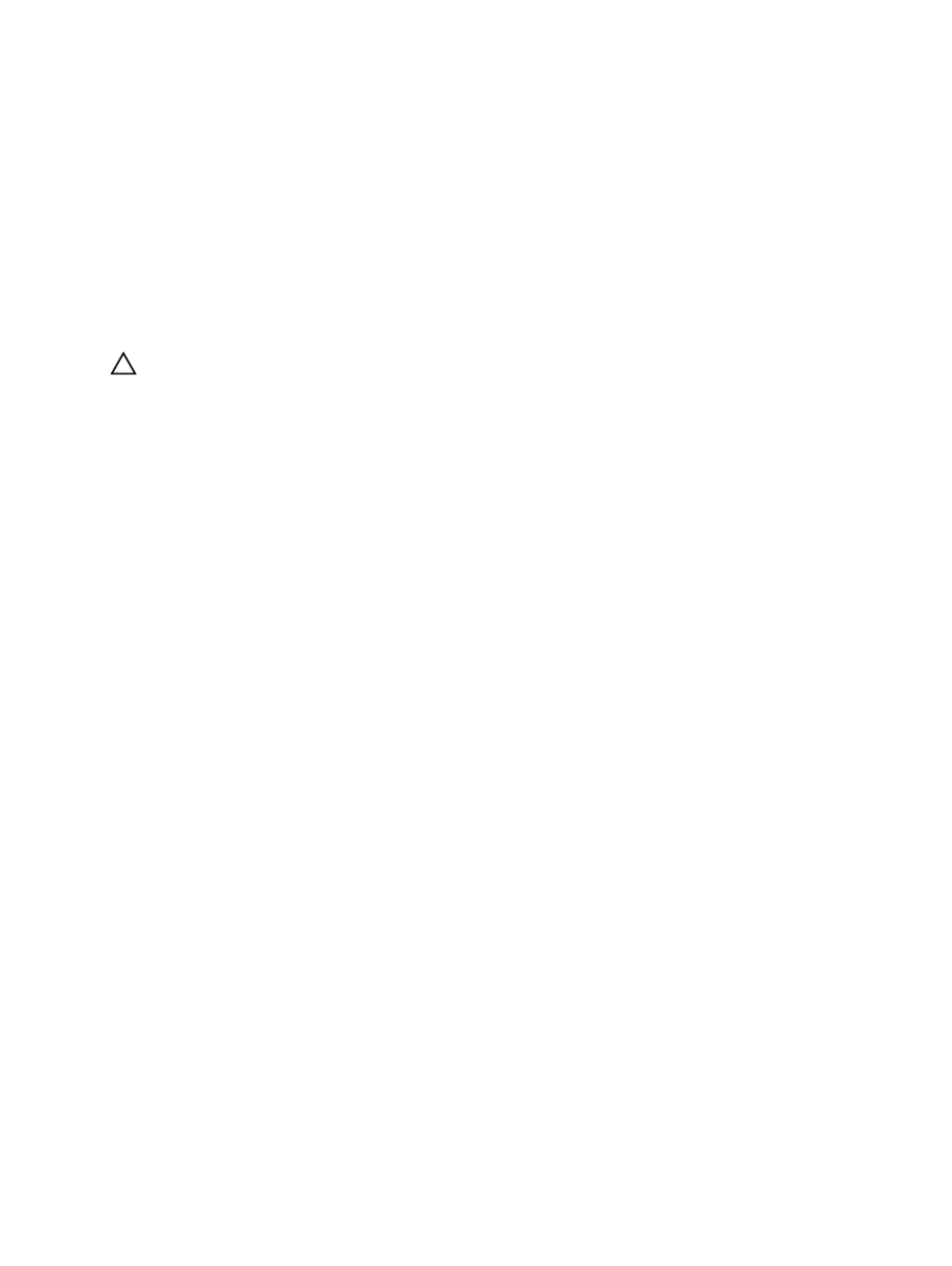
– The base virtual disk is currently in a synchronizing operation. The snapshot image creation completes
as soon as the synchronization operation is complete.
To create a snapshot group:
create snapGroup userLabel="snapGroupName" sourceVirtualDisk="virtualDiskName"
(repositoryVirtualDisk="repos_xxxx" | repositoryVirtualDisk=(diskGroupName
[capacity=capacityValue]) repositoryVirtualDisk=(diskPoolName
[capacity=capacityValue])) [repositoryFullPolicy=(failBaseWrites |
purgeSnapImages) | rollbackPriority=(highest | high | medium | low | lowest) |
repositoryFullLimit=percentValue | autoDeleteLimit=numberOfSnapImages |
enableSchedule=(TRUE | FALSE) schedule=(immediate | snapshotSchedule)]
Deleting A Snapshot Group
CAUTION: All of the data in the snapshot group is lost as soon as you run this command.
This command deletes an entire snapshot group and, if specified, the associated repository virtual disks.
delete snapGroup ["snapGroupName"] deleteRepositoryMembers=TRUE;
In the example, the repository virtual disks were preserved . By default, all member virtual disks in the repository virtual
disk are retained as unused, unmapped standard virtual disks. Setting the deleteRepositoryMembers parameter
to FALSE will delete the repository disks.
Reviving A Snapshot Group
If a snapshot group is not in a Failed state, it can be forced into an Optimal state. Running this command on a Failed
snapshot will return an error message and the command will not complete.
revive snapGroup ["snapGroupName"];
where snapGroupName is the name of the snapshot group you want to force into an Optimal state.
Creating A Consistency Group
A consistency group contains simultaneous snapshots of multiple virtual disks to ensure consistent copies of a group of
virtual disks. When you add a virtual disk to a consistency group, the system automatically creates a new snapshot
group that corresponds to this member virtual disk.
The following command creates a new, empty consistency group. You must add the snapshot groups using the set
consistencyGroup addCGMember command.
create consistencyGroup userLabel="consistencyGroupName"
[repositoryFullPolicy=(failBaseWrites | purgeSnapImages) |
repositoryFullLimit=percentValue | autoDeleteLimit=numberOfSnapImages |
enableSchedule=(TRUE | FALSE) | schedule (immediate | snapSchedule) |
rollbackPriority=(lowest | low | medium | high | highest)]
where userLabel is the name of the new consistency group you want to create. repositoryFullPolicy
controls how you want snapshot processing to continue if the snapshot repository virtual disks are full. You can choose
to fail writes to the base virtual disk (failBaseWrites) or delete the snapshot images (purgeSnapImages). The
default action is to delete the snapshot images.
The repositoryFullLimit parameter controls the percentage of repository capacity at which you receive a
warning that the snapshot repository virtual disk is nearing full. Use integer values. autoDeleteLimit configures
the automatic deletion thresholds of snapshot images to keep the total number of snapshot images in the snapshot
group at or below a designated level. When this option is enabled, then any time a new snapshot image is created in the
snapshot group, the system automatically deletes the oldest snapshot image in the group to comply with the limit value.
56
