Recurring syntax elements – Dell PowerVault MD3260i User Manual
Page 30
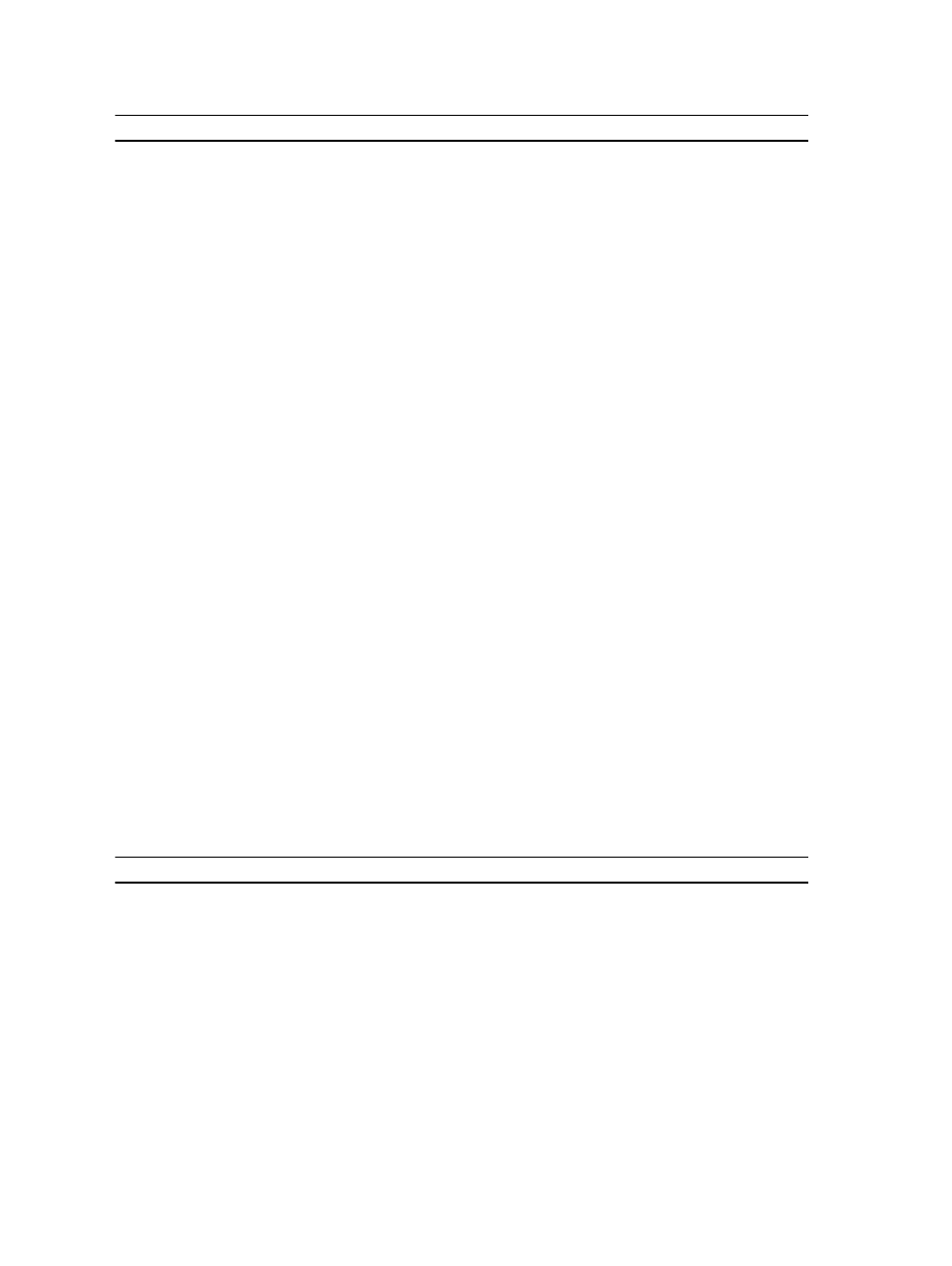
Command Syntax
Description
recover
object
{
statement
‑data
}
Re-creates an object from saved configuration data and
the statement attributes (similar to the create command).
recreate
object
{
statement
‑data
}
Restarts a snapshot operation using an existing snapshot
virtual disk. You can change attributes before the
operation is restarted.
remove
object
{
statement
‑data
}
Removes a relationship from between objects.
repair
object
{
statement
‑data
}
Repairs errors found by the check command.
reset
object
{
statement
‑data
}
Returns the hardware or object to an initial state.
resume
object
Starts a suspended operation. The operation begins
where it left off when suspended.
revive
object
Forces the object from the Failed to the Optimal state. Use
only as part of an error recovery procedure.
save
object
{
statement
‑data
}
Writes information about the object to a file.
set
object
{
statement
‑data
}
Changes object attributes. All changes are completed
when the command returns.
show
object
{
statement
‑data
}
Displays information about the object.
start
object
{
statement
‑data
}
Starts an asynchronous operation. You can stop some
operations after they have started. You can query the
progress of some operations.
stop
object
{
statement
‑data
}
Stops an asynchronous operation.
suspend
object
{
statement
‑data
}
Suspends an operation. You can then restart the
suspended operation, and it continues from the point at
which it was suspended.
Recurring Syntax Elements
Recurring syntax elements are a general category of variables and parameters you can use in one or more script
commands. The recurring syntax is used in the general definitions of the script commands that are listed in Script
Commands. The following table lists the recurring syntax and the syntax values that you can use with the syntax.
Table 7. Recurring Syntax Elements
Recurring Syntax
Syntax Value
raid-level
(0 | 1 | 5| 6)
snapshot-repository-raid-level
(1 | 5 | 6)
capacity-spec
integer-literal
[KB | MB | GB | TB | Bytes]
segment-size-spec
integer-literal
boolean
(TRUE | FALSE)
user-label
string-literal
user-label-list
user-label
{
user-label
}
30
