Set consistency group attributes, Description, Syntax – Dell PowerVault MD3260i User Manual
Page 264: Parameters
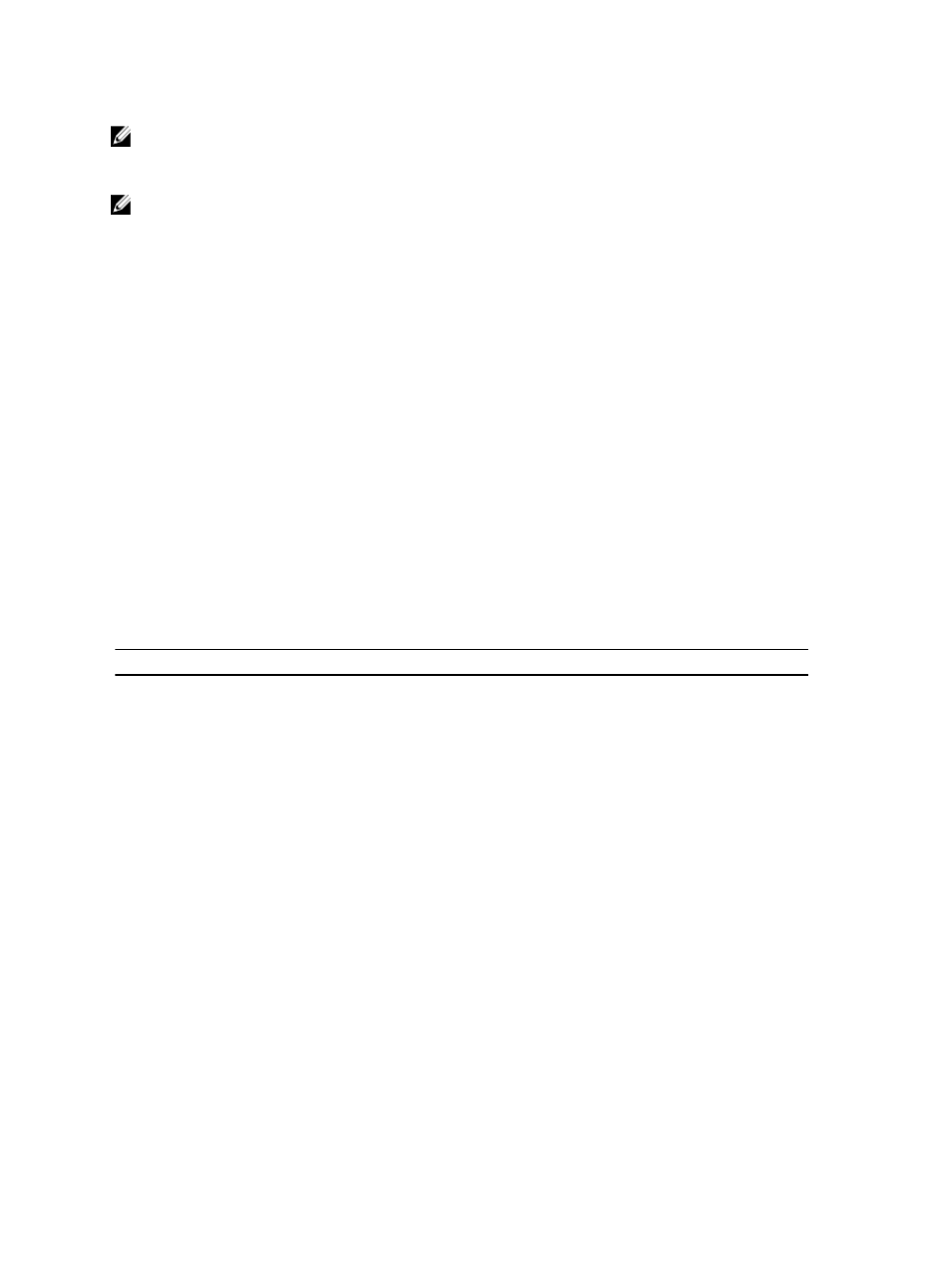
NOTE: To remove a schedule, use the delete virtualDisk command with the schedule parameter. The
delete command with the schedule parameter deletes only the schedule, not the snapshot virtual disk. Ensure
that you do not inadvertently delete the virtual disk itself.
NOTE: If you also use the scheduleInterval option, the lowest value of the timesPerDay option and the
scheduleInterval option is used. The value is determined by calculating an integer value for the
scheduleInterval option. Divide 1440 by the scheduleInterval option value that you set. For example,
1440/180 = 8. This value is then compared to the timesPerDay integer value and the calculated
scheduleInterval integer value; the smaller value is then used.
Set Consistency Group Attributes
Description
This command defines the properties for a snapshot consistency group.
Syntax
set consistencyGroup ["consistencyGroupName"]
[userLabel="consistencyGroupName" |
repositoryFullPolicy=(failBaseWrites | purgeSnapImages)|
repositoryFullLimit=percentValue|
autoDeleteLimit=numberOfSnapImages|
rollbackPriority=(lowest | low | medium | high | highest)]
Parameters
Parameter
Description
consistencyGroupName
The name of the consistency group for which you are
setting properties. Enclose the consistency group name in
double quotation marks (" ") inside square brackets ([ ]).
userLabel
The new name that you want to give to the snapshot
consistency group. Enclose the new consistency group
name in double quotation marks (" ").
repositoryFullPolicy
How you want snapshot processing to continue if the
snapshot repository virtual disks are full. You can choose
to fail writes to the base virtual disk (failBaseWrites)
or delete (purge) the snapshot images
(purgeSnapImages). The default action is
purgeSnapImages.
repositoryFullLimit
The percentage of repository capacity at which you
receive a warning that the snapshot repository virtual disk
is nearing full. Use integer values. For example, a value of
70 means 70 percent. The default value is 75.
autoDeleteLimit
The maximum number of snapshot images that you want
to automatically delete if you have selected to purge the
264
