Reset raid controller module – Dell PowerVault MD3260i User Manual
Page 237
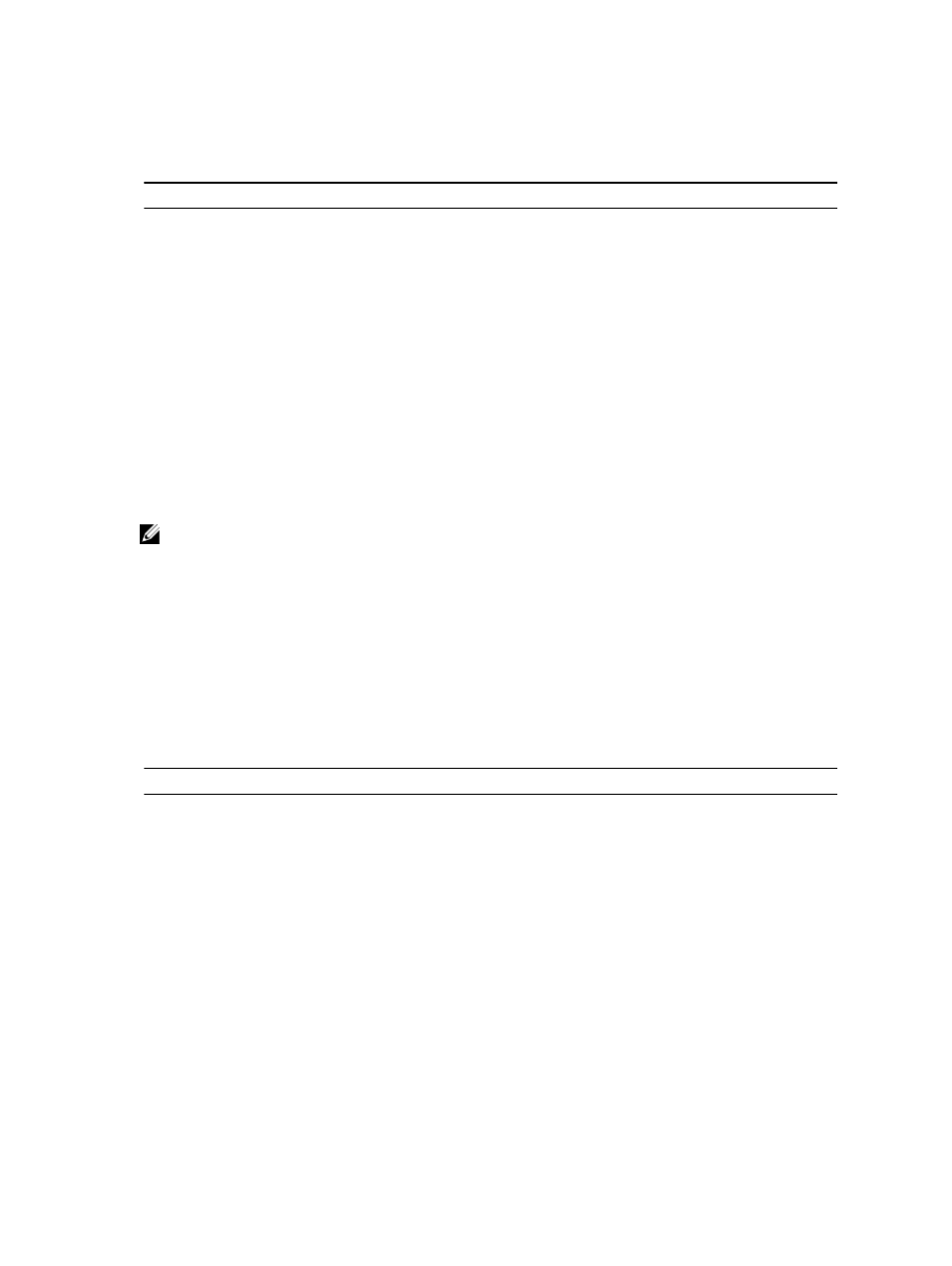
Parameters
Parameter
Description
remoteStorageArrayName
The name for the remote storage array for which you are
resetting the iSCSI IP address. Enclose the storage array
name in double quotation marks (" ").
remoteStorageArrayNameWwid
The World Wide Identifier (WWID) of the storage array for
which you are resetting the iSCSI IP address. You can use
the WWID instead of the storage array name to identify
the storage array. Enclose the WWID in angle brackets (<
>).
Reset RAID Controller Module
Description
This command resets a RAID controller module.
NOTE: When you reset a RAID controller module, the RAID controller module is not available for I/O operations
until the reset is complete. If a host is using virtual disks owned by the RAID controller module being reset, the I/O
directed to the RAID controller module is rejected. Before resetting the RAID controller module, either verify that
the virtual disks owned by the RAID controller module are not in use or ensure a multipath driver is installed on all
hosts using these virtual disks.
Syntax
reset controller [(0 | 1)]
Parameter
Parameter
Description
controller
RAID controller module to reset. Valid RAID controller
module identifier values are 0 and 1. The identifier value
is 0 for the RAID controller module on the top and 1 for
the RAID controller module on the bottom when viewed
from the rear of the enclosure. You must put brackets ([ ])
around the RAID controller module identifier. If you do not
specify an owner, the RAID controller module firmware
returns a syntax error.
Additional Information
The RAID controller module that receives the reset RAID controller module command resets the RAID controller module
specified. For example, if the reset RAID controller module command is sent to RAID controller module 0 to request a
reset of RAID controller module 0, then RAID controller module 0 reboots itself by doing a soft reboot. If the reset RAID
237
