Save storage array dbm database, Parameter, Description – Dell PowerVault MD3260i User Manual
Page 255: Syntax, Parameters
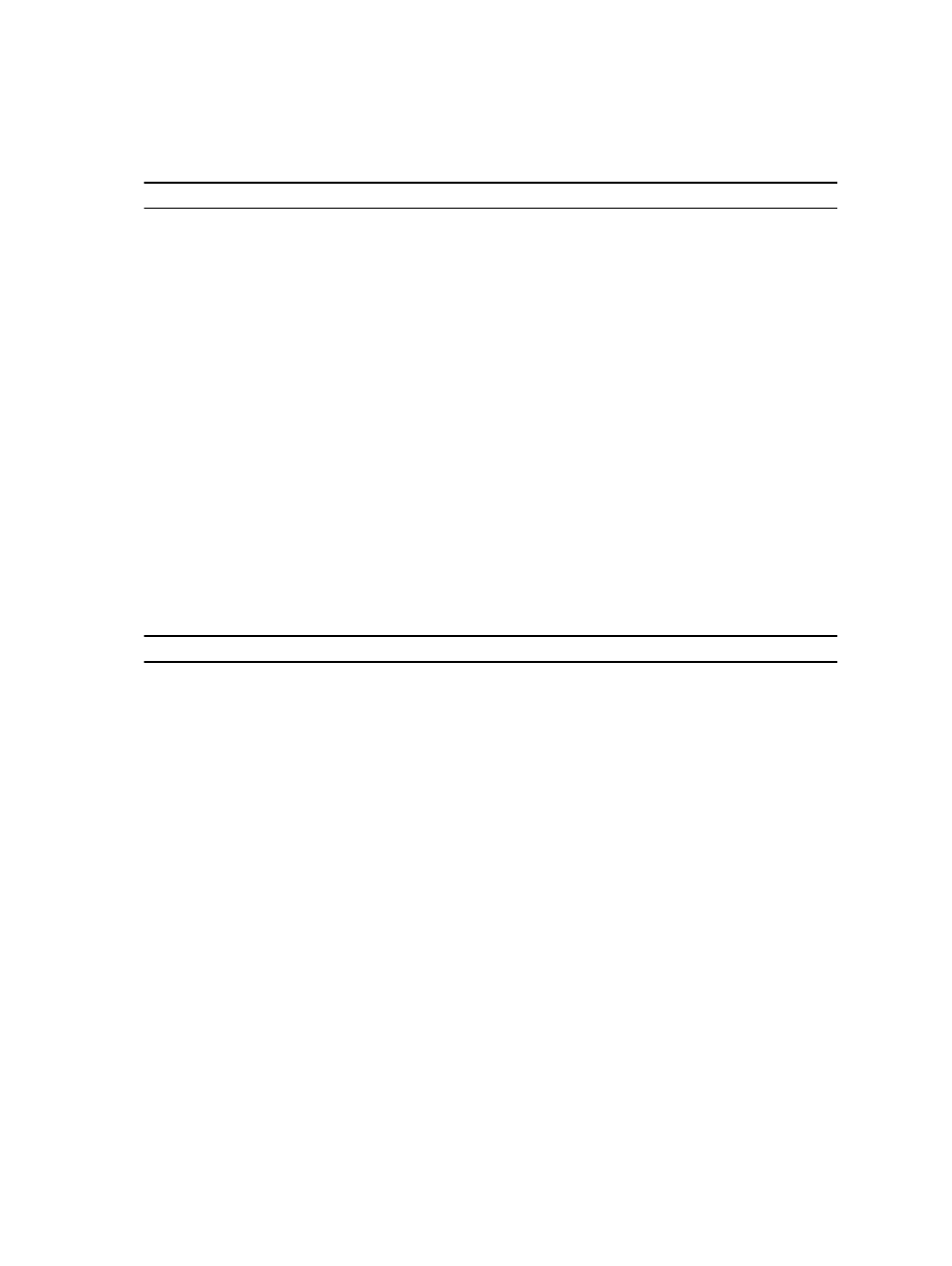
Parameter
Parameter
Description
file
The file path and the file name to which you save the core
dump. Enclose the file name in double quotation marks ("
"). For example: file="C:\Array Backups
\DBMbackup_03302010.core"
Save Storage Array DBM Database
Description
This command saves the database management (DBM) of the storage array.
Syntax
save storageArray dbmDatabase
[sourceLocation=(disk | onboard) |
controller [(0|1)] |
contentType=(raidConfigration | all)]
file="fileName"
Parameters
Parameter
Description
sourceLocation
This parameter specifies the location from which to obtain
backup database information.
•
disk indicates that data comes directly from the
database on the physical disk
•
cache indicates that data comes from the RPA
memory location
The default location is disk.
controller
This parameter specifies the controller from which data
will be exclusively retrieved, if sourceLocation is set
to onboard. If the controller parameter is not specified,
data might be retrieved from either controller. Valid
controller identifiers are 0 or 1, where 0 is the controller
in slot 0, and 1 is the controller in slot 1.
contentType
This parameter specifies the content type of the data that
will be retrieved.
•
If the parameter is set to
raidConfiguration, the RAID configuration
data will be retrieved. The RAID configuration
data includes disk groups and associated virtual
disks.
255
