Reduce disk pool capacity, Reinitialize thin virtual disk, Description – Dell PowerVault MD3260i User Manual
Page 227: Syntax, Parameter
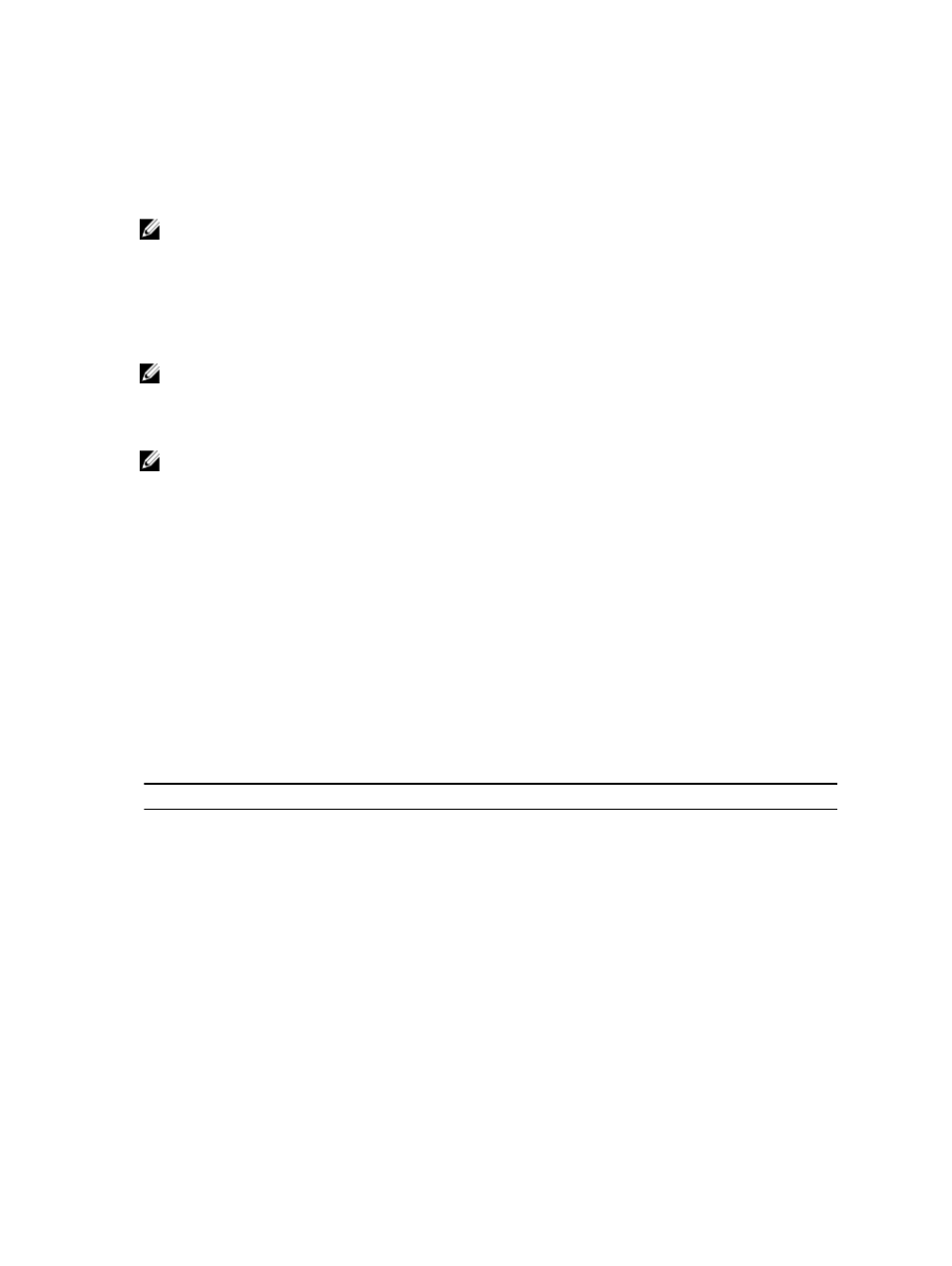
virtual disks are not re-created. If the validation is successful for all of the snapshot virtual disks in the list, but
one or more of the snapshots in the list fails to restart, the entire command fails and none of the snapshots are
re-created.
•
During snapshot re-creation, all affected virtual disks (snapshots, base, and repository) are appropriately
quiesced and I/O operations are resumed to all affected virtual disks after all snapshots have been successfully
re-created.
NOTE: If the warningThresholdPercent parameter or the repositoryFullPolicy parameter is not
specified, the previously set values are used. If you use the optional parameters, the re-create snapshot processes
each snapshot virtual disk separately. If the same userLabel (name) is specified for more than one virtual disk, the
command fails. If no optional parameters are specified, the re-create Snapshot processes the specified snapshot
virtual disks as a batch, provided a validation check of all of the virtual disks runs successfully. If successful, the
snapshots start the re-creation process and all of the affected virtual disks (snapshot, source, and repository) are
quiesced until the process is complete.
NOTE: If no optional parameters are specified, the recreate snapshot command processes the specified
snapshot legacy virtual disks as a batch, provided a validation check of all of the virtual disks runs successfully. If
successful, the snapshots start the re-creation process and all of the affected virtual disks (snapshot, source, and
repository) are quiesced until the process is complete.
NOTE: The Microsoft Virtual Shadow Copy Service (VSS) provider allows the recreation of multiple snapshots
simultaneously.
Reduce Disk Pool Capacity
Description
This command reduces the capacity of the disk pool by removing the physical disks from the pool.
Syntax
set diskPool [diskPoolName]
removeDrives=[enclosureID1,drawerID1,slotID1 ... enclosureIDn,drawerIDn,slotIDn]
Parameter
Parameter
Description
removeDrives
Enclosure ID values are 0 to 31. Enclose the range of
enclosure ID values, the drawer ID values, and the slot ID
values in square brackets ([ ]).
Each disk pool must be created from a minimum of 11
physical disks specified. There is no upward limit of
physical disks supported in a single disk pool, but the
number cannot exceed the number of physical disks
supported on the storage array.
Reinitialize Thin Virtual Disk
Description
This command re-initializes a thin virtual disk.
227
