Rockwell Automation PLC-5 Fieldbus Solutions for Integrated Architecture User Manual User Manual
Page 300
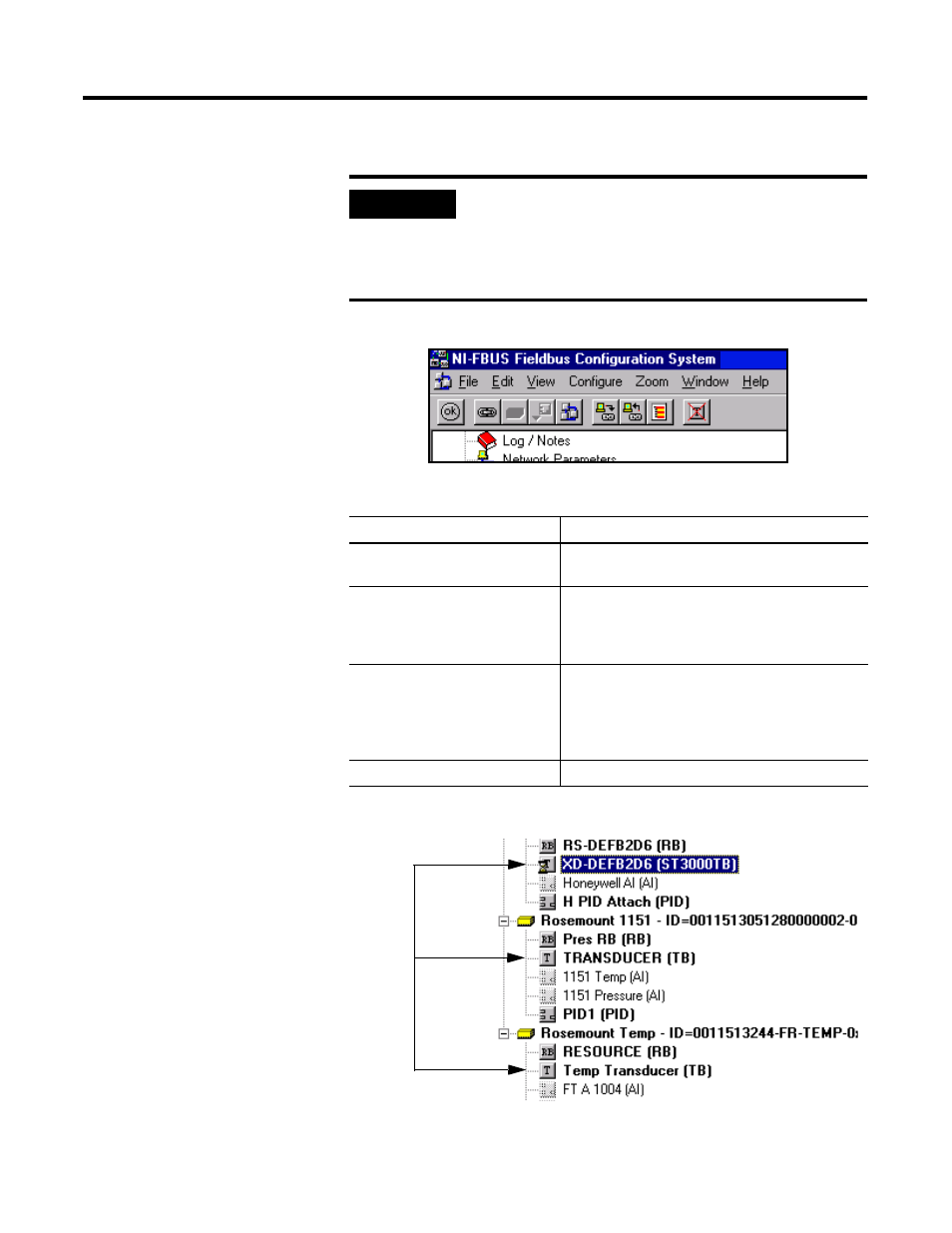
Publication 1757-UM006A-EN-P May 2002
F-52 1788-CN2FF Installation Example
IMPORTANT
At present, Rockwell Automation is not promoting
the use of the distributed control capability of
Fieldbus. That means that all the control is done in
the controller. We are using the Fail-safe processing
capability of the individual Fieldbus devices.
Table F.2 Troubleshooting
If you see:
Do this:
Bad Status, Bad Data Value
Make sure to see that all the Function Blocks and
Transducers are in the proper operating mode.
a function block in OOS mode
OOS = Out Of Service Mode.
In the FFCT window, click on the “T” with the red X
through it.
That will Unhide the Transducer Function Blocks.
a Transducer function block in OOS
mode
Check to see that the Transducer FB is not in the OOS
mode.
If it shows OOS, change it.
All the Function Blocks, including RB, should be in
the Auto mode
Bad Data in the Monitor window
Be sure the RB Function Block is in Auto Mode.
Transducers
Function Blocks
