Rockwell Automation PLC-5 Fieldbus Solutions for Integrated Architecture User Manual User Manual
Page 152
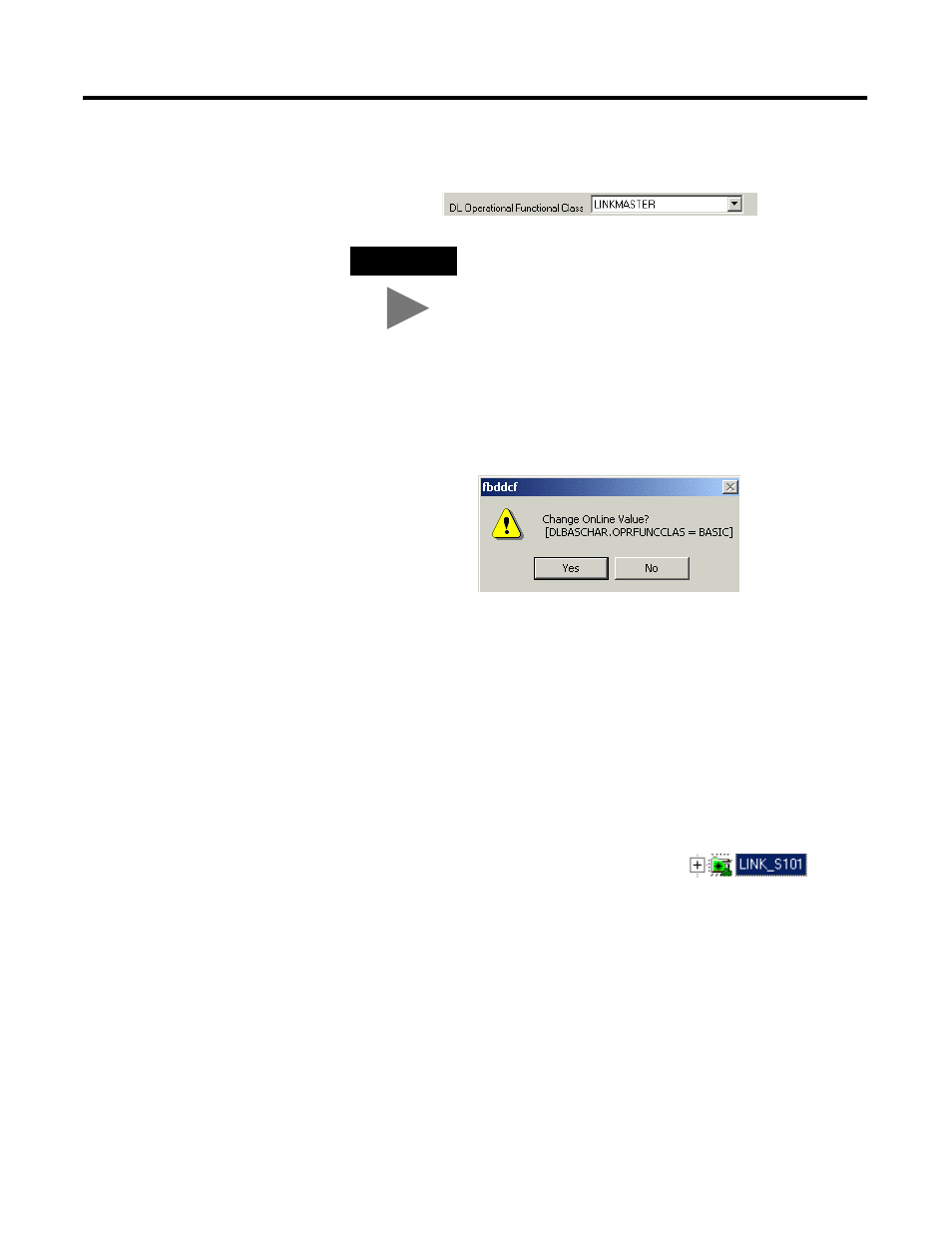
Publication 1757-UM006A-EN-P - May 2002
5-6 Operating the 1757-FIM
4. Verify that the functional class is appropriate for the device,
Basic or Linkmaster.
5. If the functional class is not correct, select the appropriate
functional class.
The Change Online Value? prompt opens.
6. Click Yes to acknowledge the change.
7. Click OK to close the window.
Checking live list and interacting with uncommissioned devices
Use the following procedure to check the link for devices that are
added to the Live List as uncommissioned.
1. Verify that the Link icon has an asterisk
.
The asterisk signals that an uncommissioned device has been
added to the link.
TIP
The FIM is the primary Linkmaster for both Links. If
you designate a device as a “backup” Linkmaster, be
sure it has the capacity to handle the Link Active
Schedule. Otherwise, you may have to reset the
device and restart it to restore operation if the LAS is
too large for it to handle.
